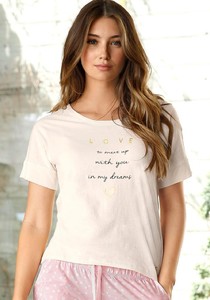Everything posted by Kane
-
Brooke Hogan
- Carmella Rose
- Chase Carter
- Chase Carter
- Lorena Rae
- Unpopular opinions
Bing is actually an incredible search engine. Especially for this site, way easier to find image sources that on Google.- Tess Homann
- Daniella Beckerman
- Chase Carter
- Lorena Rae
- Lorena Rae
- Carmella Rose
- Rosmary Altuve
- Tess Homann
- Nicola Cavanis
- Lorena Rae
- Tess Homann
- Lorena Rae
- Carmella Rose
- Carmella Rose
- Lorena Rae
my bad guys.. didn't think it'd be an issue.. i've edited them into one post, can a admin remove the other posts?- Lorena Rae
definitely not her best look, but I don't mind it 🤷♂️ she definitely should have left it see though though 😞- Lorena Rae
- Cindy Mello
- Post Your Crush Of The Day.
I think this is her? https://www.instagram.com/vanessa_chromik/?hl=enAccount
Navigation
Search
Configure browser push notifications
Chrome (Android)
- Tap the lock icon next to the address bar.
- Tap Permissions → Notifications.
- Adjust your preference.
Chrome (Desktop)
- Click the padlock icon in the address bar.
- Select Site settings.
- Find Notifications and adjust your preference.
Safari (iOS 16.4+)
- Ensure the site is installed via Add to Home Screen.
- Open Settings App → Notifications.
- Find your app name and adjust your preference.
Safari (macOS)
- Go to Safari → Preferences.
- Click the Websites tab.
- Select Notifications in the sidebar.
- Find this website and adjust your preference.
Edge (Android)
- Tap the lock icon next to the address bar.
- Tap Permissions.
- Find Notifications and adjust your preference.
Edge (Desktop)
- Click the padlock icon in the address bar.
- Click Permissions for this site.
- Find Notifications and adjust your preference.
Firefox (Android)
- Go to Settings → Site permissions.
- Tap Notifications.
- Find this site in the list and adjust your preference.
Firefox (Desktop)
- Open Firefox Settings.
- Search for Notifications.
- Find this site in the list and adjust your preference.
- Carmella Rose