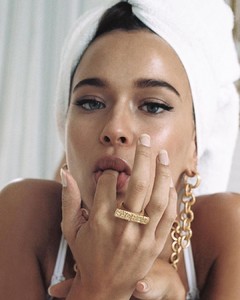Everything posted by Kane
-
Lorena Rae
- Lorena Rae
-
Isabelle Mathers
-
Isabelle Mathers
-
Tess Homann
- Post Your Crush Of The Day.
Damn, I had no idea 😱- Cindy Mello
- Lorena Rae
- Lorena Rae
- Lorena Rae
via Helen Owen IG Story 47569821_322554161916503_7047958212574180086_n.mp4 they should have use this walk for the show instead.- Lorena Rae
Coincidentally Soho House in Malibu are hosting a bunch of Art Basel Events this week.- Nicola Cavanis
- Candice Blackburn
- Carmella Rose
- Carmella Rose
- Carmella Rose
- Carmella Rose
- Carmella Rose
- Robin Holzken
- Post Your Crush Of The Day.
- Lorena Rae
- Nicola Cavanis
- Nicola Cavanis
- Cindy Mello
Account
Navigation
Search
Configure browser push notifications
Chrome (Android)
- Tap the lock icon next to the address bar.
- Tap Permissions → Notifications.
- Adjust your preference.
Chrome (Desktop)
- Click the padlock icon in the address bar.
- Select Site settings.
- Find Notifications and adjust your preference.
Safari (iOS 16.4+)
- Ensure the site is installed via Add to Home Screen.
- Open Settings App → Notifications.
- Find your app name and adjust your preference.
Safari (macOS)
- Go to Safari → Preferences.
- Click the Websites tab.
- Select Notifications in the sidebar.
- Find this website and adjust your preference.
Edge (Android)
- Tap the lock icon next to the address bar.
- Tap Permissions.
- Find Notifications and adjust your preference.
Edge (Desktop)
- Click the padlock icon in the address bar.
- Click Permissions for this site.
- Find Notifications and adjust your preference.
Firefox (Android)
- Go to Settings → Site permissions.
- Tap Notifications.
- Find this site in the list and adjust your preference.
Firefox (Desktop)
- Open Firefox Settings.
- Search for Notifications.
- Find this site in the list and adjust your preference.
- Post Your Crush Of The Day.

46560653_211471093090055_3881670189732555871_n.thumb.jpg.983aff5f90eb260d2ef003c9933d652b.jpg)
46063495_147702046205932_2599558058308754389_n.thumb.jpg.e603faf2e9811f653823214d38177492.jpg)