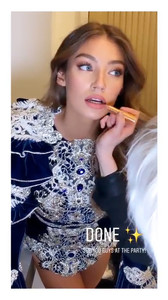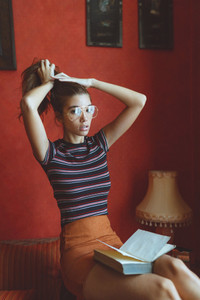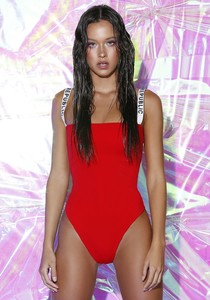Everything posted by Kane
-
Cindy Mello
- Cindy Mello
- Ekaterina Miasnikova
- Lorena Rae
- Lorena Rae
- Lorena Rae
that apartment she's staying at is incredible 👌- Lorena Rae
- Carmella Rose
- Lorena Rae
- Celeste Bright
- Lorena Rae
- Lorena Rae
thanks for the uploads @Prettyphile she looks stunning! 27 new images have been uploaded since you've posted, could you grab them if you get a chance?- Lorena Rae
higher res ♥️ LorenaRae_VS2018-mac.mp4- Lorena Rae
- Celeste Bright
- Celeste Bright
- Celeste Bright
- Cindy Mello
- Cindy Mello
- Nicola Cavanis
- Isabelle Mathers
- Isabelle Mathers
- Cindy Mello
Account
Navigation
Search
Configure browser push notifications
Chrome (Android)
- Tap the lock icon next to the address bar.
- Tap Permissions → Notifications.
- Adjust your preference.
Chrome (Desktop)
- Click the padlock icon in the address bar.
- Select Site settings.
- Find Notifications and adjust your preference.
Safari (iOS 16.4+)
- Ensure the site is installed via Add to Home Screen.
- Open Settings App → Notifications.
- Find your app name and adjust your preference.
Safari (macOS)
- Go to Safari → Preferences.
- Click the Websites tab.
- Select Notifications in the sidebar.
- Find this website and adjust your preference.
Edge (Android)
- Tap the lock icon next to the address bar.
- Tap Permissions.
- Find Notifications and adjust your preference.
Edge (Desktop)
- Click the padlock icon in the address bar.
- Click Permissions for this site.
- Find Notifications and adjust your preference.
Firefox (Android)
- Go to Settings → Site permissions.
- Tap Notifications.
- Find this site in the list and adjust your preference.
Firefox (Desktop)
- Open Firefox Settings.
- Search for Notifications.
- Find this site in the list and adjust your preference.