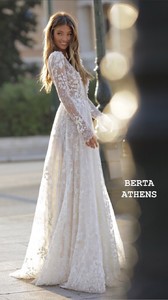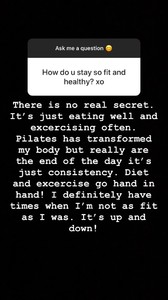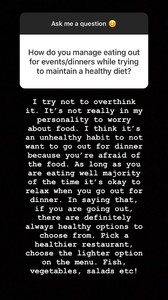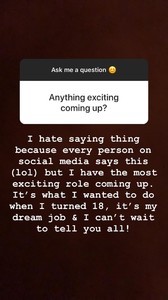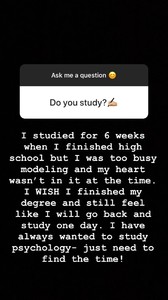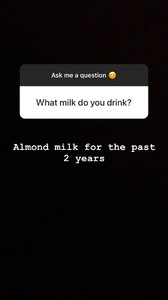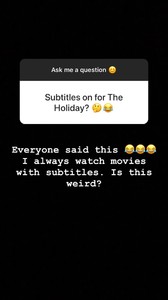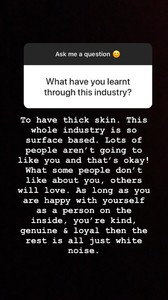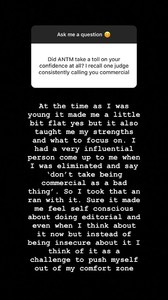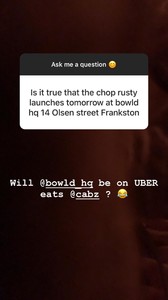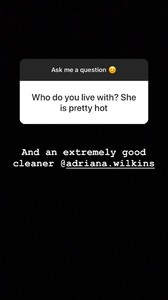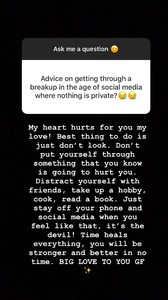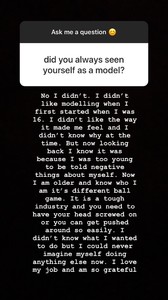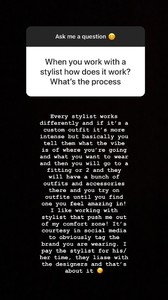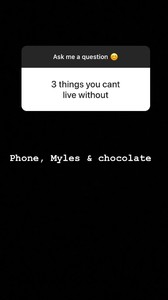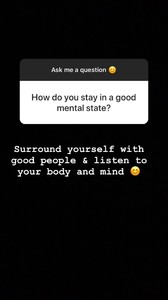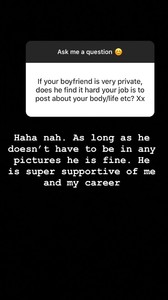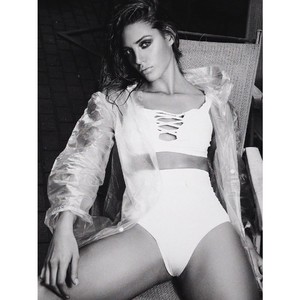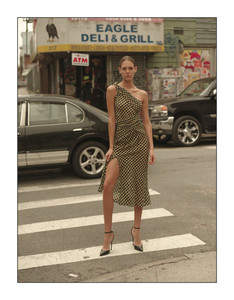Everything posted by Kane
-
Lorena Rae
-
Lorena Rae
-
Brooke Hogan
-
Rosmary Altuve
- Rosmary Altuve
- Ekaterina Miasnikova
- Isabelle Mathers
- Tess Homann
- Cameron Rorrison
- Cameron Rorrison
- Lorena Rae
- Brooke Hogan
- Celeste Bright
- Celeste Bright
Celeste Bright attends American Express Platinum House At The 1 Hotel South Beach at 1 Hotel South Beach on December 6, 2018 in Miami, Florida.- Celeste Bright
- Rosmary Altuve
- Rosmary Altuve
- Problems and Suggestions for BZ - Post Here
it'd be great if it were possible to edit the title of the spoiler tag, something like: [spoiler title="some title"] content [/spoiler] I personally don't like uploading videos to the site, they take up too much space. So I render the first frame to a image, upload that and then put the video under the spoiler tag. So it would be cool if I could put the title of the video as the spoiler title to make that more obvious.- Rachel Cook
- Brooke Hogan
Brooke Hogan attends the Tiffany & Co. Start of Summer Party on November 22, 2018 in Sydney, Australia- Cindy Mello
- Carmella Rose
Account
Navigation
Search
Configure browser push notifications
Chrome (Android)
- Tap the lock icon next to the address bar.
- Tap Permissions → Notifications.
- Adjust your preference.
Chrome (Desktop)
- Click the padlock icon in the address bar.
- Select Site settings.
- Find Notifications and adjust your preference.
Safari (iOS 16.4+)
- Ensure the site is installed via Add to Home Screen.
- Open Settings App → Notifications.
- Find your app name and adjust your preference.
Safari (macOS)
- Go to Safari → Preferences.
- Click the Websites tab.
- Select Notifications in the sidebar.
- Find this website and adjust your preference.
Edge (Android)
- Tap the lock icon next to the address bar.
- Tap Permissions.
- Find Notifications and adjust your preference.
Edge (Desktop)
- Click the padlock icon in the address bar.
- Click Permissions for this site.
- Find Notifications and adjust your preference.
Firefox (Android)
- Go to Settings → Site permissions.
- Tap Notifications.
- Find this site in the list and adjust your preference.
Firefox (Desktop)
- Open Firefox Settings.
- Search for Notifications.
- Find this site in the list and adjust your preference.