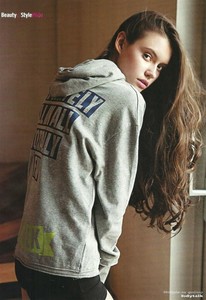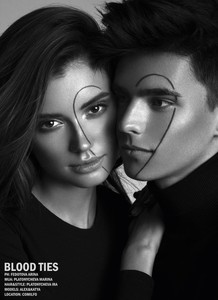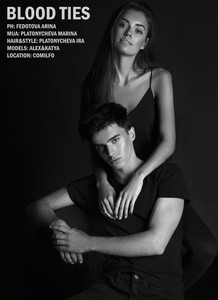Everything posted by Kane
-
Lorena Rae
does she even do ecommerce work anymore? I don't think i've seen anything since 2016/2017?
-
Lorena Rae
Eylse Walker FWRD event / Maxim December issue launch event. via eylsewalkerpersonal | FWRD | summercrosley via visualisation_ | wooorldbenteam via sofiaresing via shutterstock (sorry, don't know how to remove watermark )
-
Lorena Rae
yeah she was there, haven't seen many photos of her from it yet though here's one via ieshahodgesofficial via IG story
- Carmella Rose
- Carmella Rose
-
Melissa Cuc
- Post Your Crush Of The Day.
- Lorena Rae
- Natalia Sirotina
- Ekaterina Miasnikova
- Lorena Rae
- Isabelle Mathers
- Lorena Rae
- Lorena Rae
@Whatatutu thanks for the pronunciation, I always assumed it was said that way. Nice to know ☺️ via IG 07.12.18 via visualisation_ IG Story via meredithmickelson IG story via sofiaresing IG story via kamilahansen IG story- Tess Homann
- Lorena Rae
- Lorena Rae
- Kristina Peric
- Cindy Mello
- Kristina Peric
[REMOVED, WRONG MODEL]- Post Your Crush Of The Day.
- Carmella Rose
- Cindy Mello
- Carmella Rose
- Ekaterina Miasnikova
- Post Your Crush Of The Day.
Account
Navigation
Search
Configure browser push notifications
Chrome (Android)
- Tap the lock icon next to the address bar.
- Tap Permissions → Notifications.
- Adjust your preference.
Chrome (Desktop)
- Click the padlock icon in the address bar.
- Select Site settings.
- Find Notifications and adjust your preference.
Safari (iOS 16.4+)
- Ensure the site is installed via Add to Home Screen.
- Open Settings App → Notifications.
- Find your app name and adjust your preference.
Safari (macOS)
- Go to Safari → Preferences.
- Click the Websites tab.
- Select Notifications in the sidebar.
- Find this website and adjust your preference.
Edge (Android)
- Tap the lock icon next to the address bar.
- Tap Permissions.
- Find Notifications and adjust your preference.
Edge (Desktop)
- Click the padlock icon in the address bar.
- Click Permissions for this site.
- Find Notifications and adjust your preference.
Firefox (Android)
- Go to Settings → Site permissions.
- Tap Notifications.
- Find this site in the list and adjust your preference.
Firefox (Desktop)
- Open Firefox Settings.
- Search for Notifications.
- Find this site in the list and adjust your preference.










































.thumb.jpg.082125fd8792bfd69515e91a72628bd3.jpg)
.thumb.jpg.e03f5e766c87af25cbf52d28d43ea241.jpg)























1929934284577435525_189499006.thumb.jpg.c1d4496ac8be15a984035d016c8332b0.jpg)