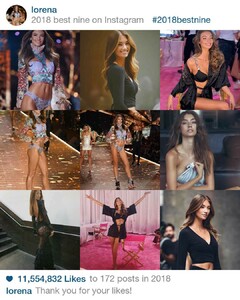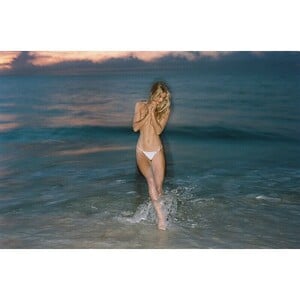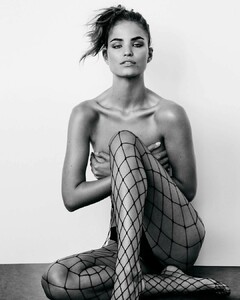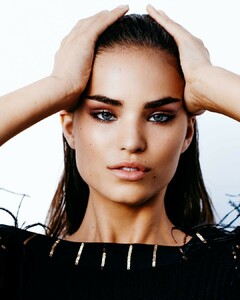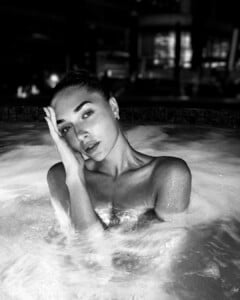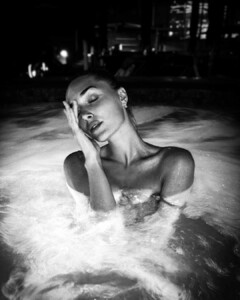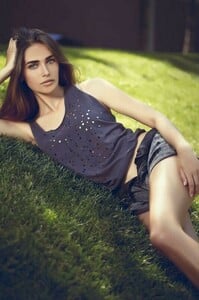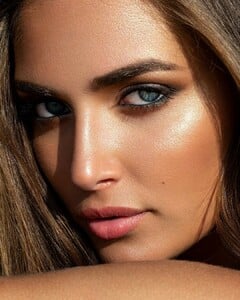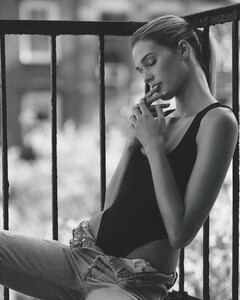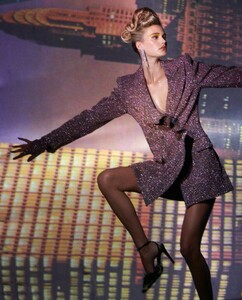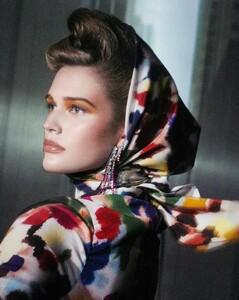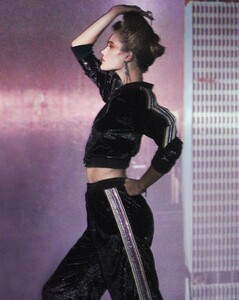Everything posted by Kane
-
Lorena Rae
-
Cindy Mello
- Celeste Bright
- Lorena Rae
- Megan Williams
- Robin Holzken
- Noel Berry
- Noel Berry
- Megan Williams
- Tess Homann
- Isabelle Mathers
- Ekaterina Miasnikova
- Lorena Rae
@nymphea welcome to Bellazon! 🎉 unfortunately, I don't think we're going to see anything new from Lorena until atleast January 😞- Robin Holzken
- Stella Maxwell
- Tess Homann
- Anastasija Gavrjushenko
- Anastasija Gavrjushenko
Height 174 cm / 5' 8.5" Bust 85 cm / 31" Hips 89cms / 33.5" Waist 63 cm / 25"Hair Colour Brunette Shoe Size 38 EU / 5.0 UK With PRM Models & Fresh Look Models via PRM Models by Julia Pivena by Milana Drabinka by Ilvy Photography- Post Your Crush Of The Day.
- Noel Berry
Account
Navigation
Search
Configure browser push notifications
Chrome (Android)
- Tap the lock icon next to the address bar.
- Tap Permissions → Notifications.
- Adjust your preference.
Chrome (Desktop)
- Click the padlock icon in the address bar.
- Select Site settings.
- Find Notifications and adjust your preference.
Safari (iOS 16.4+)
- Ensure the site is installed via Add to Home Screen.
- Open Settings App → Notifications.
- Find your app name and adjust your preference.
Safari (macOS)
- Go to Safari → Preferences.
- Click the Websites tab.
- Select Notifications in the sidebar.
- Find this website and adjust your preference.
Edge (Android)
- Tap the lock icon next to the address bar.
- Tap Permissions.
- Find Notifications and adjust your preference.
Edge (Desktop)
- Click the padlock icon in the address bar.
- Click Permissions for this site.
- Find Notifications and adjust your preference.
Firefox (Android)
- Go to Settings → Site permissions.
- Tap Notifications.
- Find this site in the list and adjust your preference.
Firefox (Desktop)
- Open Firefox Settings.
- Search for Notifications.
- Find this site in the list and adjust your preference.
- Celeste Bright