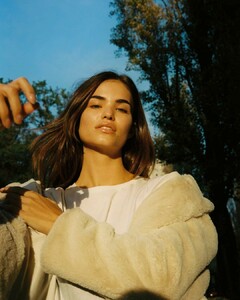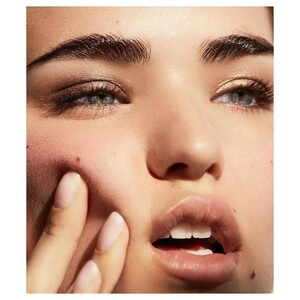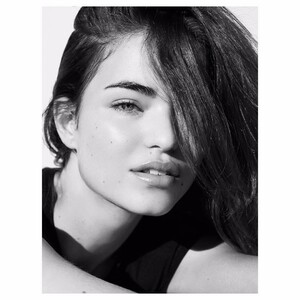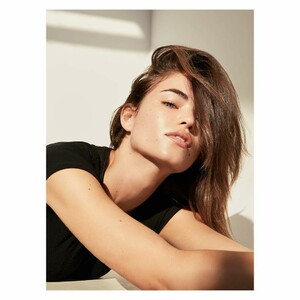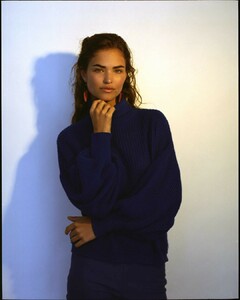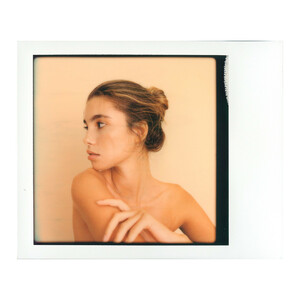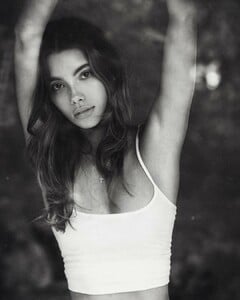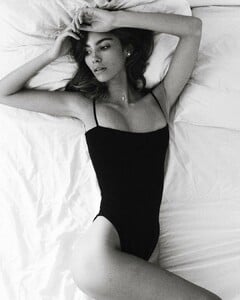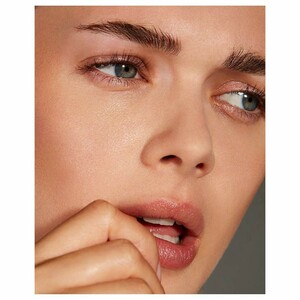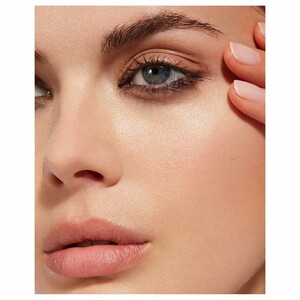Everything posted by Kane
-
Megan Williams
- Carmella Rose
- Melissa Cuc
- Robin Holzken
- Robin Holzken
- Robin Holzken
- Melissa Cuc
- Candice Blackburn
- Carmella Rose
shooting something new with Vampped 48652595_2350682891826122_7182819871704767967_n.mp4 48796181_2146269708772665_5344518109308544008_n.mp4 49008607_352554108889901_1711884910364789982_n.mp4 49113967_1143075982518519_4589599938257861913_n.mp4 49154424_270140890345303_4986580883268574857_n.mp4 49199324_2070704233009541_7795726276557309265_n.mp4- Carmella Rose
- Tess Homann
- Rosmary Altuve
- Megan Williams
- Melissa Cuc
- Cindy Mello
- Robin Holzken
- Cindy Mello
- Cindy Mello
- Cindy Mello
- Megan Williams
- Rosmary Altuve
Account
Navigation
Search
Configure browser push notifications
Chrome (Android)
- Tap the lock icon next to the address bar.
- Tap Permissions → Notifications.
- Adjust your preference.
Chrome (Desktop)
- Click the padlock icon in the address bar.
- Select Site settings.
- Find Notifications and adjust your preference.
Safari (iOS 16.4+)
- Ensure the site is installed via Add to Home Screen.
- Open Settings App → Notifications.
- Find your app name and adjust your preference.
Safari (macOS)
- Go to Safari → Preferences.
- Click the Websites tab.
- Select Notifications in the sidebar.
- Find this website and adjust your preference.
Edge (Android)
- Tap the lock icon next to the address bar.
- Tap Permissions.
- Find Notifications and adjust your preference.
Edge (Desktop)
- Click the padlock icon in the address bar.
- Click Permissions for this site.
- Find Notifications and adjust your preference.
Firefox (Android)
- Go to Settings → Site permissions.
- Tap Notifications.
- Find this site in the list and adjust your preference.
Firefox (Desktop)
- Open Firefox Settings.
- Search for Notifications.
- Find this site in the list and adjust your preference.
- Carmella Rose