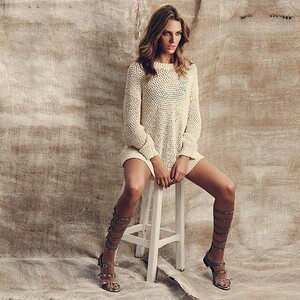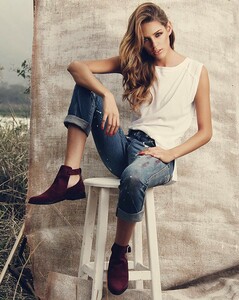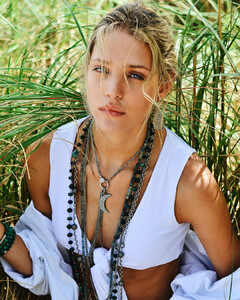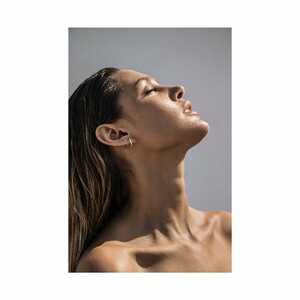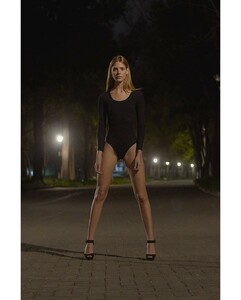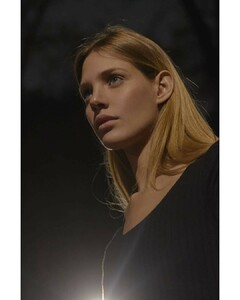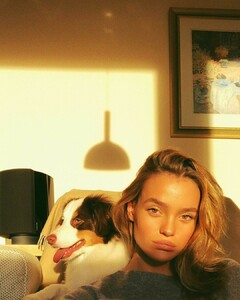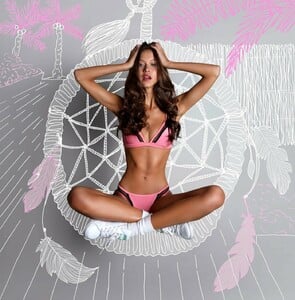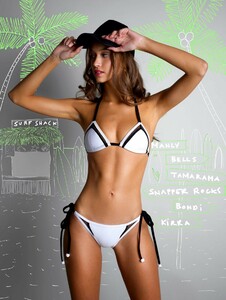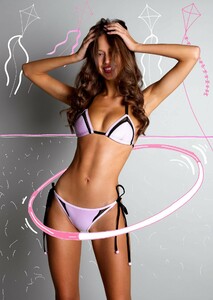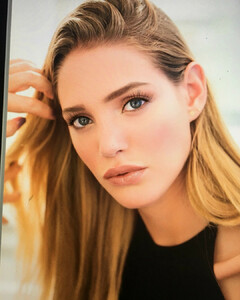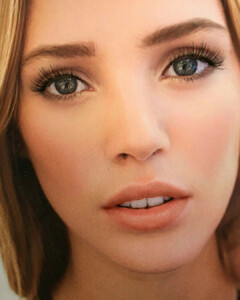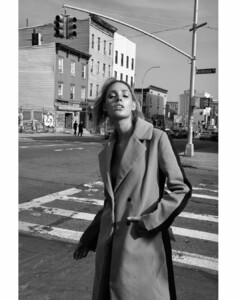Everything posted by Kane
-
Carmella Rose
- Cindy Mello
- Barbara Palvin
- Isabelle Mathers
- Isabelle Mathers
via shannonjjjwilliams IG story 1937688284593252469_14468637.mp4 1937687577064457766_14468637.mp4 1937515590644088654_14468637.mp4- Cindy Mello
- Elizabeth Turner
- Tess Homann
- Celeste Bright
- Lorena Rae
- Rosmary Altuve
- Rosmary Altuve
- Rosmary Altuve
- Rosmary Altuve
- Melissa Cuc
- Rosmary Altuve
- Isabelle Mathers
- Isabelle Mathers
- Barbara Palvin
- Carmella Rose
- Rosmary Altuve
- Rosmary Altuve
- Rosmary Altuve
Account
Navigation
Search
Configure browser push notifications
Chrome (Android)
- Tap the lock icon next to the address bar.
- Tap Permissions → Notifications.
- Adjust your preference.
Chrome (Desktop)
- Click the padlock icon in the address bar.
- Select Site settings.
- Find Notifications and adjust your preference.
Safari (iOS 16.4+)
- Ensure the site is installed via Add to Home Screen.
- Open Settings App → Notifications.
- Find your app name and adjust your preference.
Safari (macOS)
- Go to Safari → Preferences.
- Click the Websites tab.
- Select Notifications in the sidebar.
- Find this website and adjust your preference.
Edge (Android)
- Tap the lock icon next to the address bar.
- Tap Permissions.
- Find Notifications and adjust your preference.
Edge (Desktop)
- Click the padlock icon in the address bar.
- Click Permissions for this site.
- Find Notifications and adjust your preference.
Firefox (Android)
- Go to Settings → Site permissions.
- Tap Notifications.
- Find this site in the list and adjust your preference.
Firefox (Desktop)
- Open Firefox Settings.
- Search for Notifications.
- Find this site in the list and adjust your preference.
















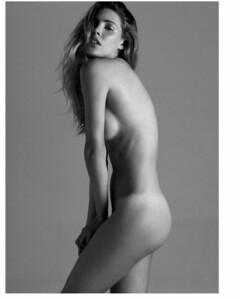
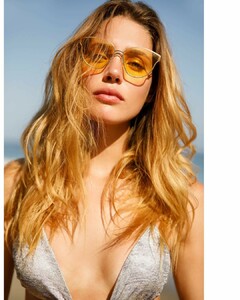


.thumb.jpg.a6d27d7e9e71b3f0d8721698889e1d9e.jpg)