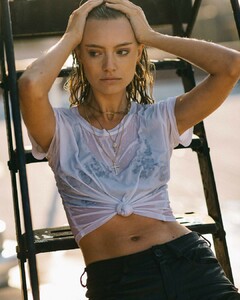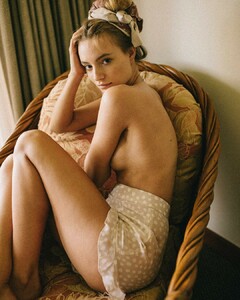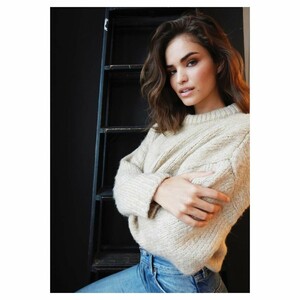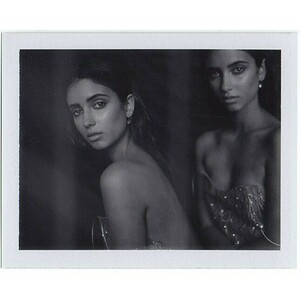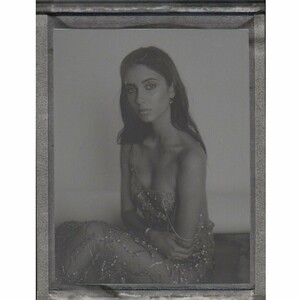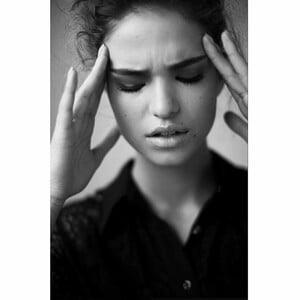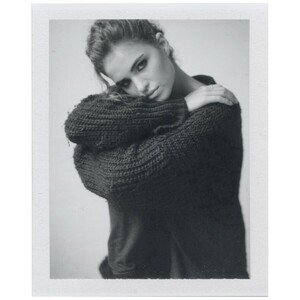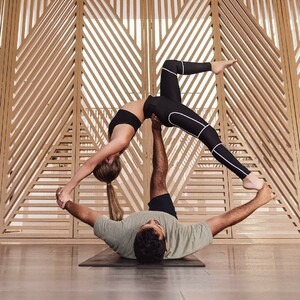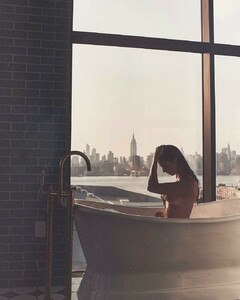Everything posted by Kane
-
Maya Stepper
- Maya Stepper
- Maya Stepper
- Cindy Mello
- Isabelle Mathers
- Tess Homann
- Lorena Rae
@Whatatutu unfortunately there aren't any other publicised pictures that I know of, she was pretty incognito at the after party.- Lorena Rae
via Victor Robertof website his website also hints at another shoot in January, lets hope he delivers 🙏- Cindy Mello
- Robin Holzken
- Chelsey Weimar
- Post Your Crush Of The Day.
- Melissa Cuc
- Melissa Cuc
- Rachel Cook
- Carmella Rose
- Rachel Cook
via Ryan Hattaway IG story 48936200_2196731123711682_1774721070906085035_n.mp4 48972160_133116081020298_7120800590485967261_n.mp4 48725032_2076288022459222_5659811157868366706_n.mp4- Romy Schönberger
Account
Navigation
Search
Configure browser push notifications
Chrome (Android)
- Tap the lock icon next to the address bar.
- Tap Permissions → Notifications.
- Adjust your preference.
Chrome (Desktop)
- Click the padlock icon in the address bar.
- Select Site settings.
- Find Notifications and adjust your preference.
Safari (iOS 16.4+)
- Ensure the site is installed via Add to Home Screen.
- Open Settings App → Notifications.
- Find your app name and adjust your preference.
Safari (macOS)
- Go to Safari → Preferences.
- Click the Websites tab.
- Select Notifications in the sidebar.
- Find this website and adjust your preference.
Edge (Android)
- Tap the lock icon next to the address bar.
- Tap Permissions.
- Find Notifications and adjust your preference.
Edge (Desktop)
- Click the padlock icon in the address bar.
- Click Permissions for this site.
- Find Notifications and adjust your preference.
Firefox (Android)
- Go to Settings → Site permissions.
- Tap Notifications.
- Find this site in the list and adjust your preference.
Firefox (Desktop)
- Open Firefox Settings.
- Search for Notifications.
- Find this site in the list and adjust your preference.
- Maya Stepper