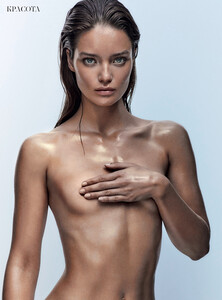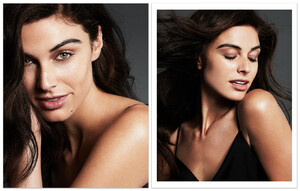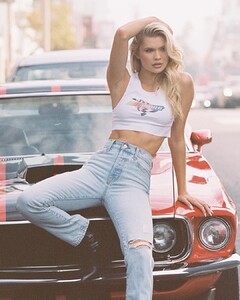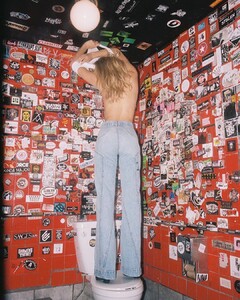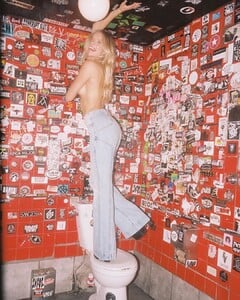Everything posted by Kane
-
Celeste Bright
-
Vanessa Andrade
- Myrtille Revêmont
-
Under vs Over Models Tournament;
Nicola Cavanis Frida Aasen Valentina Sampaio Lorena Rae
-
Toni Garrn
International Music Awards 2019 In Berlin, at Verti Music Hall on November 22, 2019 in Berlin, Germany (HQ)
-
Jasmine Tookes
-
Under vs Over Models Tournament;
Yael Shelbia Sanne Vloet Brooke Hogan Carmella Rose
-
Maggie Rawlins
- Maggie Rawlins
- Mariah Strongin
- Josie Canseco
- Kimberley Garner
- Sadie Newman
- Megan Williams
- Victoria Lee
- Cindy Mello
- The "What Are You Thinking About Right Now?" PIP
IG embeds on this site are driving me crazy!- Josie Canseco
- Celeste Bright
- Under vs Over Models Tournament;
Vita Sidorkina Marloes Horst Sofia Resing Celine Farach- Noel Berry
- Roosmarijn de Kok
- Nadine Leopold
- Megan Williams
- Georgia Fowler
- Maggie Rawlins