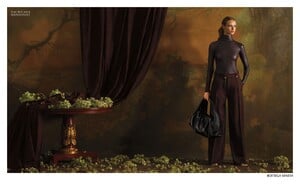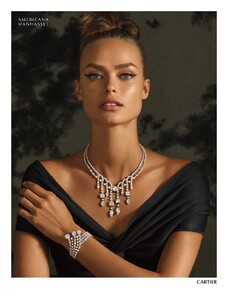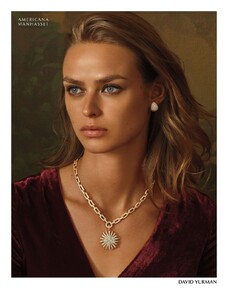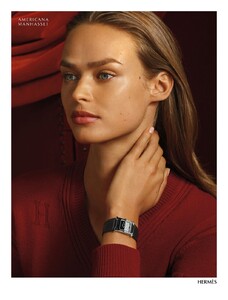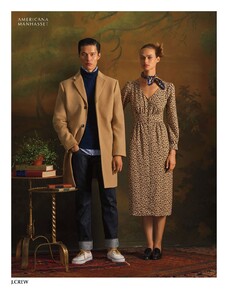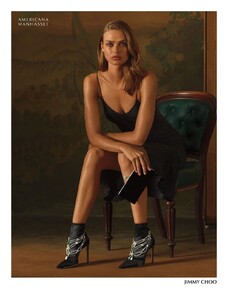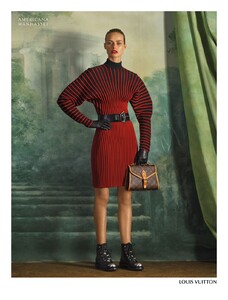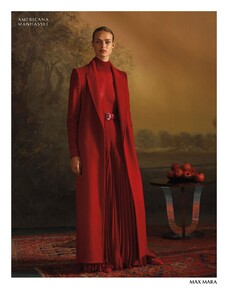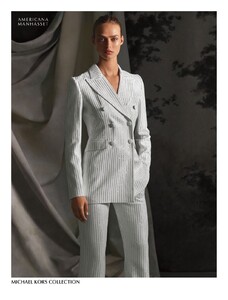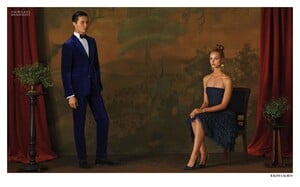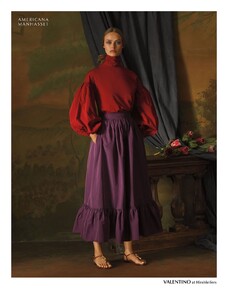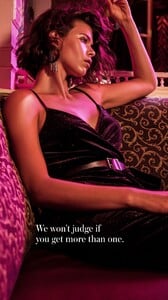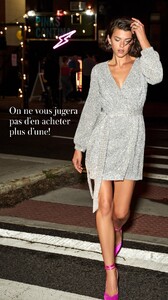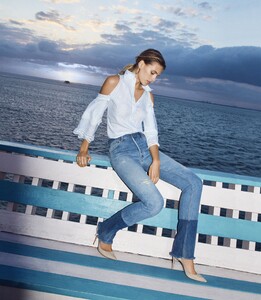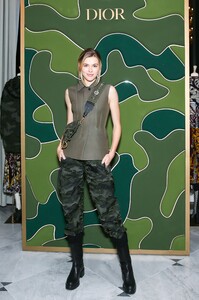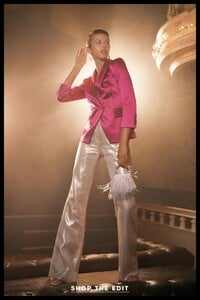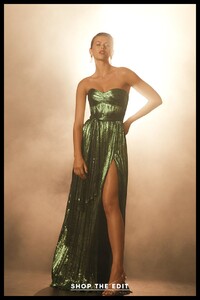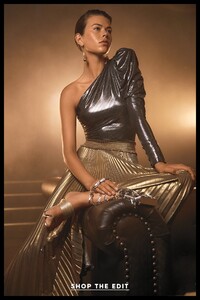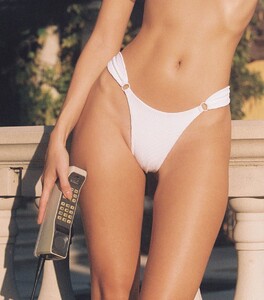Everything posted by Kane
-
Lorena Rae
-
Birgit Kos
- Birgit Kos
Americana Manhasset - Holliday 2019 Campaign Shot by Rocco Laspata Art Direction by Charles DeCaro Hair by Kevin Ryan Makeup by Polly Osmond- Georgia Fowler
- Georgia Fowler
(2017) Dior X Cosmopolitan - How to Wear Colorful Lipstick — Even if You’re Afraid of Color Shot by Jason Kim Makeup by Daniel Martin Hair by Conrad Dornan- Romy Schönberger
- Livy Poulin
- Livy Poulin
- Cindy Mello
- Victoria Lee
- Georgia Fowler
- Maya Stepper
- Georgia Fowler
- Bregje Heinen
- Lea Mohr
- Kyla Grandy
- Maggie Rawlins
- Madison Hope Headrick
- Victoria Lee
Dior Takeover: At Bergdorf Goodman, Tue, Nov 12 2019 at Bergdorf Goodman, NYC (MQ) (UHQ) via Vogue.com- Georgia Fowler
- Birgit Kos
Account
Navigation
Search
Configure browser push notifications
Chrome (Android)
- Tap the lock icon next to the address bar.
- Tap Permissions → Notifications.
- Adjust your preference.
Chrome (Desktop)
- Click the padlock icon in the address bar.
- Select Site settings.
- Find Notifications and adjust your preference.
Safari (iOS 16.4+)
- Ensure the site is installed via Add to Home Screen.
- Open Settings App → Notifications.
- Find your app name and adjust your preference.
Safari (macOS)
- Go to Safari → Preferences.
- Click the Websites tab.
- Select Notifications in the sidebar.
- Find this website and adjust your preference.
Edge (Android)
- Tap the lock icon next to the address bar.
- Tap Permissions.
- Find Notifications and adjust your preference.
Edge (Desktop)
- Click the padlock icon in the address bar.
- Click Permissions for this site.
- Find Notifications and adjust your preference.
Firefox (Android)
- Go to Settings → Site permissions.
- Tap Notifications.
- Find this site in the list and adjust your preference.
Firefox (Desktop)
- Open Firefox Settings.
- Search for Notifications.
- Find this site in the list and adjust your preference.