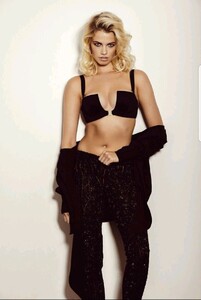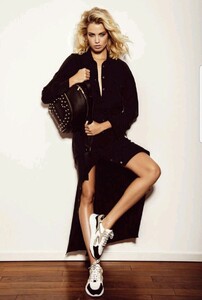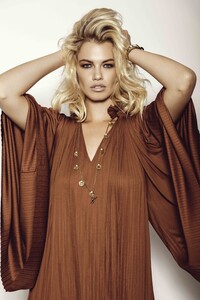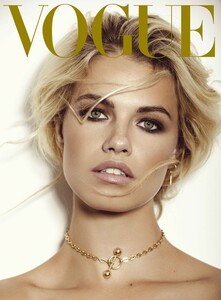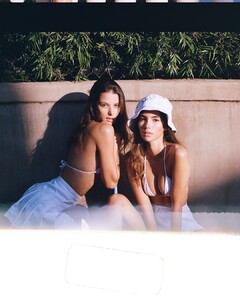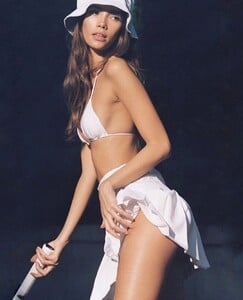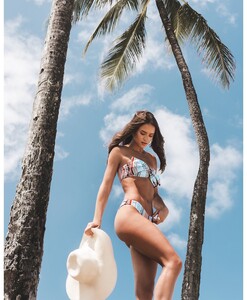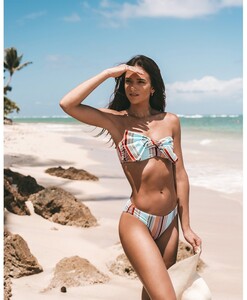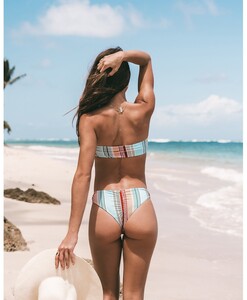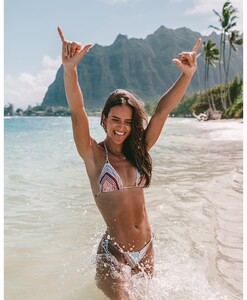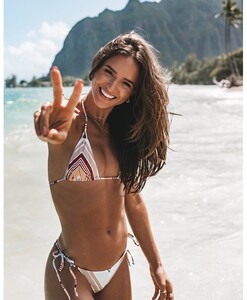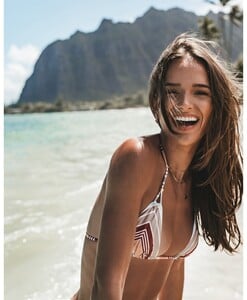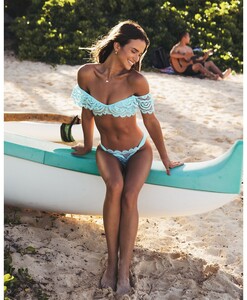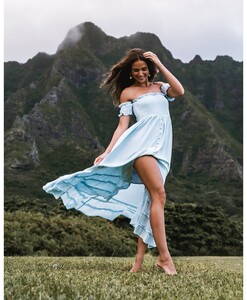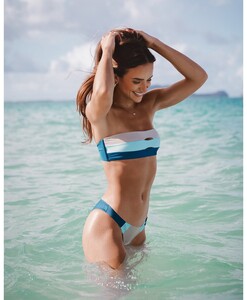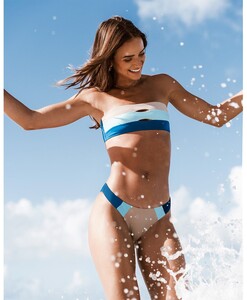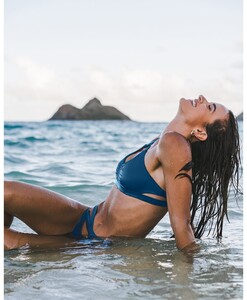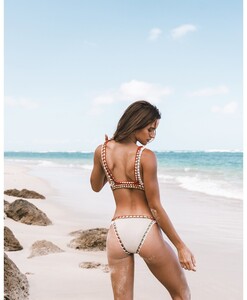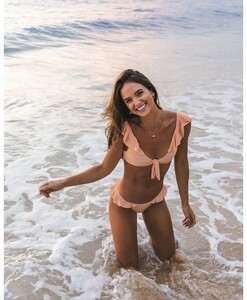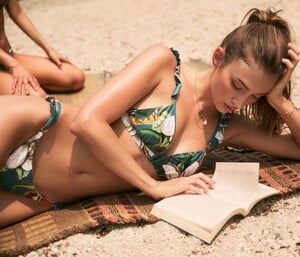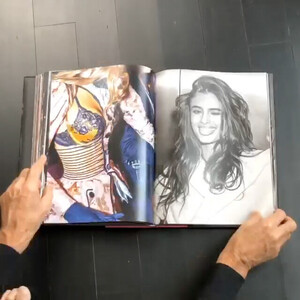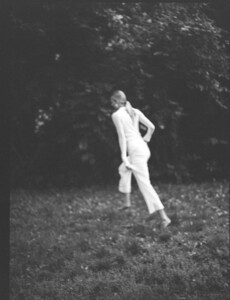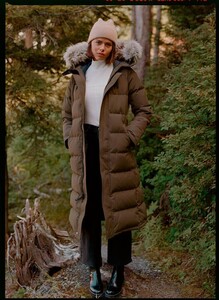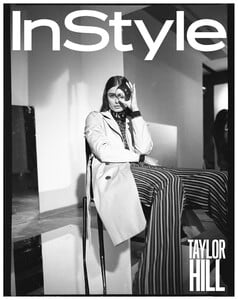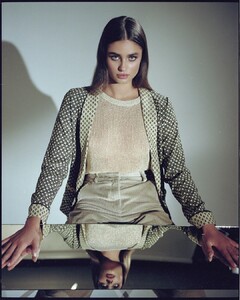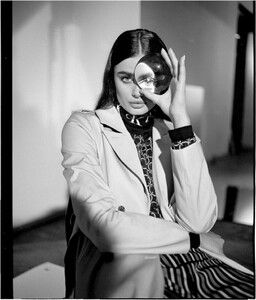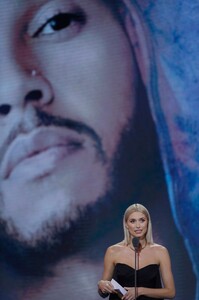Everything posted by Kane
-
Birgit Kos
- Hailey Clauson
- Cindy Mello
- Cindy Mello
- Helen Owen
- Georgia Fowler
- Carolina Sanchez
- Celine Farach
- Lorena Rae
Lorena is now represented by Models 1 in London- Lorena Rae
- Georgia Fowler
- Cindy Mello
- Taylor Hill
- Georgia Fowler
- Lea Mohr
- Elizabeth Turner
- Victoria Germyn
- Georgia Fowler
- Birgit Kos
- Taylor Hill
InStyle Mexico - November 2019 Shot by Izack Morales Makeup by Pamela Segura Hair by Alejandro Iñiguez (UHQ) (MQ) via IG- Kimberley Garner
- Priscilla Huggins Ortiz
- Cindy Mello
- Maggie Rawlins
- Lena Gercke
- Hailey Clauson