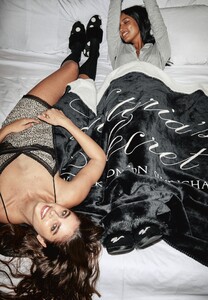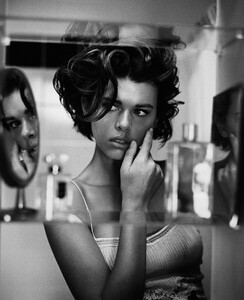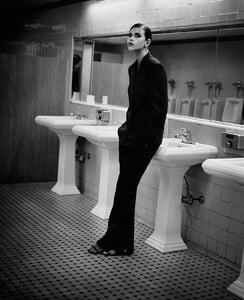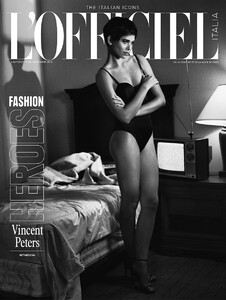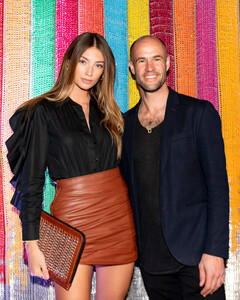Everything posted by Kane
-
Charlott Cordes
The Abirvardi Sisters Studio 54 Party At One World Observatory on December 07, 2019 in New York City (HQ)
-
Under vs Over Models Tournament;
Luna Bijl. Maia Cotton. Myrtille Revemont. Noel Berry.
-
Post Your Crush Of The Day.
- Alex Lee
- Alex Lee
- Alex Lee
- Alex Lee
GUESS Celebrates Launch Of New Fragrance, Seductive Noir For Men & Women at No Vacancy on September 26, 2019 in Los Angeles, California (HQ)- Alex Lee
Alex Lee Aillón attend the Hollywood Foreign Press Association and The Hollywood Reporter Celebration of the 2020 Golden Globe Awards Season and Unveiling of the Golden Globe Ambassadors at Catch on November 14, 2019 in West Hollywood, California (HQ)- Carolina Sanchez
- Taylor Hill
- Camila Morrone
- Romy Schönberger
- Under vs Over Models Tournament;
Georgia Gibbs. Grace Elizabeth. Hailey Clauson. Juli Mery.- Georgia Fowler
L'Officiel Italia - November 2019 - The Italian Issue Shot by Vincent Peters Styled by Liz Cresci Makeup by Virginia Young Hair by Serge Normant (MQ)- Madison Hope Headrick
- Lorena Rae
- Madison Hope Headrick
- Daphne Groeneveld
- Lorena Rae
#TogetherBand Party at Miami Beach Botanical Garden on December 5, 2019 in Miami Beach, Florida (MQ)- Madison Hope Headrick
- Daphne Groeneveld
- Lorena Rae
Patricia Bonaldi and Jessica Hart Hose: a PatBo Brunch at 1 Hotel South Beach, Miami Beach, FL on Dec 5 2019 (HQ) (MQ)- Jena Goldsack
- Lorena Rae
Art Basel Miami 2019 - #TogetherBand Party at Miami Beach Botanical Garden on December 5, 2019 in Miami Beach, Florida (HQ)- Kimberley Garner
Art Basel 2019 - Global Gift Gala at the Eden Roc Hotel on December 5, 2019 in Miami Beach, Florida (HQ)



























































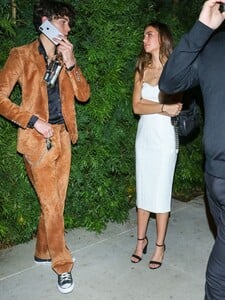
































































.thumb.jpg.02f7b58ef9f8ca1282caad3f3a0339b7.jpg)
.thumb.jpg.b16055c821de8a5d76a843e722252e5c.jpg)
.thumb.jpg.cc7d005e8d6c503ba955826940c2d3fc.jpg)
.thumb.jpg.22b98cc6b50a467c5a9833fff0cd9ae4.jpg)