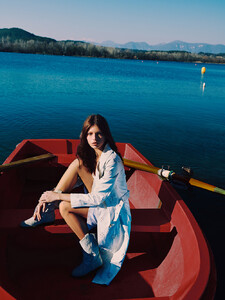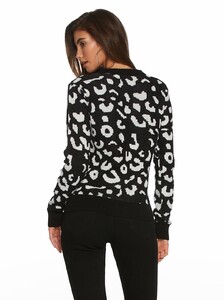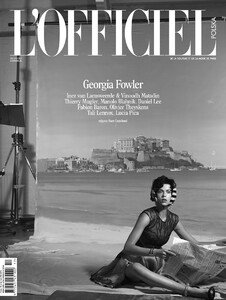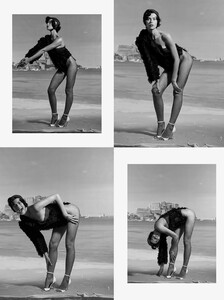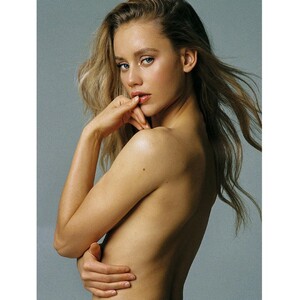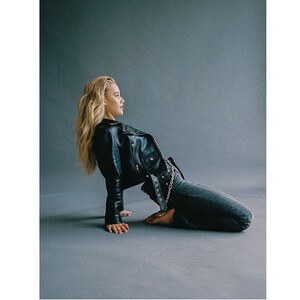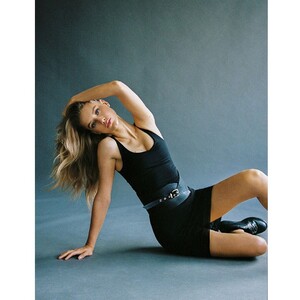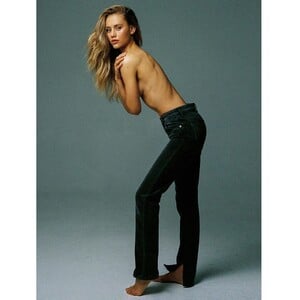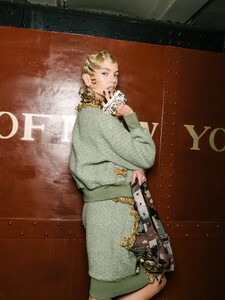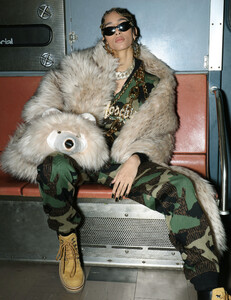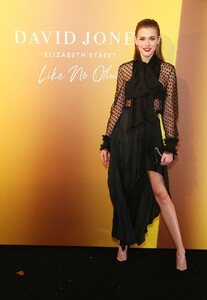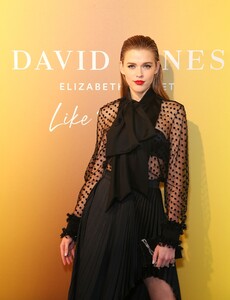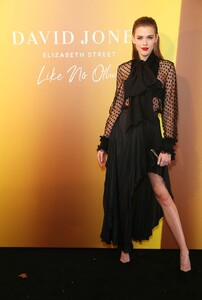Everything posted by Kane
-
Anastasiia Matviienko
IRIS Covet Book - "Summer in Switzerland" Shot by Fernando Gómez Styled by Roma Lansky Hair & Makeup by Rosa Matilla
-
Anastasiia Matviienko
-
Anastasiia Matviienko
- Jena Goldsack
- Cindy Mello
-
Best Nude Photoshoot Competition.
Natalie Roser Elizabeth Elam Anthea Page
-
Anastasiia Matviienko
-
Lorena Rae
-
Kim Celina Riekenberg
-
Georgia Fowler
L'OFFICIEL Poland - No. 12/13 2019 | Shot by Sam Copeland | Styled by Carlos Mangubat | Hair by Maki Tanaka | Makeup Elias Høve (UHQ)
-
Chase Carter
-
Kim Celina Riekenberg
-
Taylor Hill
-
Grace Elizabeth
-
Stella Maxwell
-
Yasmin Wijnaldum
-
Mariah Strongin
-
Victoria Lee
David Jones Luxury Beauty and Designer Accessories Floor Launch at David Jones Elizabeth Street Store on December 10, 2019 in Sydney, Australia (HQ)
-
Daniela Lopez Osorio
Sports Illustrated Sportsperson Of The Year 2019 at The Ziegfeld Ballroom on December 09, 2019 in New York City (HQ)
-
Robin Holzken
Sports Illustrated Sportsperson Of The Year 2019 at The Ziegfeld Ballroom on December 09, 2019 in New York City (HQ)
-
Rachel Hilbert
Sports Illustrated Sportsperson Of The Year 2019 at The Ziegfeld Ballroom on December 09, 2019 in New York City (HQ)
-
Kim Celina Riekenberg
Sports Illustrated Sportsperson Of The Year 2019 at The Ziegfeld Ballroom on December 09, 2019 in New York City (HQ)
-
Haley Kalil
Sports Illustrated Sportsperson Of The Year 2019 at The Ziegfeld Ballroom on December 09, 2019 in New York City (HQ)
-
Grace Elizabeth
-
Taylor Hill