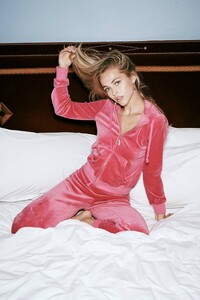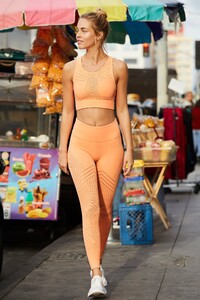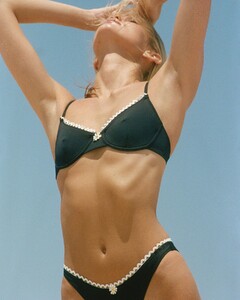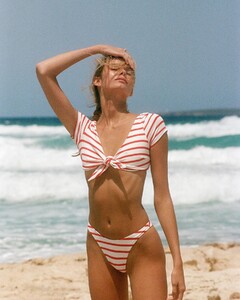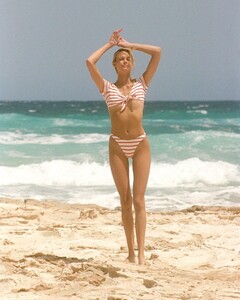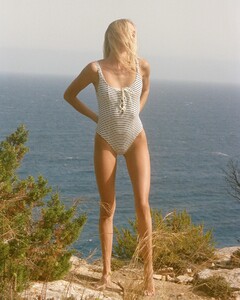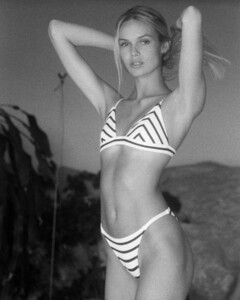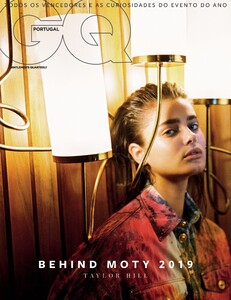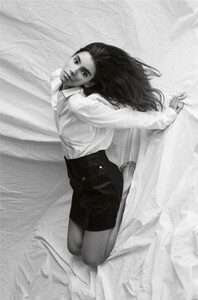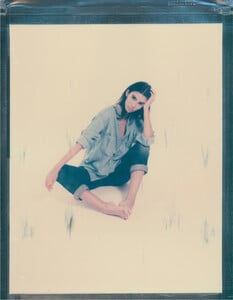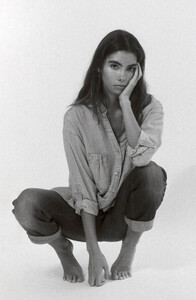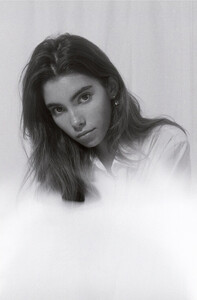Everything posted by Kane
-
Maia Cotton
- Cindy Mello
-
Under vs Over Models Tournament;
Maia Cotton. Vika Bronova.
-
Josie Canseco
- Lea Mohr
-
Livy Poulin
-
Caroline Kelley
-
Caroline Kelley
-
Mariah Strongin
-
Mariah Strongin
- Caroline Kelley
- Lea Mohr
-
Best Nude Photoshoot Competition.
Vita Sidorkina Edita Vilkeviciute Lais Ribeiro
-
Gabby Westbrook-Patrick
-
Taylor Hill
Taylor Hill Hosted a Cozy Holiday Dinner for Ralph Lauren at the Polo Bar Shot by Joe Greer for Vogue.com
-
Kendall Visser
-
Maggie Rawlins
- Cindy Mello
-
Chase Carter
- Under vs Over Models Tournament;
Cindy Mello Hailey Clauson Maia Cotton Vika Bronova- Taylor Hill
GQ Portugal December / January 2020 Issue - Cover Shot by Branislav Simoncik Styled by Nelly Gonçalves- Taylor Hill
- Under vs Over Models Tournament;