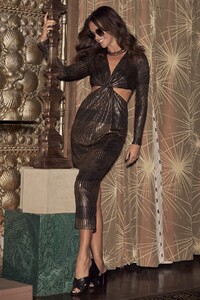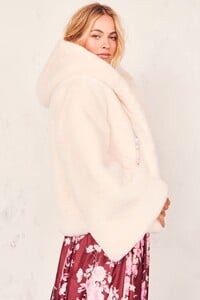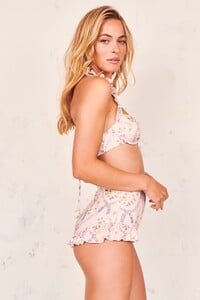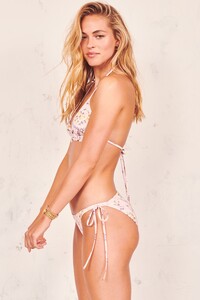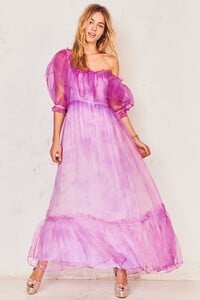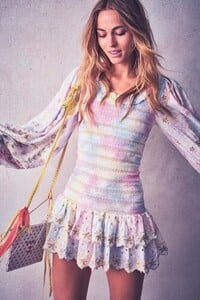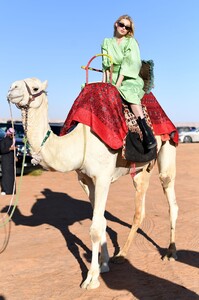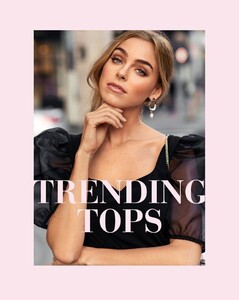Everything posted by Kane
-
Taylor Hill
- Caroline Kelley
- Jena Goldsack
- Lea Mohr
- Roosmarijn de Kok
- Talia Richman
- Jessica Clements
- Caroline Kelley
- Gabby Westbrook-Patrick
- Noel Berry
- Megan Williams
-
Hannah Ferguson
- Caroline Kelley
- Elsa Hosk
- Nadine Leopold
- Lorena Rae
- Elizabeth Turner
- Stella Maxwell
Vogue - 6 Holiday Party Makeup Ideas From Pat McGrath Directed by Alana O'Herlihy Fashion Editor: Zara Mirkin DP: Peter Pascucci Hair: Evanie Frausto Makeup: Pat McGrath Manicure: Mei Kawajiri Set Design: Jesse Kaufmann Editor: Yasmin Jansen 01-STELLA%20FINAL_1_sized.mp4- Lea Mohr
- Best Nude Photoshoot Competition.
Rachel Cook Olga De Mar Sara Sampaio- Birgit Kos
- Megan Williams
- Lorena Rae
- Alena Blohm
- Taylor Hill
- Caroline Kelley


_01.thumb.jpg.9129dac1b5fe95daebdf0caae57e172d.jpg)