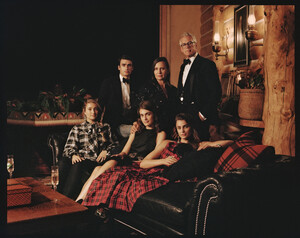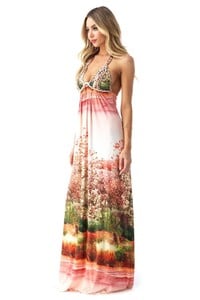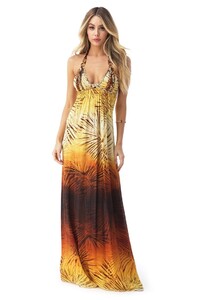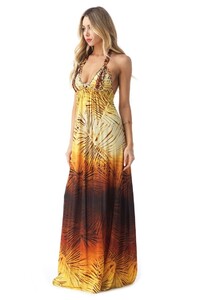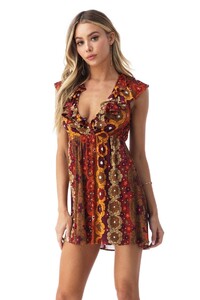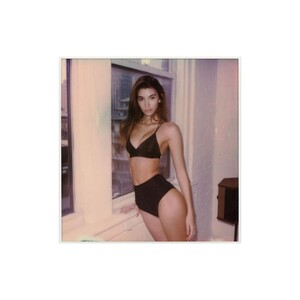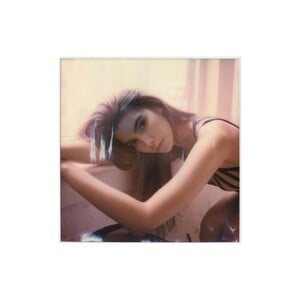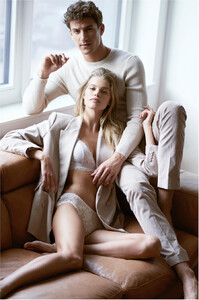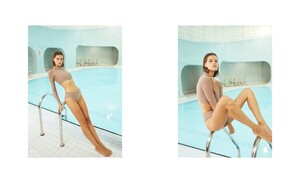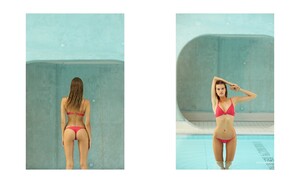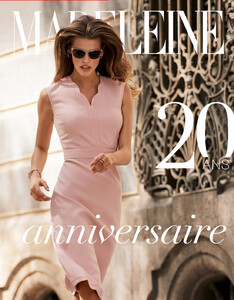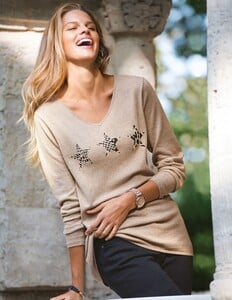Everything posted by Kane
- Cindy Mello
-
Maggie Rawlins
-
Celeste Bright
-
Best Nude Photoshoot Competition.
Anthea Page Lais Ribeiro Olga De Mar
-
Taylor Hill
-
Romy Schönberger
@romyschonbergerfan thank you! ♥️ she looks stunning
-
Taylor Hill
-
Under vs Over Models Tournament;
Mariama Diallo Nicole Petty
- Caroline Kelley
- Celeste Bright
- Celeste Bright
-
Taylor Hill
- Lorena Rae
-
Madison Hope Headrick
Intimissimi 81704623_105788067503664_2240393504585363474_n.mp4 81735670_2800125856735789_7073469550960869643_n.mp4
-
Lorena Rae
yeah, posted on the previous page (here)
-
Best Nude Photoshoot Competition.
Sandra Kubicka Emilie Payet Carmella Rose
- Melissa Cuc
- Cindy Mello
-
Kim Celina Riekenberg
-
Caroline Kelley
- Melissa Cuc
-
Kim Celina Riekenberg
-
Kim Celina Riekenberg
-
Caroline Kelley
-
Taylor Hill
81405803_168511184254288_923091506919607957_n.mp4