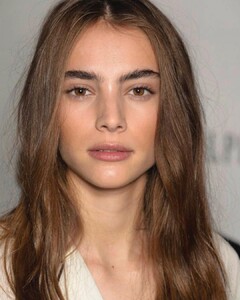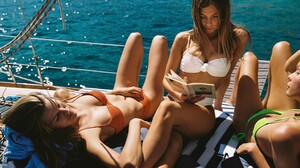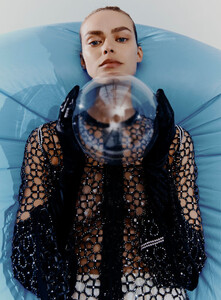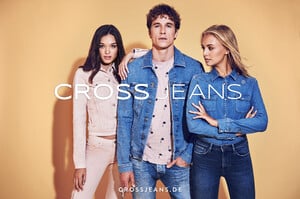Everything posted by Kane
-
Best Nude Photoshoot Competition.
Carmella Rose Elsa Hosk Lais Ribeiro for LUI Magazine
-
Lorena Rae
Lulus - "Lorena Love Letter" Directed by Luke Wooden 15848_LorenaLoveLetterFinal.mov
-
Lorena Rae
- Gabby Westbrook-Patrick
- Gabby Westbrook-Patrick
-
Sofie Rovenstine
Margaret Ellis Jewelry Fall/Winter 2014
-
Sofie Rovenstine
-
Sofie Rovenstine
-
Sofie Rovenstine
-
Post Your Crush Of The Day.
- Livy Poulin
- Romy Schönberger
- Kim Celina Riekenberg
- Romy Schönberger
- Yasmin Wijnaldum
- Grace Elizabeth
- Hannah Ferguson
- The Official Victoria's Secret Thread
Kate Bock was seen leaving Milk Studios with the Taylor, Sara and Alexina. So I guess she shot for VS also.- Under vs Over Models Tournament;
Bryana Holly Doutzen Kroes Rosie Huntington-Whiteley Kate Li- Romy Schönberger
- Birgit Kos
- Birgit Kos
Vogue Turkey - December/January 2020 - "Couture Issue" Shot by Agnes Lloyd-Platt Styled by Konca Aykan- Bella Oelmann
- Birgit Kos
- Georgia Fowler
Harper's Bazaar Turkey - January 2020


























.thumb.jpg.f5bfbd4c209d889c8740fae8c66f04f6.jpg)
.thumb.jpg.4a8da768f3d66cd35cb2017bb9f25723.jpg)
.thumb.jpg.0907a148d3b33ba7dc88497d8c5bb62d.jpg)