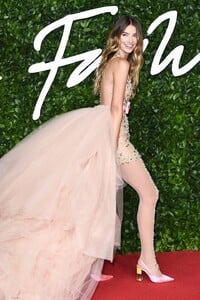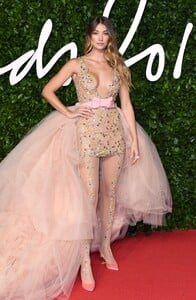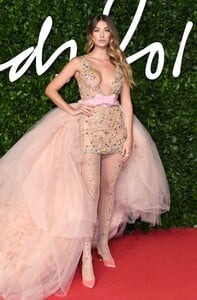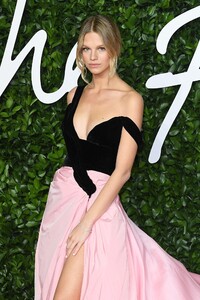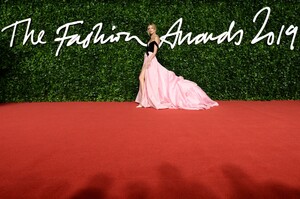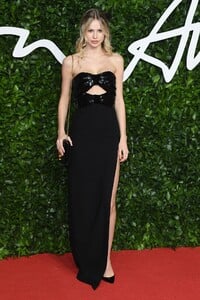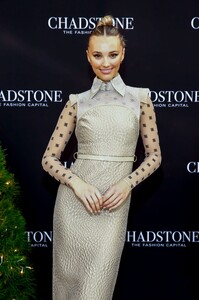Everything posted by Kane
-
Post Your Crush Of The Day.
- Taylor Hill
- Lauren de Graaf
- Grace Elizabeth
- Lorena Rae
- Grace Elizabeth
- Lauren de Graaf
- Chase Carter
- Mariah Strongin
- Birgit Kos
- Under vs Over Models Tournament;
Bridget Satterlee Emily Barbe Veronika Istomina Cindy Mello- Victoria Lee
reviously posted in LQ Sydney 2019 #Womenswave Women's March Media Call at Sydney Town Hall on December 3, 2018 in Sydney, Australia (HQ)- Elizabeth Turner
- Lorena Rae
- Victoria Lee
reviously posted in LQ David Jones 180th Birthday Celebrations at David Jones Elizabeth Street Store on May 24, 2018 in Sydney, Australia (HQ)- Victoria Lee
previously posted in LQ David Jones Luxury Shoe Floor Launch at David Jones Elizabeth Street Store on October 4, 2018 in Sydney, Australia (HQ)- Victoria Lee
previously posted in LQ 2018 Caulfield Cup Day at Caulfield Racecourse on October 20, 2018 in Melbourne, Australia (HQ)- Taylor Hill
- Maggie Rawlins
- Cindy Mello
- Celeste Bright
- Lorena Rae
- Nadine Leopold
- Scarlett Leithold
- Brooke Hogan
- Taylor Hill


















































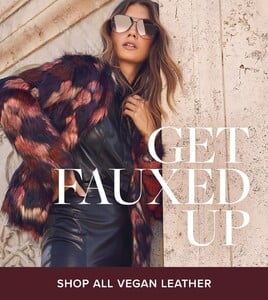






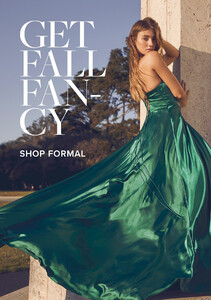




































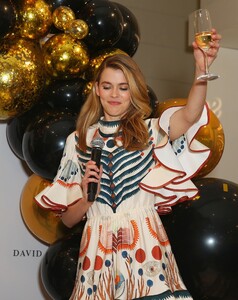



































































_01.thumb.jpg.9129dac1b5fe95daebdf0caae57e172d.jpg)