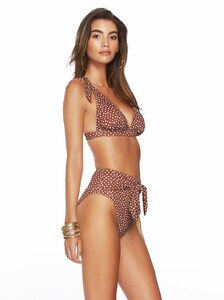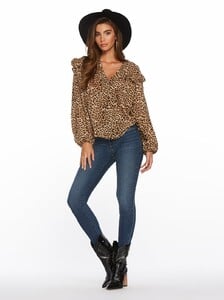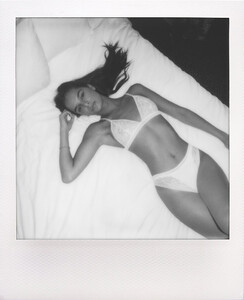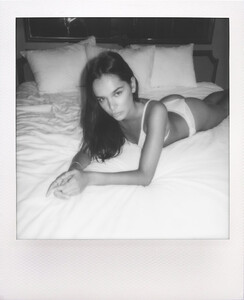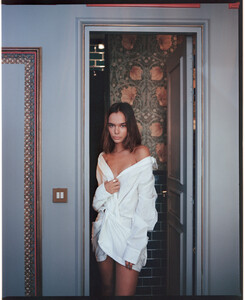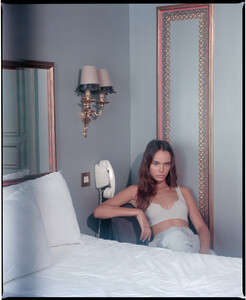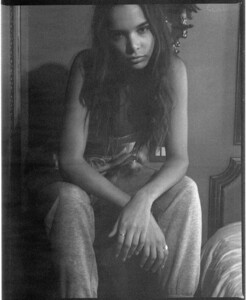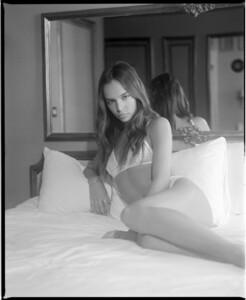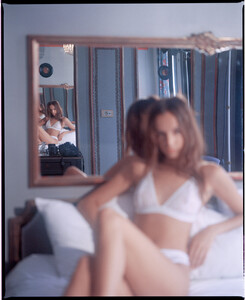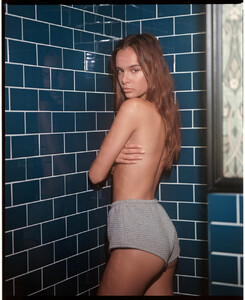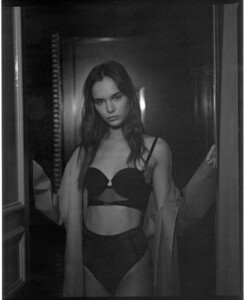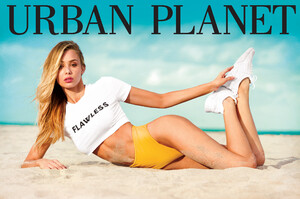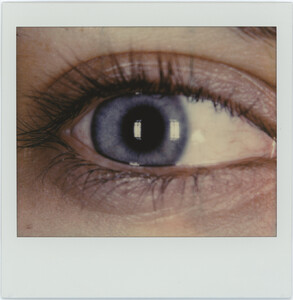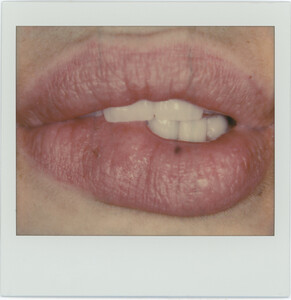Everything posted by Kane
-
Stella Maxwell
.
- Myrtille Revêmont
-
Caroline Carson Lowe
- Kendall Visser
-
Caroline Kelley
-
Taylor Hill
Lancôme 1631668094.mp4
- Effy Harvard
-
Grace Elizabeth
- Cindy Mello
-
Sara Sampaio
-
Under vs Over Models Tournament;
Carmella Rose Elsa Hosk Vika Bronova McKenna Berkley
-
Josephine Skriver
-
Stella Maxwell
-
Romee Strijd
-
Jasmine Tookes
-
Taylor Hill
-
The Official Victoria's Secret Thread
Taylor Hill, Romee Strijd, Kelly Gale & Lorena Duran are all in St. Bart's. Maybe shooting for VS Swim?
- Anita Giancarli
-
Best Nude Photoshoot Competition.
Lais Ribeiro for LUI Magazine
- Anita Giancarli
- Anita Giancarli
-
Celeste Bright
-
Alana Felisberto
-
Daphne Groeneveld
Kérastase - "GENESIS Never be Afraid of Falling"
-
Taylor Hill