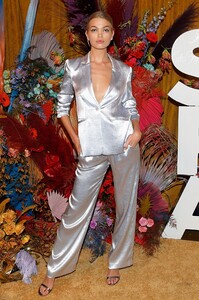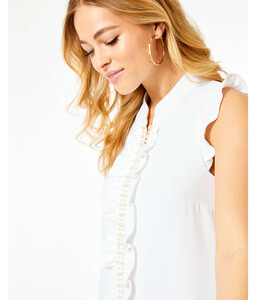Everything posted by Kane
-
Devon Windsor
-
Madison Hope Headrick
-
Daphne Groeneveld
-
Rachel Hilbert
-
Madison Hope Headrick
I believe she is Nibar Madar:
- Cindy Mello
-
Clare Crawford
-
Post Your Crush Of The Day.
- Georgia Fowler
- Taylor Hill
- Sofie Rovenstine
- Georgia Fowler
- Caroline Kelley
- Sara Sampaio
- Daniela Lopez Osorio
- Anastasiia Matviienko
Remix Magazine Shot by Steven Chee Styled by Marina Didovich Hair by Renya Xydis Makeup by Liz Kelsh (MQ)- Anastasiia Matviienko
- Ekaterina Miasnikova
- Hailey Outland
- Cindy Mello
- Celeste Bright
- Carmella Rose
- Stella Maxwell
Harper's Bazaar US - March 2020 - "Some Say Love" Shot by Sebastian Faena via IG post (source) 84692262_163314288300269_1121593643538285107_n.mp4- Stella Maxwell
- Taylor Hill
Harper's Bazaar US - March 2020 - "Some Say Love" Shot by Sebastian Faena via IG post (source) 84692262_163314288300269_1121593643538285107_n.mp4