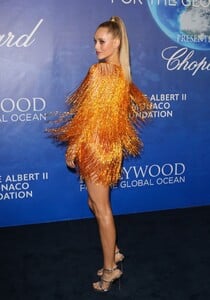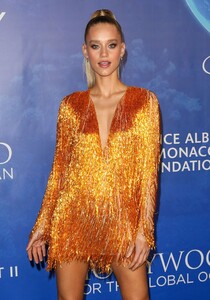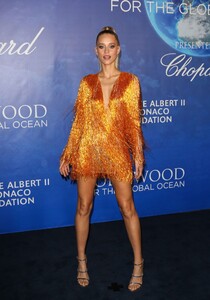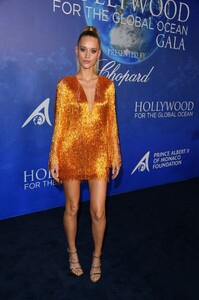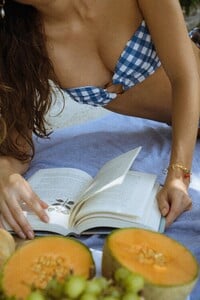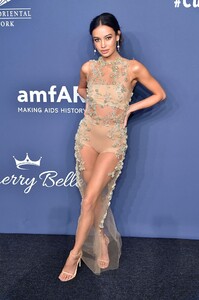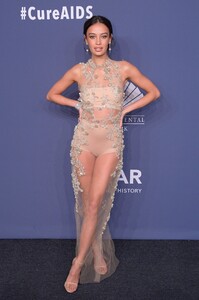Everything posted by Kane
- Cindy Mello
-
Chase Carter
2020 Hollywood For The Global Ocean Gala Honoring HSH Prince Albert II Of Monaco, February 06, 2020 (HQ)
-
Frida Aasen
- Hannah Ferguson
-
Hannah Ferguson
Express via IG story 76383542_839691159842312_1048994013550036079_n.mp4
-
Hannah Ferguson
-
Georgia Fowler
-
Megan Williams
- Cindy Mello
-
Taylor Hill
Vogue Portugal - February 2020 backup:
-
Romy Schönberger
-
Georgia Fowler
-
Sanne Vloet
-
Victoria Lee
-
Elle Trowbridge
-
Celeste Bright
-
Celeste Bright
-
Romy Schönberger
Chanel Beauty
-
Rachel Hilbert
- Marianne Fonseca
-
Madison Hope Headrick
-
Kelsey Merritt
-
Josie Canseco
-
Gabby Westbrook-Patrick
-
Megan Williams