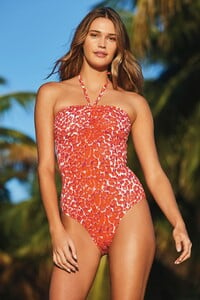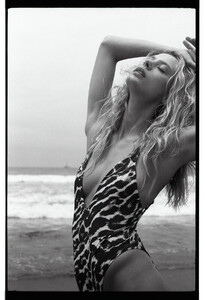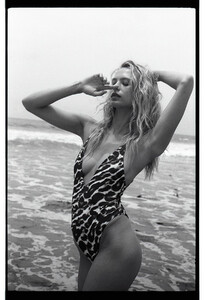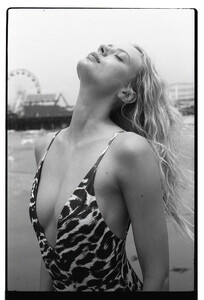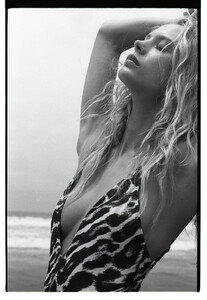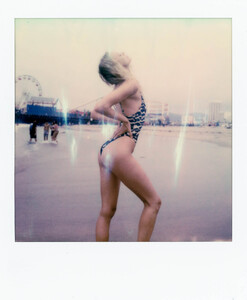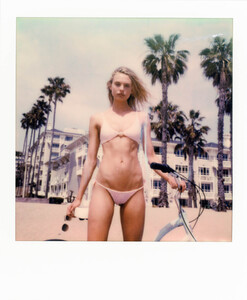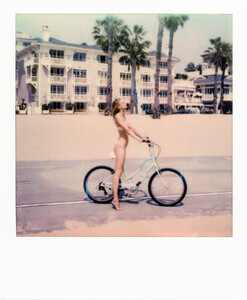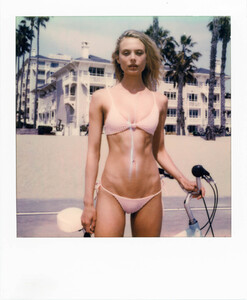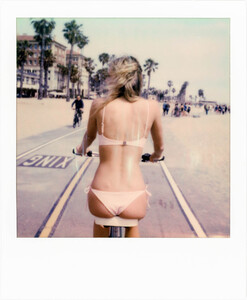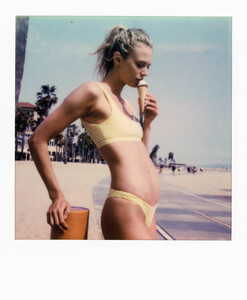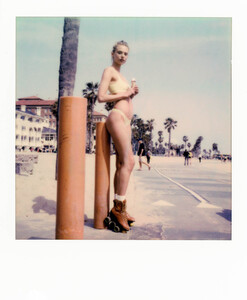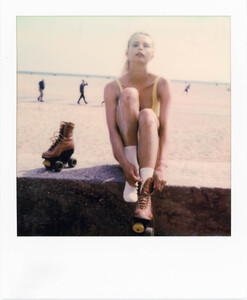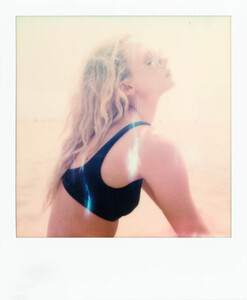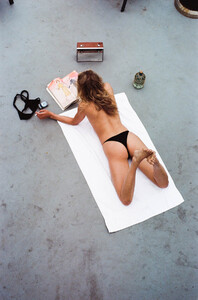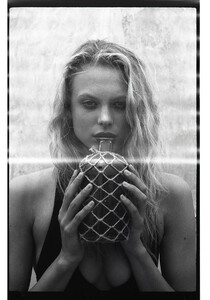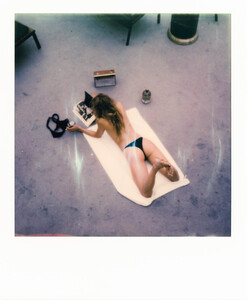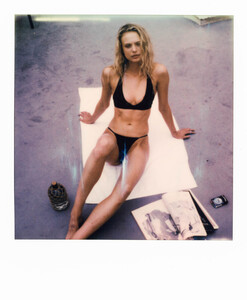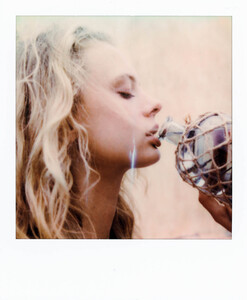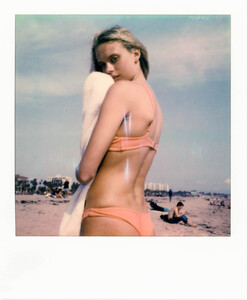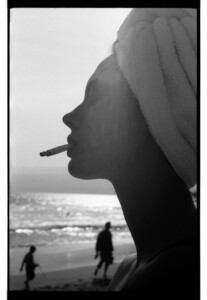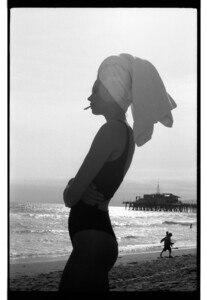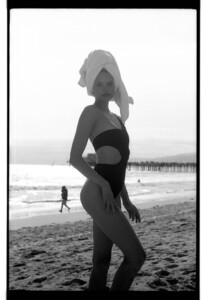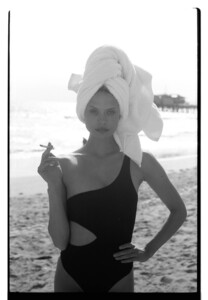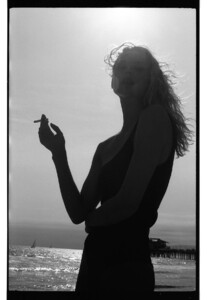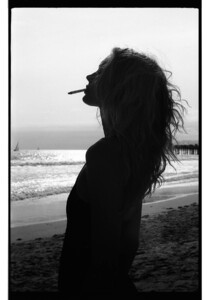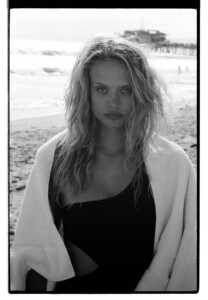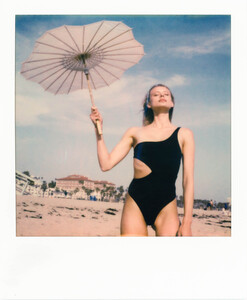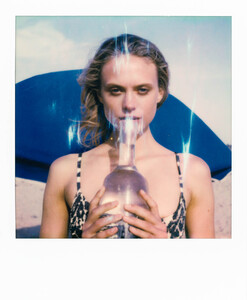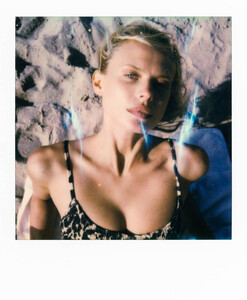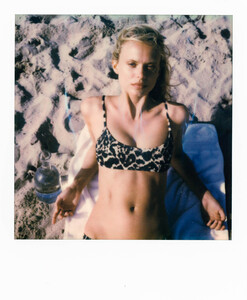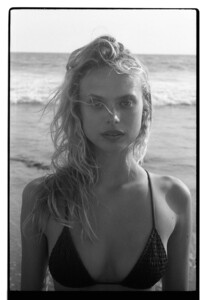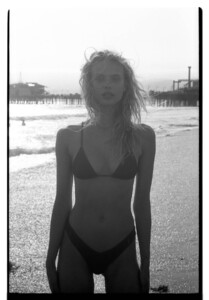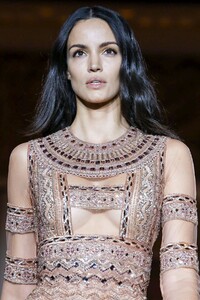Everything posted by Kane
-
Bella Oelmann
- Noel Berry
- Georgia Fowler
- Niamh Adkins
-
ASOS Model ID Thread
Aran Buenno
-
Victoria Germyn
- Mathilde Gøhler
- Cindy Mello
- Elizabeth Turner
-
Robin Holzken
-
Sara Sampaio
-
Under vs Over Models Tournament;
Vita Sidorkina Olivia Brower Hannah Ferguson Megan Williams
- Cindy Mello
- Irina Shayk
-
Birgit Kos
-
The Official Victoria's Secret Thread
^^ So is Taylor
-
Grace Elizabeth
-
Sofia Resing
-
Zhenya Katava
- Mathilde Gøhler
-
Yasmin Wijnaldum
- Lauren de Graaf
-
Grace Elizabeth
-
Sofia Resing
-
Zhenya Katava