
Everything posted by vishu
-
Nicola Cavanis
From her IG. Love her tan lines! I hope to see her in Sports Illustrated next year. It will be amazing for us and for her model career too
- Jordyn Johnsonn
-
Nicola Cavanis
never seen this pic before. find on reddit. photo by Susan Buth. we all need more shots like this one from Nicola
-
Christen Harper
one of the best from SI 2021
- Chandler Bailey
- Jordyn Johnsonn
-
Nicola Cavanis
from her stories 102195763_1141658826303613_6511044923667594937_n.mp4
- Jordyn Johnsonn
- Jordyn Johnsonn
-
Lily Easton
-
Lily Easton
amazing new model for me, I find her only few days ago. and I love her from the first viewed pic
- Jordyn Johnsonn
- Sarah Stephens
-
Phoebe Tonkin
- Soa Denise
wow, new find for me. never seen this girl before- Lily Easton
Amazing girl! Crazy hot body! That smile and ass 😍- Solveig Mork Hansen
- Dehandré van Tonder
- Nicola Cavanis
- Zoïa Mossour
- Jordyn Johnsonn
- Jordyn Johnsonn
- Galina Dubenenko
amazing body! need more updates- Sarah Stephens
if anyone have any pics or screen from this - please share with me, thanks ClearcutMiniatureBovine-mobile.mp4- Renée Murden
- Soa Denise
Account
Navigation
Search
Configure browser push notifications
Chrome (Android)
- Tap the lock icon next to the address bar.
- Tap Permissions → Notifications.
- Adjust your preference.
Chrome (Desktop)
- Click the padlock icon in the address bar.
- Select Site settings.
- Find Notifications and adjust your preference.
Safari (iOS 16.4+)
- Ensure the site is installed via Add to Home Screen.
- Open Settings App → Notifications.
- Find your app name and adjust your preference.
Safari (macOS)
- Go to Safari → Preferences.
- Click the Websites tab.
- Select Notifications in the sidebar.
- Find this website and adjust your preference.
Edge (Android)
- Tap the lock icon next to the address bar.
- Tap Permissions.
- Find Notifications and adjust your preference.
Edge (Desktop)
- Click the padlock icon in the address bar.
- Click Permissions for this site.
- Find Notifications and adjust your preference.
Firefox (Android)
- Go to Settings → Site permissions.
- Tap Notifications.
- Find this site in the list and adjust your preference.
Firefox (Desktop)
- Open Firefox Settings.
- Search for Notifications.
- Find this site in the list and adjust your preference.
















.thumb.jpg.ace139e7950eb6243a6159a1559aa8d4.jpg)


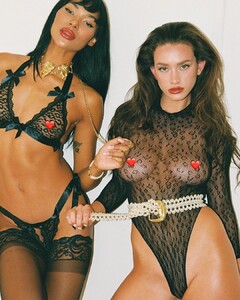




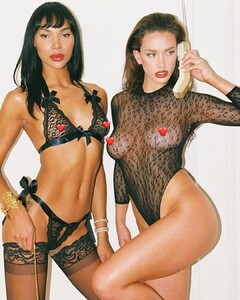

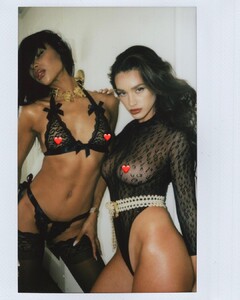












.thumb.jpg.0b6178fb939fbc1a03d7839de474a0f1.jpg)
.thumb.jpg.b43dad8ae4084af777d44be5ddc50a38.jpg)



.thumb.jpg.446b1a68accdcc394fcf8ad456a9bdee.jpg)

