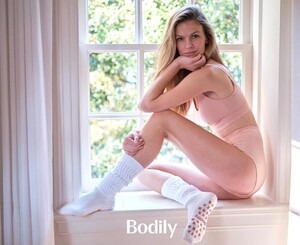Everything posted by vishu
-
Ella Kernkamp
-
Solveig Mork Hansen
amazing girl! one of the best in SI
-
Emily Deyt-Aysage
So hot! I hope anyone find this shoots and share with us
-
Nicola Cavanis
thanks! we deserve this shots no watermarks)) Nicola top!
-
Sarah Stephens
maximal beaty activated
-
Jordyn Johnsonn
- Ella Kernkamp
hope to see Ella in SI Swimsuit- Solveig Mork Hansen
thanks a lot! she's on fire!- Brooks Nader
awful dress, it's not erotic, but vulgar- Nicola Cavanis
- Ella Kernkamp
- Phoebe Tonkin
- Jordyn Johnsonn
- Kate Bock
oh, ok! I misunderstood everything too)- Kate Bock
I don't understand people who don't like Kate. I'm not a fan of her, I don't even like blondes in general. but I'm not blind and I want to say that she is an incredibly beautiful girl. one of the best who was in SI- Barbara Palvin
didn't know about it but I suspected something. in this photo she has very large breasts. Barbara's breasts are not that big. nice photoshop- Sarah Stephens
- Barbara Palvin
what event is this photo from? found her on facebook. please share other photos from the same event if you have- Nicola Cavanis
- Alexandra Daddario
Yes, but 35 is not 25)))- Nicola Cavanis
never seen this before- Alexandra Daddario
- Lily Easton
- Brooklyn Decker
- Solveig Mork Hansen
she is amazing! one of the best all-time girls SI swimsuit. she should be much more famous - Ella Kernkamp



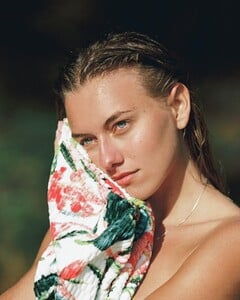



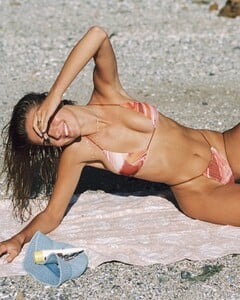



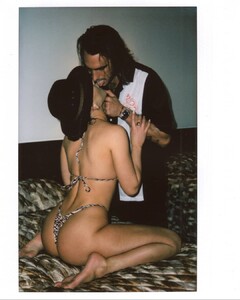
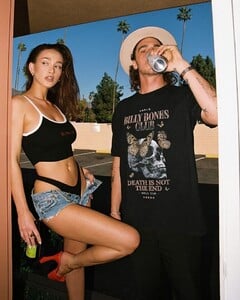
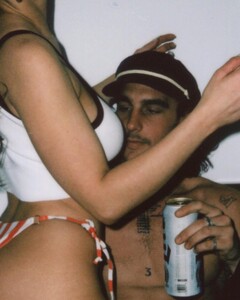
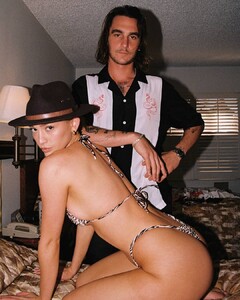
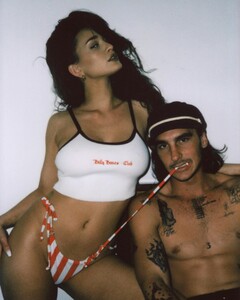

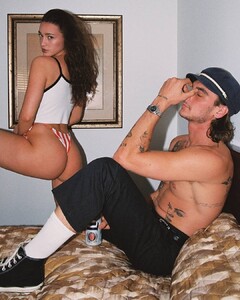






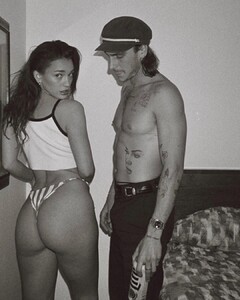
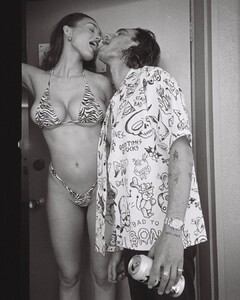
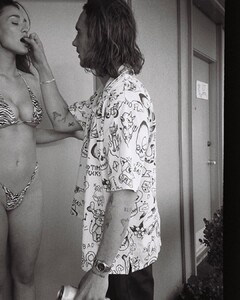
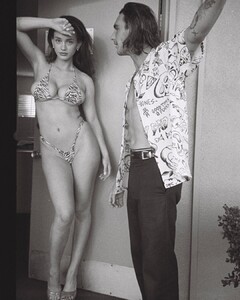
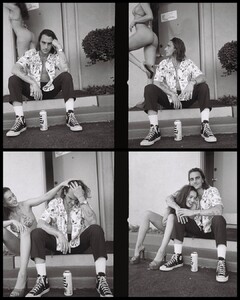
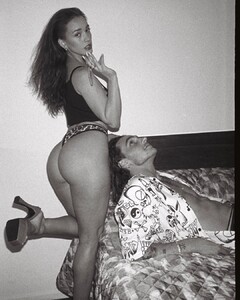

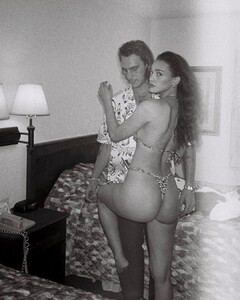
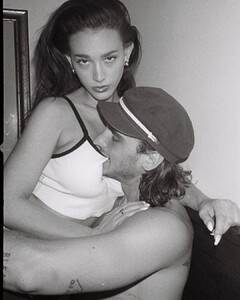
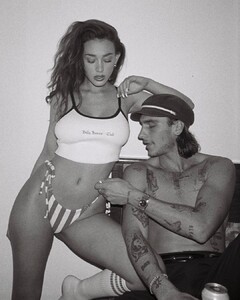


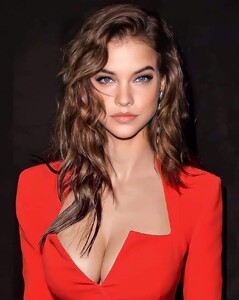



.thumb.jpg.df602cc1adb5cdebae4ffa5af7076e4c.jpg)