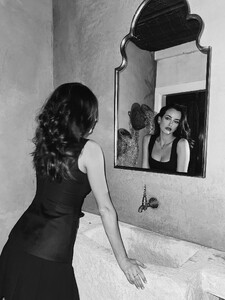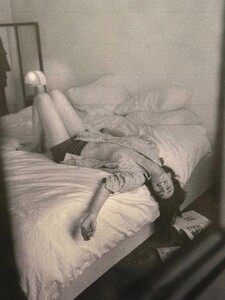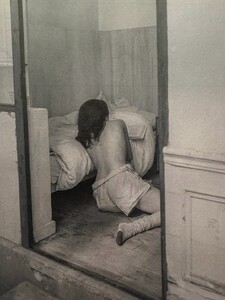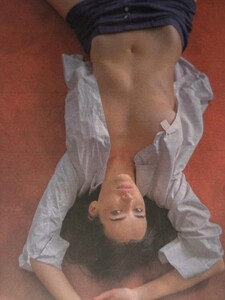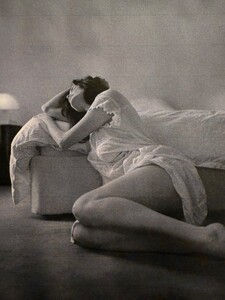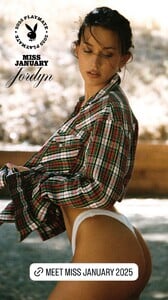Everything posted by vishu
- Zoïa Mossour
-
Alyssa Lynch
AQO7dhayyMNObrRBvR-okI4_gY5xy5gSk7DlMAiZy60eDC_m9UOyl0vmg-MiPOoJ0Ne3dMCgYbOO6ibuIn_bpoYfcDfAyJ6l.mp4 AQPm7fsF8EVGasmERslchx0xJWgm3ips5cptgejiiI86MHrbZyTuNsPWk5p6L2PybV6wPErZC9632oGlSKf2B5QxLcUkxq_u.mp4
-
Sarah Stephens
- Rachelle Van Waardhuizen
- Sydney Sweeney
I'm looking for this photo shoot and first of all these photos separately, not in the form of a collage. Maybe someone has them, then share in the topic or drop links to them in private messages. Google couldn't help find them, using Google I found only one photo, I didn't see the others. This is one of her best photo shoots, I would love to have it in my collection- Ella Kernkamp
I disagree. She does photo shoots, advertises, for example, cowboy clothes. She is photographed for stores. She is a model. It is simply obvious that a modeling career is not her first priority right now.- Ella Kernkamp
- Isabella Kroon
- Renée Murden
- Isabella Kroon
- Sydney Sweeney
I have no words! she's looks abolutely stunning even wears sport uniform!- Rachelle Van Waardhuizen
- Solveig Mork Hansen
she's amazing! I've been following her topic many years, she's incredibly beautiful!- Sarah Stephens
- Sarah Stephens
- Jordyn Johnsonn
- Ignacia Fernández
- Nicola Cavanis
whats wrong with this site? all pics very small (- Sarah Stephens
- Ella Kernkamp
- Jordyn Johnsonn
- Sarah Stephens
- Sarah Stephens
- Chloe Campbell
- Jordyn Johnsonn



















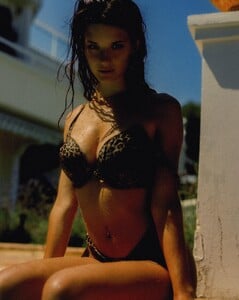
.thumb.jpeg.91e03b70d58cddecb20b49e2352c2d0d.jpeg)

.thumb.jpeg.18a72fa19a4f0476b02a588fa9d040d1.jpeg)