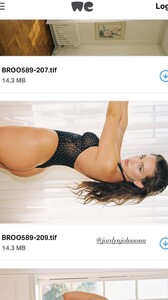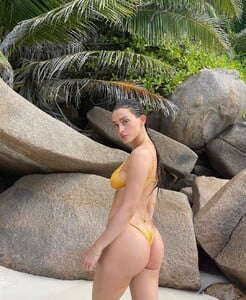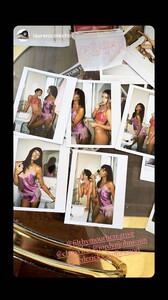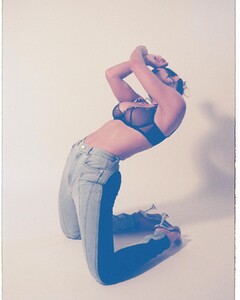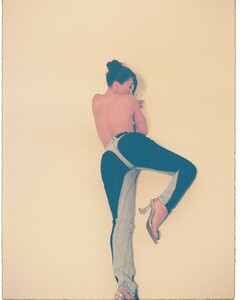Everything posted by vishu
-
Megan Burton
wow! great find! amazing boobs, amazing body!
- Nicola Cavanis
- Jordyn Johnsonn
-
Alyssa Lynch
-
Thylane Blondeau
she's amazing, need more updates
- Jordyn Johnsonn
- Chandler Bailey
-
Jordyn Johnsonn
- Jordyn Johnsonn
it's from ig-page filthymouthcreative I want all pics Jordyn from this shoot! 88652630_1194111334374707_2389873466401694851_n.mp4 74067628_396418581653147_6061909183704274003_n.mp4 73689315_1137446630101289_4829011191050574388_n.mp4 74954077_851254572150182_5573934144742348031_n.mp4 73617457_242017560619217_7788103283033185329_n.mp4 74899548_333470841569830_8798528702400781894_n.mp4 88457259_511893430085696_4359452633095708950_n.mp4 88611196_396150491704159_1629180668307343302_n.mp4 very-very hot!!! 88632566_498513861365807_4163119143971497996_n.mp4- Candice Swanepoel
I can't believe she's 32! she look like 25 years old girl- Jordyn Johnsonn
- Jordyn Johnsonn
- Jordyn Johnsonn
- Jordyn Johnsonn
- Nicola Cavanis
- Jordyn Johnsonn
- Morgan Shelly
she's amazing! need more updates- Solveig Mork Hansen
- Sarah Stephens
- Alina Kirchiu
- Alina Kirchiu
maybe, best face in modelling, really amazing face!- Celine Farach
I want pics or screencaps from this videos in good guality- Barbara Palvin
hate her make-up in the last post (( she has ideal face, no need any make-up- Chandler Bailey
- Alyssa Lynch
- Jordyn Johnsonn
Account
Navigation
Search
Configure browser push notifications
Chrome (Android)
- Tap the lock icon next to the address bar.
- Tap Permissions → Notifications.
- Adjust your preference.
Chrome (Desktop)
- Click the padlock icon in the address bar.
- Select Site settings.
- Find Notifications and adjust your preference.
Safari (iOS 16.4+)
- Ensure the site is installed via Add to Home Screen.
- Open Settings App → Notifications.
- Find your app name and adjust your preference.
Safari (macOS)
- Go to Safari → Preferences.
- Click the Websites tab.
- Select Notifications in the sidebar.
- Find this website and adjust your preference.
Edge (Android)
- Tap the lock icon next to the address bar.
- Tap Permissions.
- Find Notifications and adjust your preference.
Edge (Desktop)
- Click the padlock icon in the address bar.
- Click Permissions for this site.
- Find Notifications and adjust your preference.
Firefox (Android)
- Go to Settings → Site permissions.
- Tap Notifications.
- Find this site in the list and adjust your preference.
Firefox (Desktop)
- Open Firefox Settings.
- Search for Notifications.
- Find this site in the list and adjust your preference.