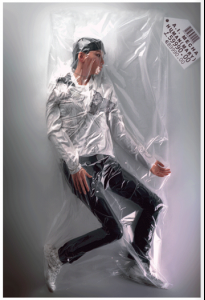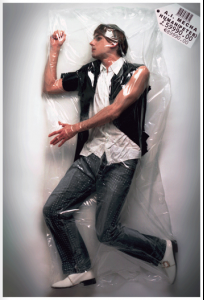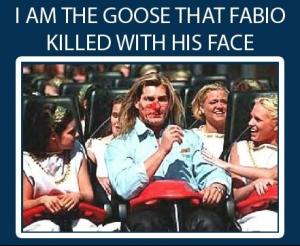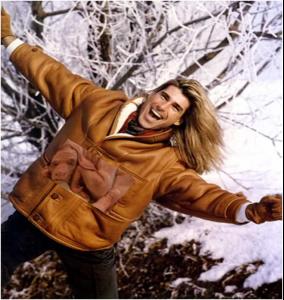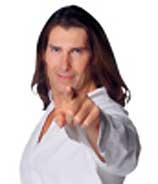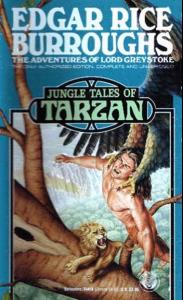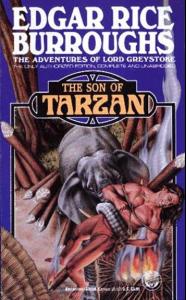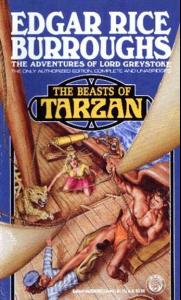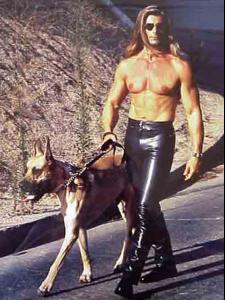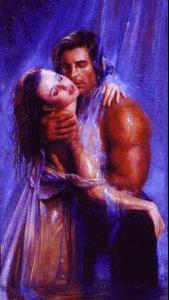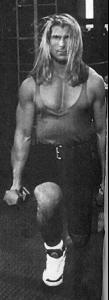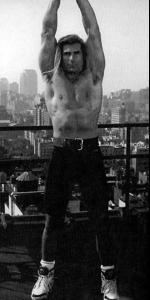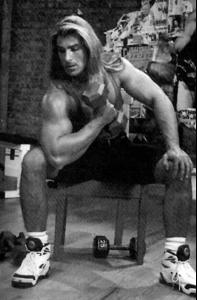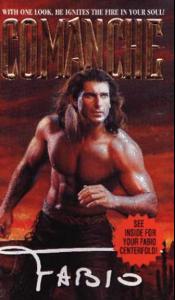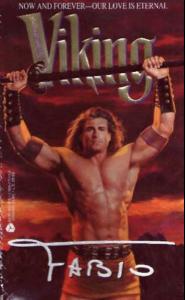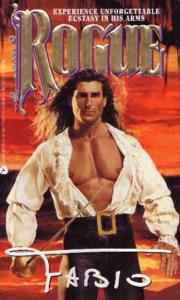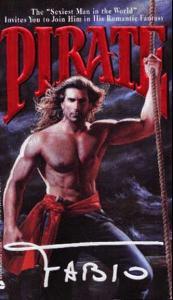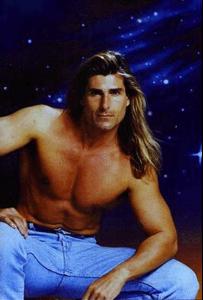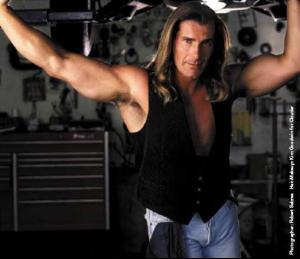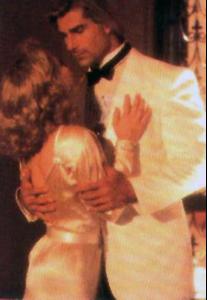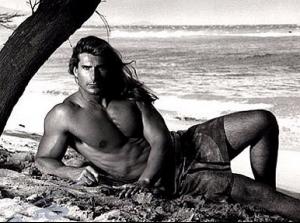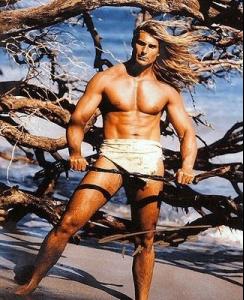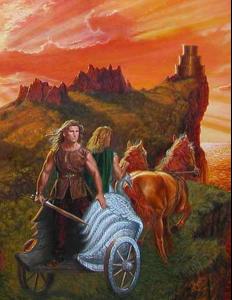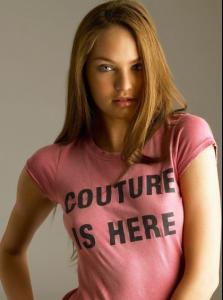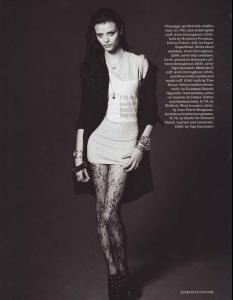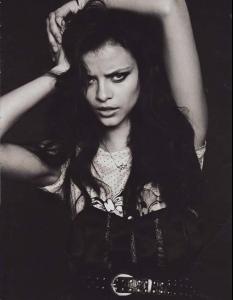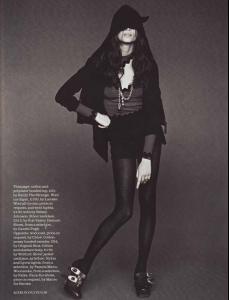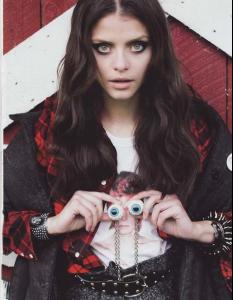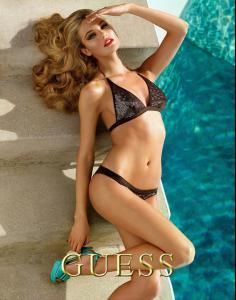Everything posted by TheBaronOfFratton
-
Your Favorite Strange/Unique Fashion Pictures
- Candice Swanepoel
And lest we forget that backs are just as important as fronts:- Candice Swanepoel
^Looks like great minds think alike, kitty!!! Thank you for the ones I missed... And that is a beautiful candid.- Fabio
- Fabio
- Candice Swanepoel
- Lais Navarro
- Bad girls @ BZ
Is this the difference??? Maybe one of you Bad Girls can explain it to me then...- Fabio
- Fabio
- Fabio
Sure Joe, he "wrote" them! So his biography says... <_< Though, of course, FABIO! is much more famous for simply appearing on the covers:- Fabio
- Fabio
In 1993 FABIO! recorded an album called: FABIO! After Dark. It's a spoken-word album, with "seductive reading of love advice" interspersed with songs from other artists... Apparently it's a bit shit...- Fabio
- Fabio
- Fabio
- Fabio
- Fabio
A glaring oversight, or something more sinister..? FABIO! Fabio Lanzoni (Born March 15, 1959) in Milan, Italy, is a famous male fashion model. Lanzoni, widely known simply as FABIO!, was a member of the Italian Army before moving to the United States to live permanently. He became famous as a model for romance novel covers, the first of which was Hearts Aflame in 1987. He has also made a few small movie appearances (including cameos trading on his fame as a model), as well as commercials for I Can't Believe It's Not Butter and for Wickes Furniture, and even co-penned a romance novel, entitled Pirate. Despite all his celebrity FABIO! is reportedly accessible to fans, and is known for not refusing to give autographs. Come on ladies (and gentlemen), who wouldn't want to ride of into the sunset with this 100% prime beefcake? Let us kneel at the altar of FABIO!- Candice Swanepoel
That comparestoreprices is the name of some UK price-comparison site... It's not like I "had the shirt straight off of her back"!!! Would that I could though...- Female Heroes, Villains, Comic and Action Characters
- Lais Navarro
- Judith Bedard
- Candice Swanepoel
- Candice Swanepoel
Don't know where this one is from, if anyone can help?- Candice Swanepoel
- Candice Swanepoel
Account
Navigation
Search
Configure browser push notifications
Chrome (Android)
- Tap the lock icon next to the address bar.
- Tap Permissions → Notifications.
- Adjust your preference.
Chrome (Desktop)
- Click the padlock icon in the address bar.
- Select Site settings.
- Find Notifications and adjust your preference.
Safari (iOS 16.4+)
- Ensure the site is installed via Add to Home Screen.
- Open Settings App → Notifications.
- Find your app name and adjust your preference.
Safari (macOS)
- Go to Safari → Preferences.
- Click the Websites tab.
- Select Notifications in the sidebar.
- Find this website and adjust your preference.
Edge (Android)
- Tap the lock icon next to the address bar.
- Tap Permissions.
- Find Notifications and adjust your preference.
Edge (Desktop)
- Click the padlock icon in the address bar.
- Click Permissions for this site.
- Find Notifications and adjust your preference.
Firefox (Android)
- Go to Settings → Site permissions.
- Tap Notifications.
- Find this site in the list and adjust your preference.
Firefox (Desktop)
- Open Firefox Settings.
- Search for Notifications.
- Find this site in the list and adjust your preference.