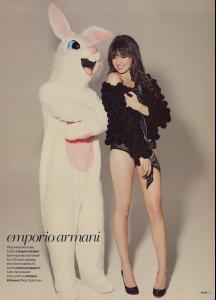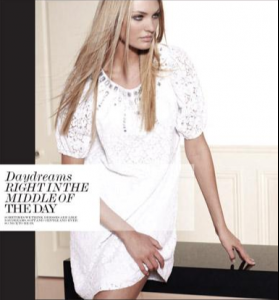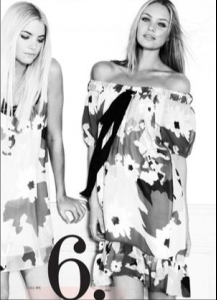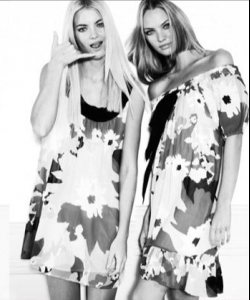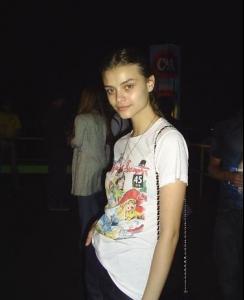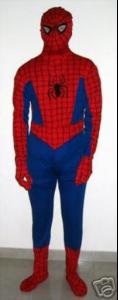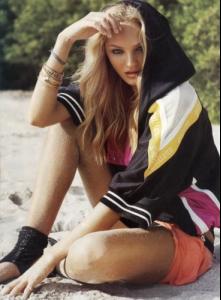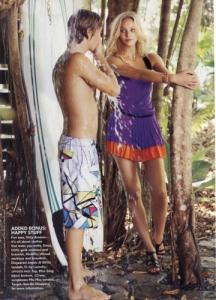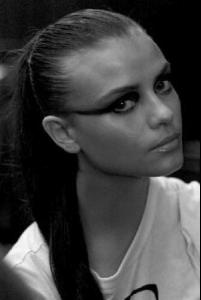Everything posted by TheBaronOfFratton
-
Daisy Lowe
-
Magdalena Frackowiak
- Candice Swanepoel
- Candice Swanepoel
Do you still need these pics? I think I have some and can send them to you.- Candice Swanepoel
- Candice Swanepoel
- Candice Swanepoel
- Lais Navarro
- Lais Navarro
- Crap Superheroes
Hey, Captain Sweat-Stains - what's up? Are these convention chicks dressed up as 'Catwoman' getting you all hot and bothered???- Crap Superheroes
- Crap Superheroes
Mr McGee... Don't make me slightly peeved... You won't like me when I'm slightly peeved.- Crap Superheroes
The moderates love this sort of thing...- Crap Superheroes
- Crap Superheroes
- Crap Superheroes
Hey, CAPTAIN COMMUNISM - I'll embrace your 'new order' as soon as you move out of your parent's basement.- Crap Superheroes
- Crap Superheroes
- Crap Superheroes
- Crap Superheroes
Awww - bless you Joe, and encantador. I thought maybe I was pissing in the ocean here..?- Magdalena Frackowiak
SUPER-MAGDA!!!- Candice Swanepoel
- Lais Navarro
- Candice Swanepoel
Account
Navigation
Search
Configure browser push notifications
Chrome (Android)
- Tap the lock icon next to the address bar.
- Tap Permissions → Notifications.
- Adjust your preference.
Chrome (Desktop)
- Click the padlock icon in the address bar.
- Select Site settings.
- Find Notifications and adjust your preference.
Safari (iOS 16.4+)
- Ensure the site is installed via Add to Home Screen.
- Open Settings App → Notifications.
- Find your app name and adjust your preference.
Safari (macOS)
- Go to Safari → Preferences.
- Click the Websites tab.
- Select Notifications in the sidebar.
- Find this website and adjust your preference.
Edge (Android)
- Tap the lock icon next to the address bar.
- Tap Permissions.
- Find Notifications and adjust your preference.
Edge (Desktop)
- Click the padlock icon in the address bar.
- Click Permissions for this site.
- Find Notifications and adjust your preference.
Firefox (Android)
- Go to Settings → Site permissions.
- Tap Notifications.
- Find this site in the list and adjust your preference.
Firefox (Desktop)
- Open Firefox Settings.
- Search for Notifications.
- Find this site in the list and adjust your preference.