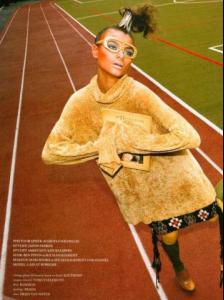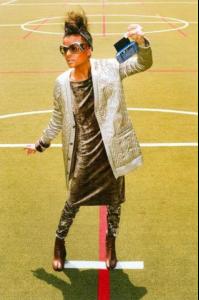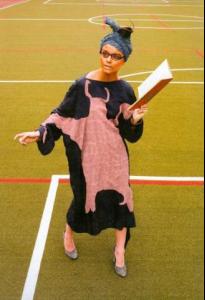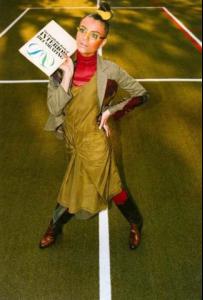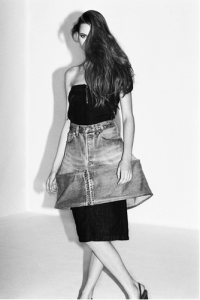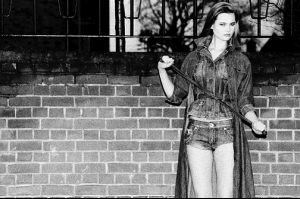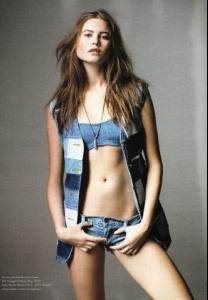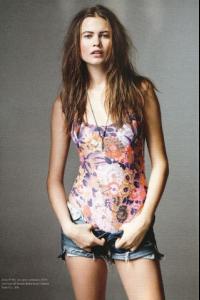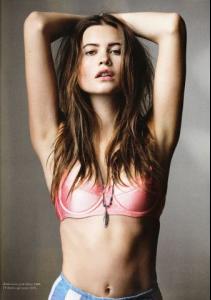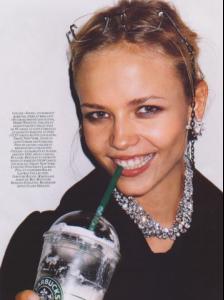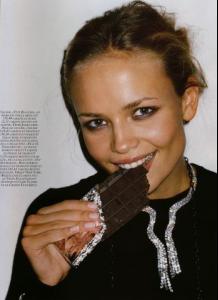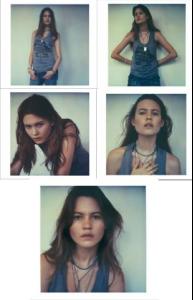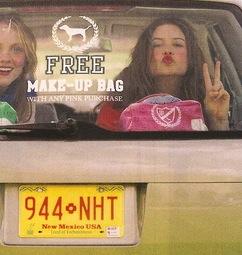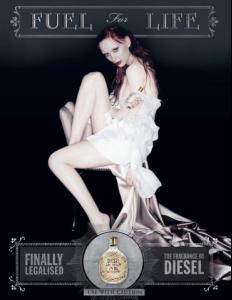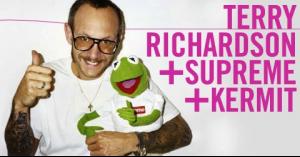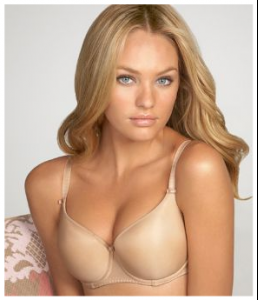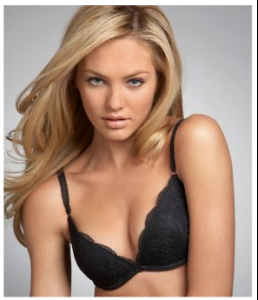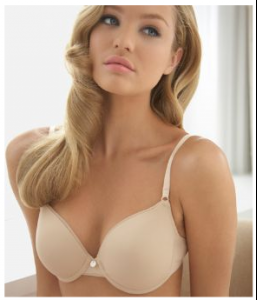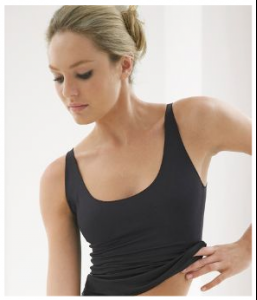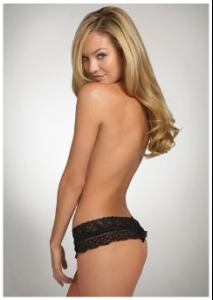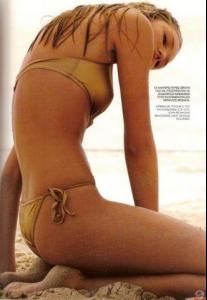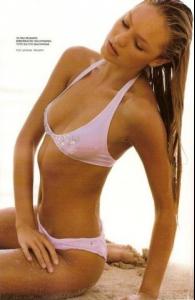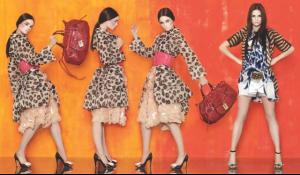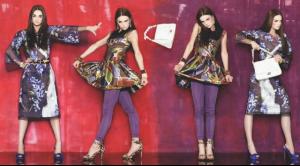Everything posted by TheBaronOfFratton
-
Candice Swanepoel
^Ah, finally - the full David Burton shoot!!! Many thanks, tinkerbelle. And, I know it's been said before, but she sure does look like Cameron Diaz in the second picture (in the pink bikini top)...
-
Lais Navarro
Photography by Marcelo Krasilcic from 2007, "Get Set Go". It's something a little different, as opposed to Lais being simply 'beautiful'. I hope you'll forgive the attempted stitch job on the last one...
-
Terry Richardson
Love the Beer Goggles!
-
Terry Richardson
- Aurelia Gliwski
- Susan Eldridge
Don't know where this is from, or who it's by - but if you're a fan of Susan and/or a fan of bikes then this one's for you:- Behati Prinsloo
- Behati Prinsloo
- Candice Swanepoel
- Victoria's Secret Fashion Show 2008 (PRE-SHOW Thread)
- Victoria's Secret Fashion Show 2008 (PRE-SHOW Thread)
- Terry Richardson
- Victoria's Secret Fashion Show 2008 (PRE-SHOW Thread)
- Terry Richardson
Adore this photo-shoot too, with the ever lovely Natasha: People go on about how Richardson's work looks sleazy - but I think (when it's the intention anyway) that he always makes his subjects look really happy...- Behati Prinsloo
- Behati Prinsloo
They probably didn't know Behati was part of this tour Now they know, I bet they are crying and regretting not accepting/responding to the invite- Candice Swanepoel
- Crap Superheroes
- Judith Bedard
- Terry Richardson
Ah! This subforum is a godsend... Great Idea - whoever it was. (Y) A different sort of 'model' for Terry:- Candice Swanepoel
- Candice Swanepoel
- Candice Swanepoel
- Candice Swanepoel
WOW! There's been some great stuff these last few weeks... Really like the NYLON photoshoot. These VSFS shots keep coming out in dribs and drabs, don't they? I found this one recently - it's quite good quality too:- Allie Crandell
- Aurelia Gliwski
Account
Navigation
Search
Configure browser push notifications
Chrome (Android)
- Tap the lock icon next to the address bar.
- Tap Permissions → Notifications.
- Adjust your preference.
Chrome (Desktop)
- Click the padlock icon in the address bar.
- Select Site settings.
- Find Notifications and adjust your preference.
Safari (iOS 16.4+)
- Ensure the site is installed via Add to Home Screen.
- Open Settings App → Notifications.
- Find your app name and adjust your preference.
Safari (macOS)
- Go to Safari → Preferences.
- Click the Websites tab.
- Select Notifications in the sidebar.
- Find this website and adjust your preference.
Edge (Android)
- Tap the lock icon next to the address bar.
- Tap Permissions.
- Find Notifications and adjust your preference.
Edge (Desktop)
- Click the padlock icon in the address bar.
- Click Permissions for this site.
- Find Notifications and adjust your preference.
Firefox (Android)
- Go to Settings → Site permissions.
- Tap Notifications.
- Find this site in the list and adjust your preference.
Firefox (Desktop)
- Open Firefox Settings.
- Search for Notifications.
- Find this site in the list and adjust your preference.