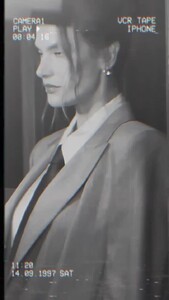Everything posted by TheDude2k
-
Francisca Cerqueira Gomes
• Gonçalo Peixoto MEET LUNA, the dress of the moment and the favorite for the upcoming summer days 🖤 @dropeclothing X @goncalopeixotoficial | Shop at dropeclothing.com
-
Hailee Steinfeld
- Eva Murati
- Ida Zeile
- Elizabeth Turner
- Kate Bock
- Carmella Rose
- Elizabeth Turner
- Carmella Rose
- Carmella Rose
- Tiffany Toth
- Elsa Hosk
• Eberjey As effortlessly chic as she is. Give Mom (and you) the kind of self-care that feels like pure indulgence with Washable Silk PJs.- Bruna Lirio
- Lindsay Brewer
- Carmella Rose
- Alexis Bumgarner
- Allison Mason
- Kate Bock
When you realize you’re responsible for the holiday magic now & the holiday magic you remember as a kid was all your parents.- Elsa Hosk
• Helsa The Corisco draped dress in cream — undone just enough. A single sleeve, soft draping, and an unexpected reveal.- Elsa Hosk
- Hannah Godwin
• Sherri Hill Sherri x Setty🖤 Using the new iconic ‘Sherri’ filter now available on the Setty app😍 #nyfw #couture #2025 #Setty #SherriHill- Motion
- Kate Bock
- Eva Murati
Account
Navigation
Search
Configure browser push notifications
Chrome (Android)
- Tap the lock icon next to the address bar.
- Tap Permissions → Notifications.
- Adjust your preference.
Chrome (Desktop)
- Click the padlock icon in the address bar.
- Select Site settings.
- Find Notifications and adjust your preference.
Safari (iOS 16.4+)
- Ensure the site is installed via Add to Home Screen.
- Open Settings App → Notifications.
- Find your app name and adjust your preference.
Safari (macOS)
- Go to Safari → Preferences.
- Click the Websites tab.
- Select Notifications in the sidebar.
- Find this website and adjust your preference.
Edge (Android)
- Tap the lock icon next to the address bar.
- Tap Permissions.
- Find Notifications and adjust your preference.
Edge (Desktop)
- Click the padlock icon in the address bar.
- Click Permissions for this site.
- Find Notifications and adjust your preference.
Firefox (Android)
- Go to Settings → Site permissions.
- Tap Notifications.
- Find this site in the list and adjust your preference.
Firefox (Desktop)
- Open Firefox Settings.
- Search for Notifications.
- Find this site in the list and adjust your preference.