Everything posted by Doedel
-
Alyona Lykhosherstowa
-
Alyona Lykhosherstowa
-
Kate Bespalova
-
Alyona Lykhosherstowa
-
Alyona Lykhosherstowa
-
Alyona Lykhosherstowa
-
Vasilina Kireenko
- Marina Filipchuk
- Marina Filipchuk
Marco Rothenburger 121887729_956230372166394_2150921985929118733_n.mp4- Meika Woollard
Marco Rothenburger 326705108_581001027490225_3213025314891860839_n.mp4 349772843_186083810687245_3083784454956763342_n.mp4- Charlie Schroeder
- Lieke van der Hoorn
- Kate Li
2F491D1D0CE307ECB57D89DBA0DD3084_video_dashinit.mp4- Anna Goriainova
- Gigi Ansley
- Olivia Taylor
- Gigi Ansley
B54DF8FFE412D96C0445D0708E400B8C_video_dashinit.mp4 9B4C7C73ADD52C9BBBB0DABB8B127F82_video_dashinit.mp4- Gigi Ansley
- Dária "Bamby" Skrygina
- Scarlett Leithold
- Gigi Ansley
- Lieke van der Hoorn
IG Story 328613790_817295182950642_880346756356769262_n.mp4- Ida Zeile
IG Story 309292111_779849480244551_1819395817269457858_n.mp4- Ksenia Vladimirova
- Olivia Taylor
IG Story individual videos 184148a14963e384a40adb34a42f308a-video-dashinit_6s1imc5M.mp4 2d4ed8686e82099a01cd4ca08f3cceb9-video-dashinit_9lkBkhPH.mp4 - Marina Filipchuk
Account
Navigation
Search
Configure browser push notifications
Chrome (Android)
- Tap the lock icon next to the address bar.
- Tap Permissions → Notifications.
- Adjust your preference.
Chrome (Desktop)
- Click the padlock icon in the address bar.
- Select Site settings.
- Find Notifications and adjust your preference.
Safari (iOS 16.4+)
- Ensure the site is installed via Add to Home Screen.
- Open Settings App → Notifications.
- Find your app name and adjust your preference.
Safari (macOS)
- Go to Safari → Preferences.
- Click the Websites tab.
- Select Notifications in the sidebar.
- Find this website and adjust your preference.
Edge (Android)
- Tap the lock icon next to the address bar.
- Tap Permissions.
- Find Notifications and adjust your preference.
Edge (Desktop)
- Click the padlock icon in the address bar.
- Click Permissions for this site.
- Find Notifications and adjust your preference.
Firefox (Android)
- Go to Settings → Site permissions.
- Tap Notifications.
- Find this site in the list and adjust your preference.
Firefox (Desktop)
- Open Firefox Settings.
- Search for Notifications.
- Find this site in the list and adjust your preference.


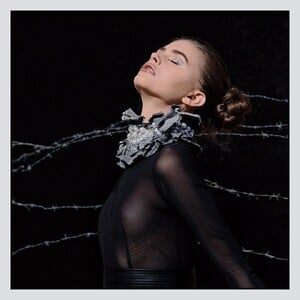



















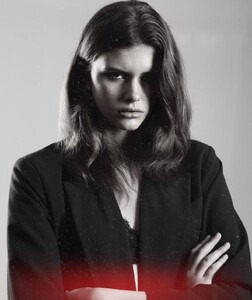



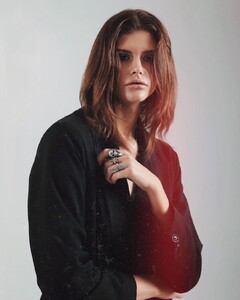




















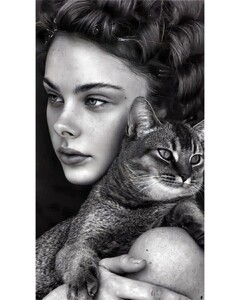




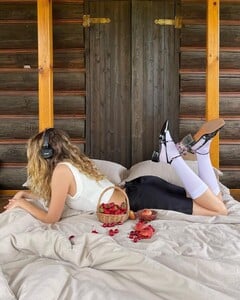








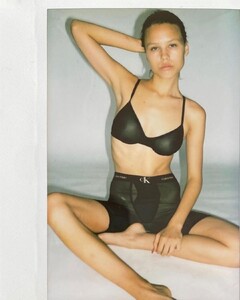

.thumb.jpg.f86a4bc69868e2502dd00df254cf2934.jpg)
.thumb.jpg.688fb281613d3ec5c68647d514710d13.jpg)
.thumb.jpg.9a8193f96924aca2d92d897eaa50ee1c.jpg)
.thumb.jpg.15d94a8111c751625371a93c40c09ab0.jpg)
.thumb.jpg.d4470773d2b9e1cebe5fb8e3f2e32272.jpg)
















































