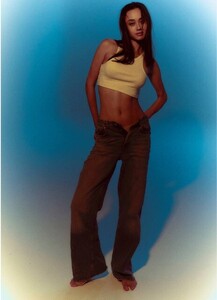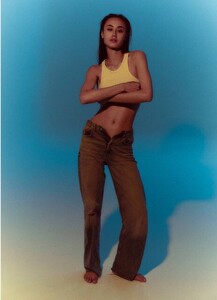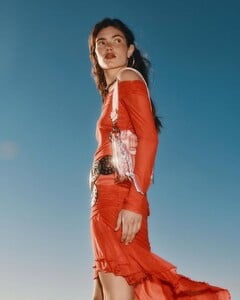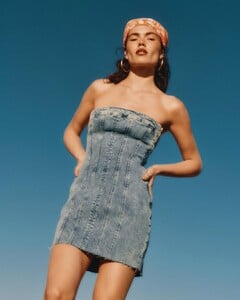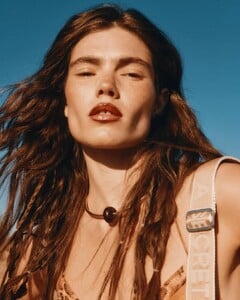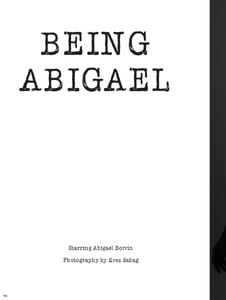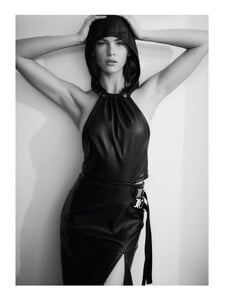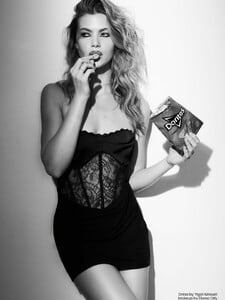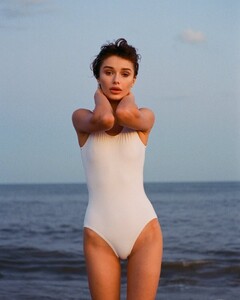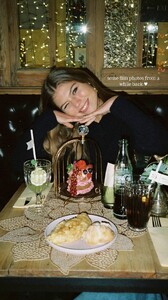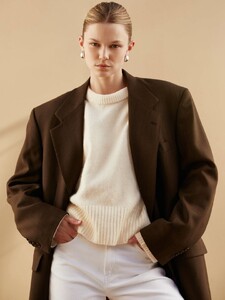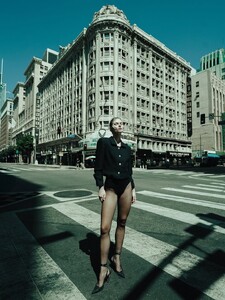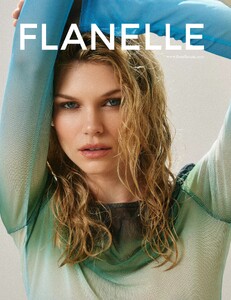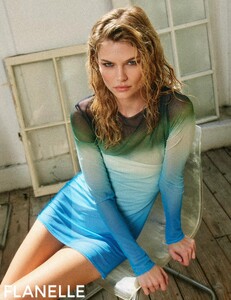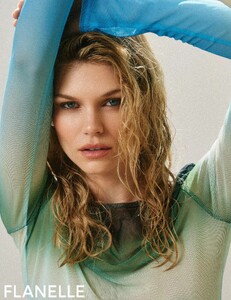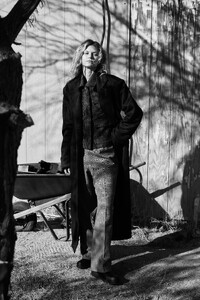Everything posted by Doedel
-
Alina Sarsumatyan
DAYTONE SnapInsta.to_AQNHpjH3G2JULKlTz5m7ZFgskSpoLKP-d_nRO8vfl8UGC-u_fveTbbLj1LwDPf2xZG8kiMpa0yIh-wS4C8Yrk3g4gunAiZbDQ1kXEj4.mp4 SnapInsta.to_AQPnL-VrvelRJ1_hGjCec665c9T_eQFkYx_KNckyM5cGFeS3tYxHlzeb4Aj1DiWnKfeq5rxdrLJaorMOlbE3y5LEMnrdVZd54nCH_D0.mp4 SnapInsta.to_AQPEdshmMVTVz96NeksZaimY7JcxKgk9GkS5YXJHhJSB5ecsmdO2KeOkF0_wuTwRVoFkVIbMHKf7QKfSGdYoEP_eTI_oAYZuhZG6TTc.mp4 SnapInsta.to_AQNEnIiIpVpFqOzkjFLBUPzPAfcCalmIRAGhhDQPGA4HAqbkpxRrFOhLPTnU90bdGXLjlcNibp-Otq385NE7ZJ21PyzXuA47u2tTl_0.mp4
-
Alina Sarsumatyan
MORTICIA SnapInsta.to_AQP32__dAEjoQ2vjef5tLr8W5mVzqle4g7tBll9TJweBtJjl4qSnWX0Cw1ZS9C20-vlL-XrAzFKU6WuJhWZxf0Fev7JbWpLEmPnXaPA.mp4 SnapInsta.to_AQOMwG2H26ugnqDsQPPatgb9Zk_kX-SB5ih-JBbCJU5Tymi4O2HPKCmMjFDo_knIRf9JG7HGrt2scdK-ATbqw4fRBFfu_VGXGF-UpGg.mp4
-
Alina Sarsumatyan
-
Alina Sarsumatyan
-
Alina Sarsumatyan
-
Lana Polikanova
-
Lana Polikanova
DARILY Lingerie from Poland 2024 Fall Collection see through nudity oidhsiuhs.mp4SnapInsta.to_AQM5vXzcQVTvf7Fey77uZTxnd5Z0UU37wUaCcozaH1l1-2BLuNyRoP2DSza5JPdO8rkMGqRediIOU9WPPDg-O09fJHJw9JwIMfredxc.mp4SnapInsta.to_AQNbazlX_aTf77hbTIyulH0P3v7nzLAhOmaZ85_E_lAYZblN26w3WdKJAxRlzMSadbpQTVlude_uUpv2dPDda12gxH2EaY1RxURdUyw.mp4
-
Lana Polikanova
-
Lana Polikanova
ZVONKO Ph: Evgeny Palkin 2025 SnapInsta.to_AQM3Nbep4BmM-EVFo5GkY-hM2hjoApi8wcEgZgpT2Ej0gBE95-cPLJm-bJ-F1arsLkCjeY8ENeKfxzSvuF82BR1_7uoSH258sXp9Xps.mp4SnapInsta.to_AQMu-jJqGOP62OA4kupCEWgp-uW_dfx_pdYDzjkIzisXYZdZjgm3m1qFU9ntXzOrnwlFTl8rw94oi5jjc_SSwffxUGF1T5BeEiOq37c.mp4
-
Lana Polikanova
Ph: Nastya Zhuk 2025 SnapInsta.to_AQPtKdNnXkkvXeE_-NqD25hI-ssssyk0YbiAGhf5apGGnDetH0fTKMnEEaaLxshEiKyzEsCpIfz2Vcm5iNgqdgRFcGCsonenwU-9d_Q.mp4SnapInsta.to_AQOoCZTBRmQsmK8xI5zB9S7Y2L4tCXM63T9bHqAC5TGL9fYYLarHizZc9ytXIdqImhiPaFxmHwm5y1K-KOIwZlGswKgJ1uc7LbbFL9A.mp4SnapInsta.to_AQOU7J-RSYL5sRKzYmtqCBUKVqmhTKWz4J2PowoJNz5LXbe3wDlTLwOlh-xZr7i5RTDmlNXZ0u4_3YsijX7ACE0w3PQT065emO8aCiw.mp4
-
Lana Polikanova
LSD Clothing Ph: Julia Prasi 2024 SnapInsta.to_AQOoftioSo28S4AbgWE03yt1OqvC034ch-3aOjnZx4cISvWv5zSzgMNdE-7V8HPEWB7N4pUjgIR1NKsfTXN6GJHozMqmxUvdyWCu_Rs.mp4
-
Lana Polikanova
-
Lana Polikanova
-
Abigael Boivin
-
Renata Gubaeva
-
Stefania
IG Story StorySaver.net-sstefaniss-Video-1770538767051.mp4 AQPkC9SAlFUEe7jKqPaq_x8hkBo0kC4LRxer2YT--ApzepVBYJokjRyroWtyB9ajU-5kHcwx_B_TV1RshH4OSvuuvp8Kwfgzx8uATRQ.mp4
-
Anastasia Azimova
- Euro May
- Euro May
- Sam de Laat
-
Syvonne Ardal
-
Syvonne Ardal
-
Syvonne Ardal
Ph: Jesse Gantt SOFT FOCUS Flanelle Magazine 10/2025 https://flanellemag.com/soft-focus-by-jesse-gantt-for-flanelle-magazine/ + IG
-
Syvonne Ardal
-
Syvonne Ardal