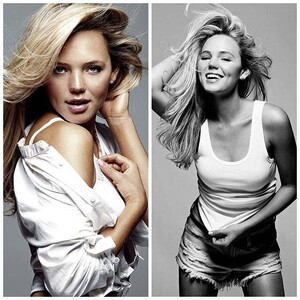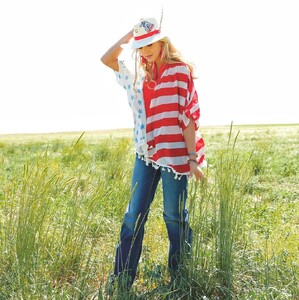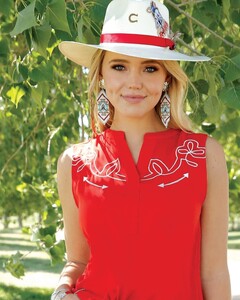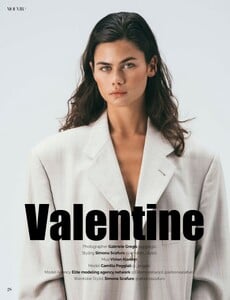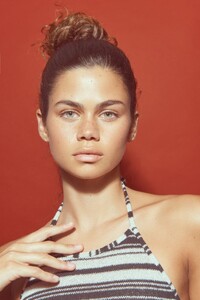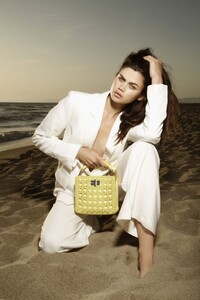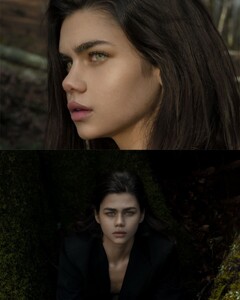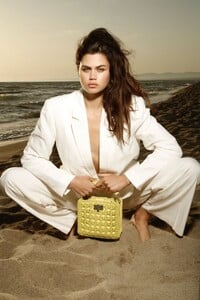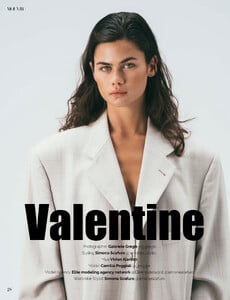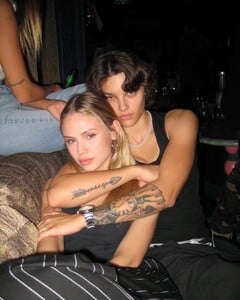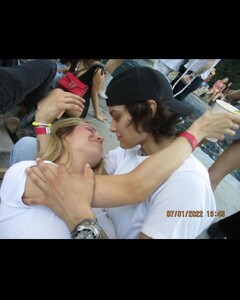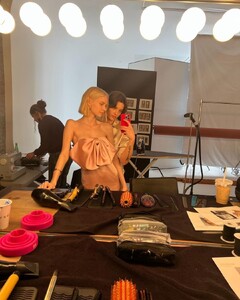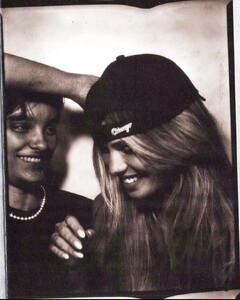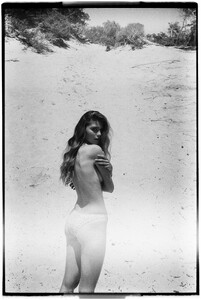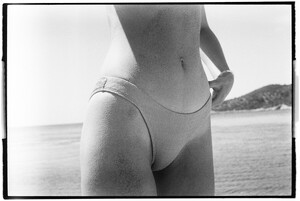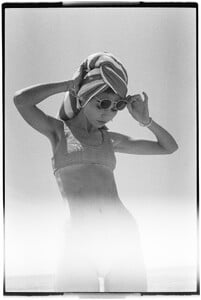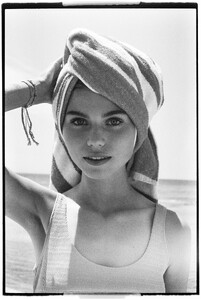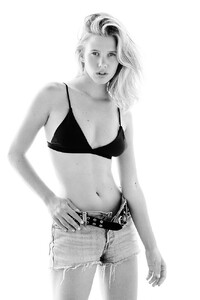Everything posted by Doedel
-
Aleksandra Pachocka
-
Kate Li
- Lynden Orr
- Lynden Orr
- Lynden Orr
- Lynden Orr
- Lynden Orr
-
Dasha Gordenko
Mala brand video (all recent TikTok videos merged) download-16_mWtNKRo4.mp4 Download (4).mp4
-
Nikola Stajszczak
- Renata Gubaeva
-
Lieke van der Hoorn
-
Hailey Clauson
-
Camilla Poggiali
-
Camilla Poggiali
CAMILLA POGGIALI HEIGHT 180CM BUST 82CM WAIST 62CM HIPS 90CM SHOE 40 HAIR DARK BROWN EYES GREEN with Fresh Talent Management http://www.freshtalentmanagement.eu/portfolio-articoli/camilla-poggiali/
-
Allie Leggett
-
Scarlett Leithold
BY/ARNELLA 308905728_664123172200245_1040194872278674122_n.mp4
-
Scarlett Leithold
-
Sam de Laat
-
Sam de Laat
Brownie (Spain) Beach Happens 2021 by Ari Sag 1197596297_BEACHHAPPENS-SwimwearCollection.mp4
-
Svetlana Zivojinovic
Peach Bomb 305118652_622228809381222_6656718268036238066_n.mp4
-
Svetlana Zivojinovic
-
Svetlana Zivojinovic
- Svetlana Zivojinovic