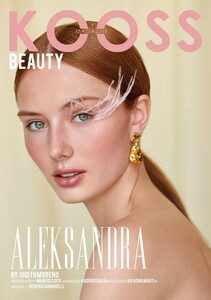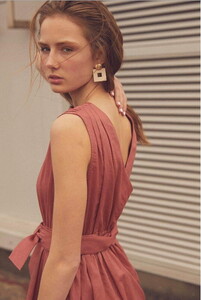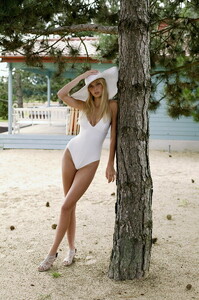Everything posted by Doedel
- Gigi Ansley
-
Dária "Bamby" Skrygina
-
Scarlett Leithold
-
Gigi Ansley
- Lieke van der Hoorn
IG Story 328613790_817295182950642_880346756356769262_n.mp4- Ida Zeile
IG Story 309292111_779849480244551_1819395817269457858_n.mp4- Ksenia Vladimirova
- Olivia Taylor
IG Story individual videos 184148a14963e384a40adb34a42f308a-video-dashinit_6s1imc5M.mp4 2d4ed8686e82099a01cd4ca08f3cceb9-video-dashinit_9lkBkhPH.mp4- Olivia Taylor
- Anna Goriainova
- Nikola Stajszczak
IG glamleti Los Angeles Makeup Artist 352448871_2531594576987552_5217421821457230509_n.mp4 350114269_602396205002905_8405591611747875904_n.mp4- Nikola Stajszczak
IG 734BDAC28AD560425574911D5BB36095_video_dashinit.mp4 4 MORE- Aleksandra Pachocka
- Cosima Beil
- Olivia Taylor
- Olivia Taylor
- Mari Lederman
- Cosima Beil
- Cosima Beil
- Cosima Beil
- Laura Pigatto
- Aleksandra Pachocka
- Aleksandra Pachocka
- Aleksandra Pachocka
- Aleksandra Pachocka
Flash Models IMG_5553-vimeo-832666083-hls-fastly_skyfire_sep-3794.mp4 - Lieke van der Hoorn




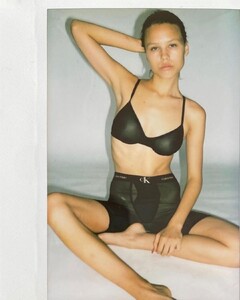

.thumb.jpg.f86a4bc69868e2502dd00df254cf2934.jpg)
.thumb.jpg.688fb281613d3ec5c68647d514710d13.jpg)
.thumb.jpg.9a8193f96924aca2d92d897eaa50ee1c.jpg)
.thumb.jpg.15d94a8111c751625371a93c40c09ab0.jpg)
.thumb.jpg.d4470773d2b9e1cebe5fb8e3f2e32272.jpg)

















































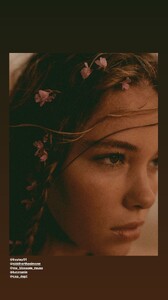



























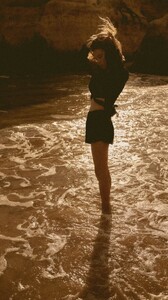

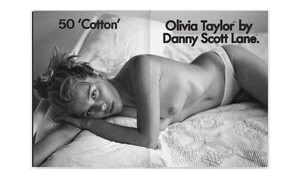
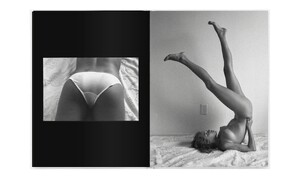
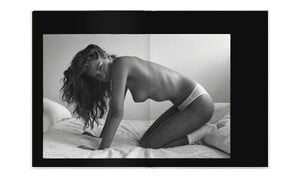
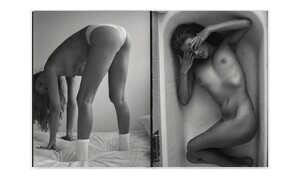
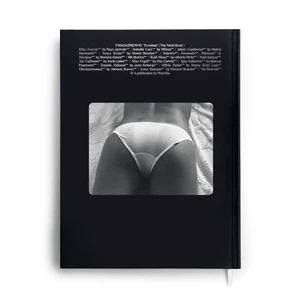
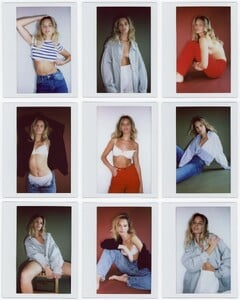
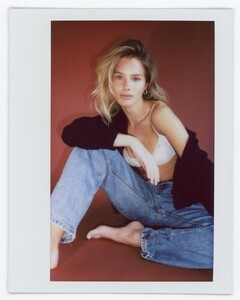
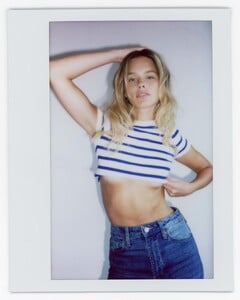
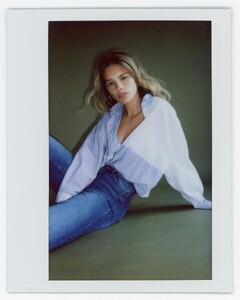
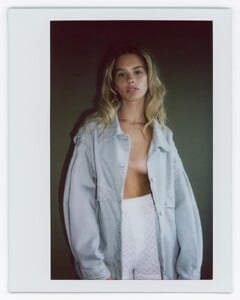
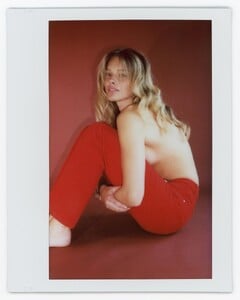

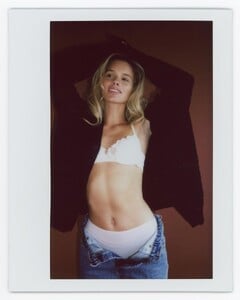







































-ph.thumb.jpg.d2f457af3c9a13ebd492cb6c4715a753.jpg)
-ph.thumb.jpg.4325c2b7b19354a55d31a8baea176011.jpg)
-ph.thumb.jpg.46e48bbf4471a5a483d1e104ca4a0096.jpg)
-ph.thumb.jpg.85f314301764c9412843019523699ede.jpg)
-ph.thumb.jpg.9c138c130508fae6c11570139a0e18fe.jpg)