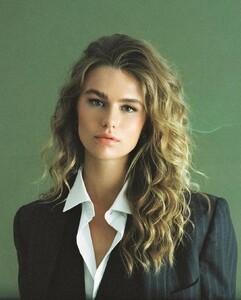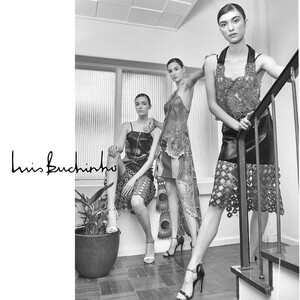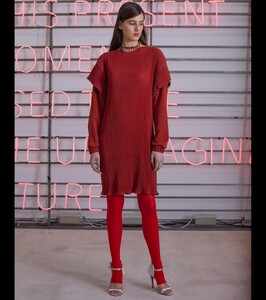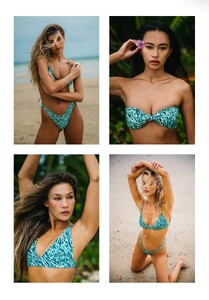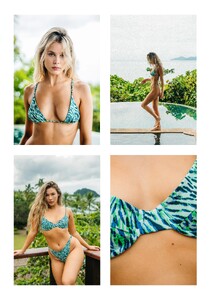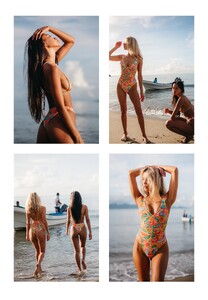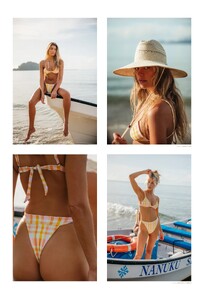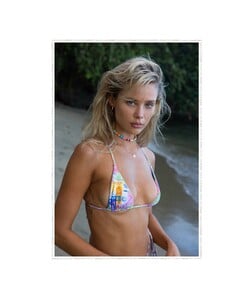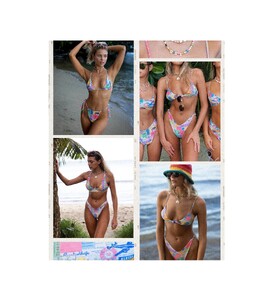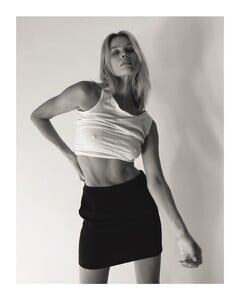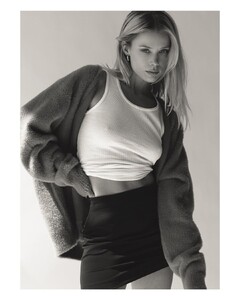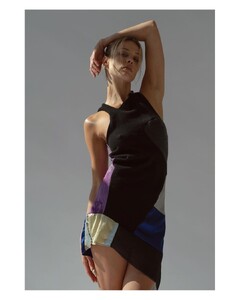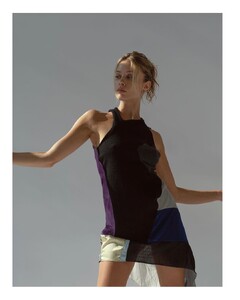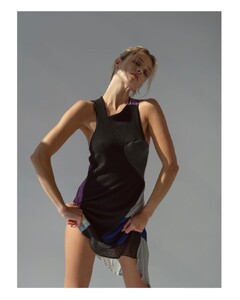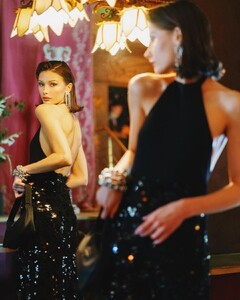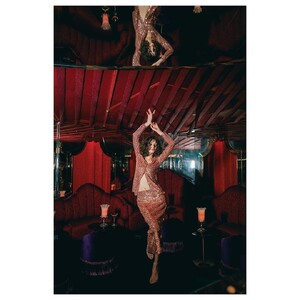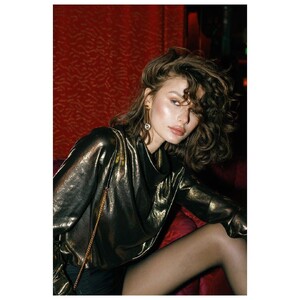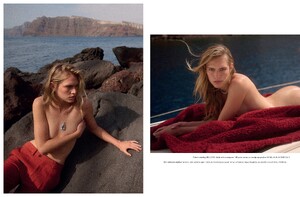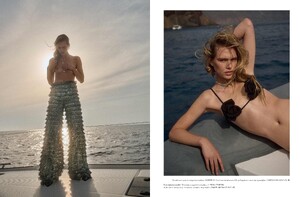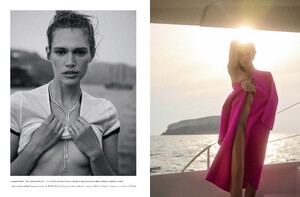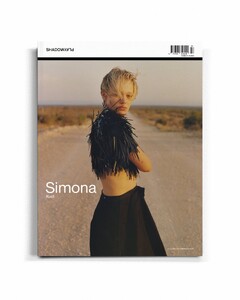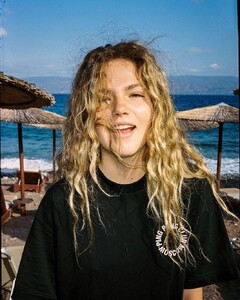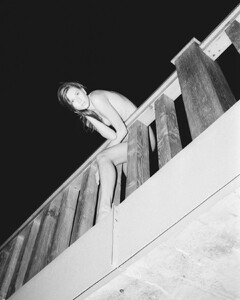Everything posted by Doedel
-
Lieke van der Hoorn
-
Melanie Kroll
-
Olivia Taylor
-
Juliana Pinheiro
-
Juliana Pinheiro
-
Juliana Pinheiro
-
Juliana Pinheiro
-
Gigi Ansley
328196815_219626254358132_8439911226483709924_n.mp4
-
Allie Leggett
SKATIE Webshop videos (individual) merged video 0afcd6d695c1446ca4a4e70ef816f7a8hd-1080p-72mbps-15450695_b0XtG55y.mp4 pictures
-
Allie Leggett
-
Allie Leggett
BTB Los Angeles early 2023 Ph: Niki Cram preview 6/2023 355060674_1221142385270420_2947908387716897979_n.mp4
- Allie Leggett
-
Renata Gubaeva
-
Renata Gubaeva
Destination Wedding Hair & Makeup Artist and Educator @caitlynmeyermua 295713653_790050705510526_3972269549487039908_n.mp4 122274914_134058399674078_2302662842599078251_n.mp4
-
Nikki McGuire
- Dasha Gordenko
-
Simona Kust
-
Kate Li
E3414A96B1070C610004B0CE2E7567BE_video_dashinit.mp4
-
Nikola Stajszczak
- Gigi Ansley
- Anna Goriainova
- Sanna Rytila
- Kristina Kovalenko
- Merry Mae
- Svetlana Zivojinovic
121348088_761289202407198_8954261668272746283_n.mp4 - Gigi Ansley