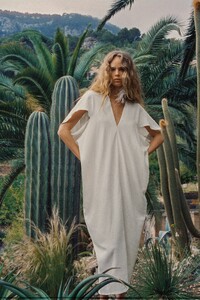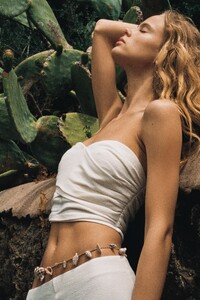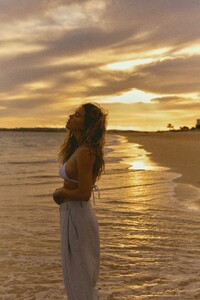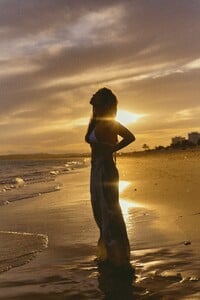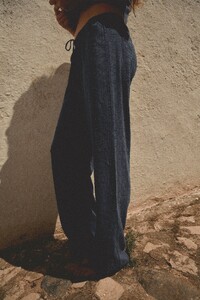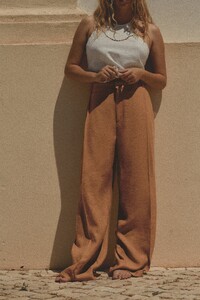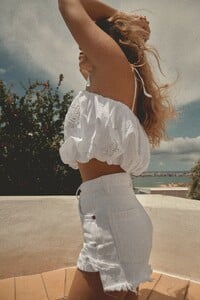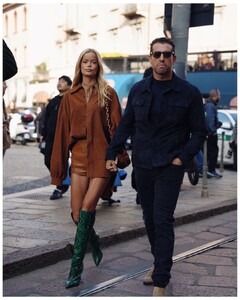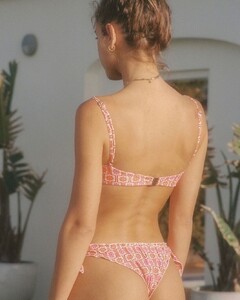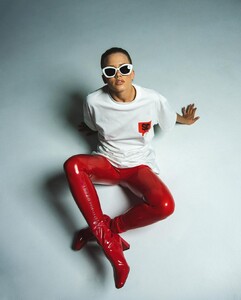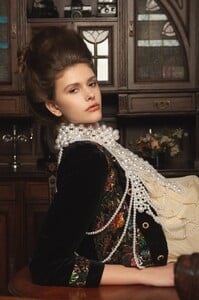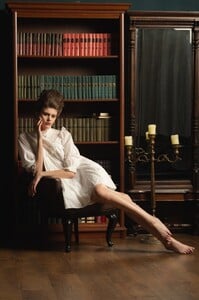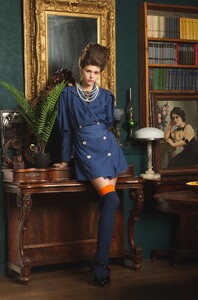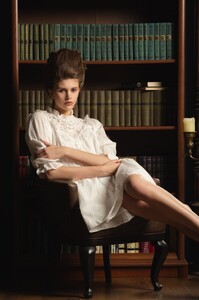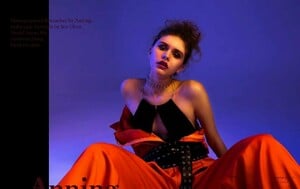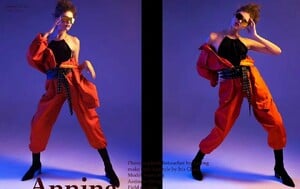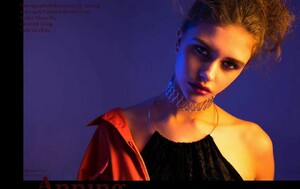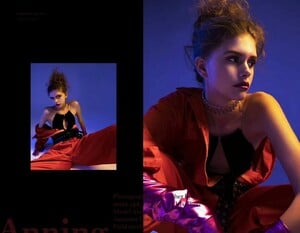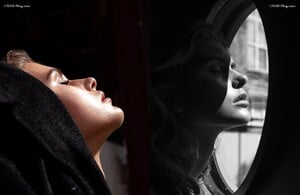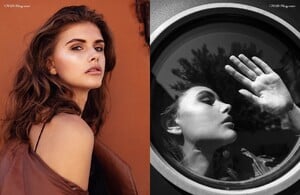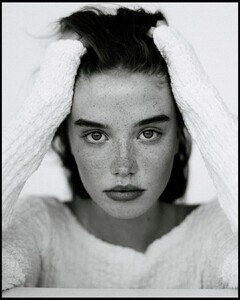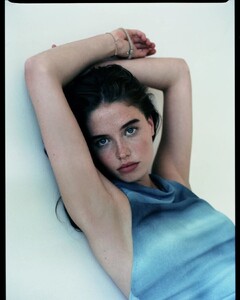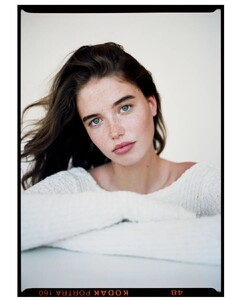Everything posted by Doedel
-
Renata Gubaeva
51828379_794659042307288_8730715456678141929_n.mp4
-
Olivia Vinten
Video by: Jorin Koers BTS Vogue NL Download.mp4
-
Olivia Vinten
Mango Back to the 90s Collection from last year by Alejandro Sonoro 277429216_973815820191366_2614805403678308873_n.mp4
- Olivia Vinten
- Olivia Taylor
-
Frida Aasen
Retrofête Pre-Fall ‘23 Collection 122275370_776487617477658_7919363161526895265_n.mp4 169288143_823840675789177_6754335136105515105_n.mp4
-
Frida Aasen
-
Frida Aasen
-
Frida Aasen
- Svetlana Zivojinovic
-
Svetlana Zivojinovic
IG 13468a56ae0cafa978d18237297cbc80-video-dashinit_c6Lmx6T3.mp4
-
Svetlana Zivojinovic
-
Svetlana Zivojinovic
-
Alyona Lykhosherstowa
-
Alyona Lykhosherstowa
-
Alyona Lykhosherstowa
- Alyona Lykhosherstowa
-
Alyona Lykhosherstowa
-
Alyona Lykhosherstowa
- Alyona Lykhosherstowa
-
Alyona Lykhosherstowa
-
Jasmijn Kok
- Liza Savchenko
-
Alyona Lykhosherstowa
Download.mp4
-
Alyona Lykhosherstowa