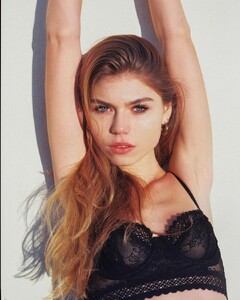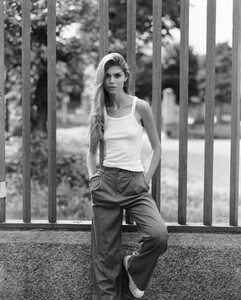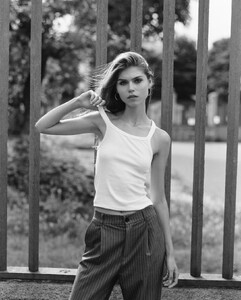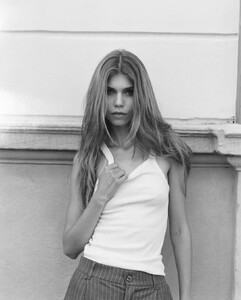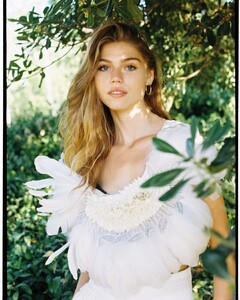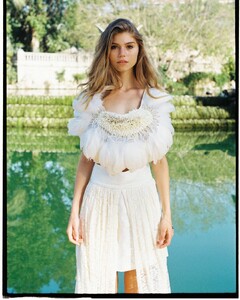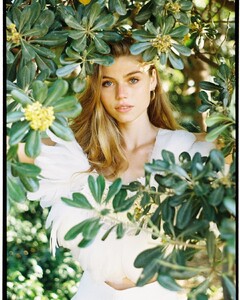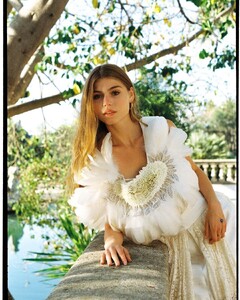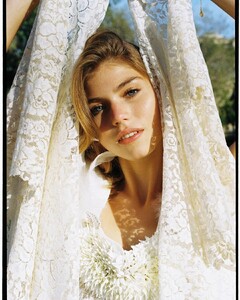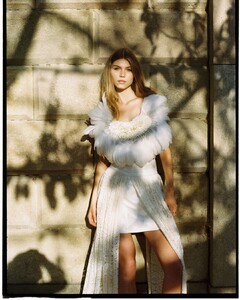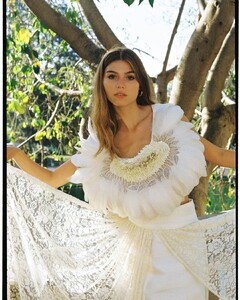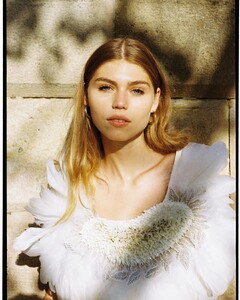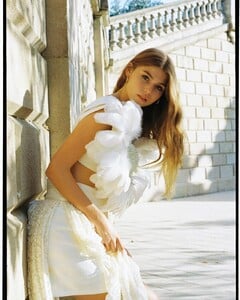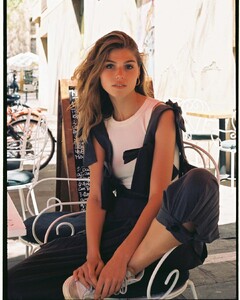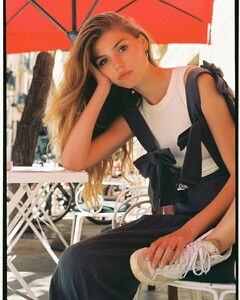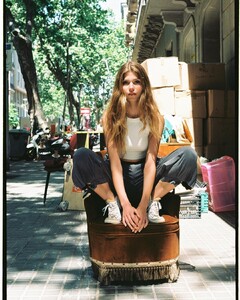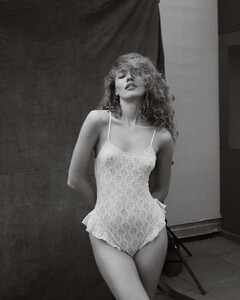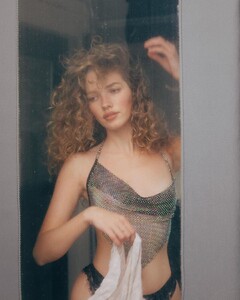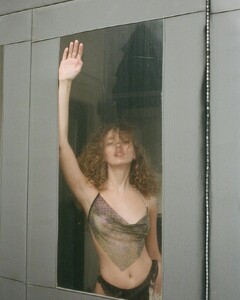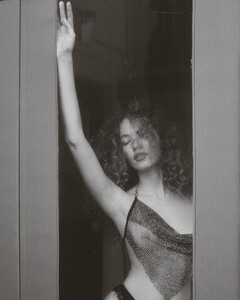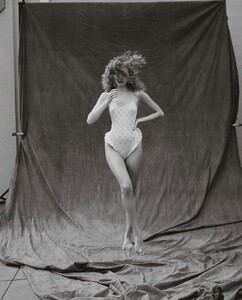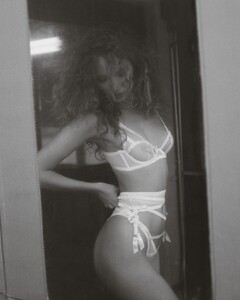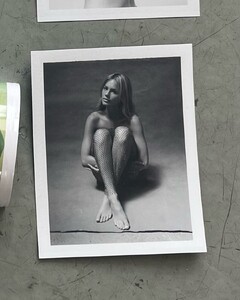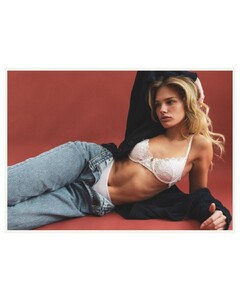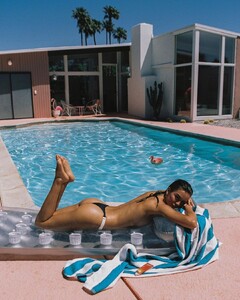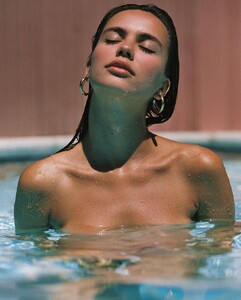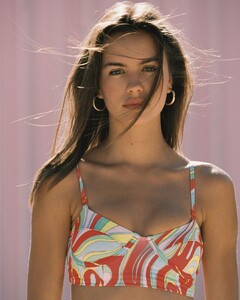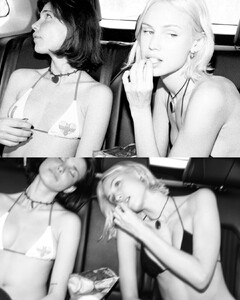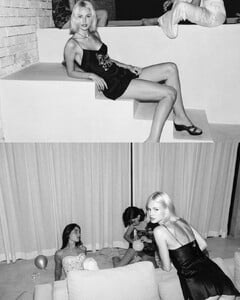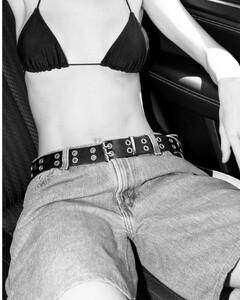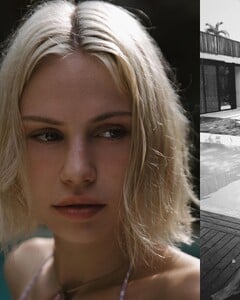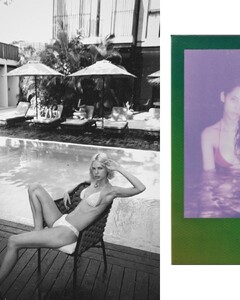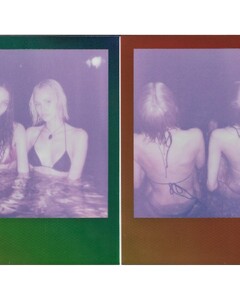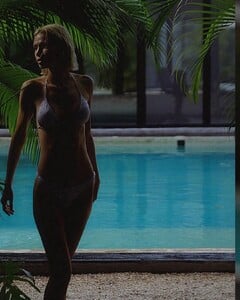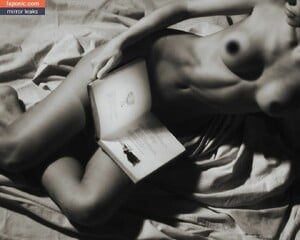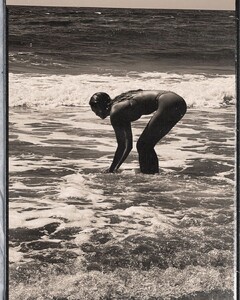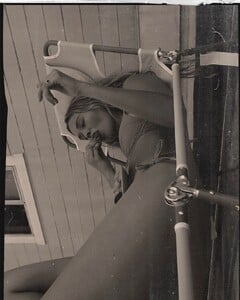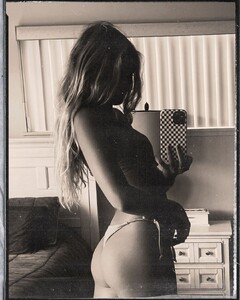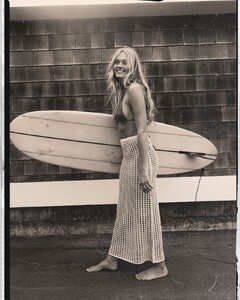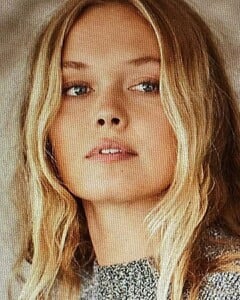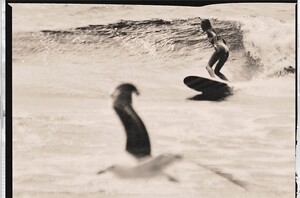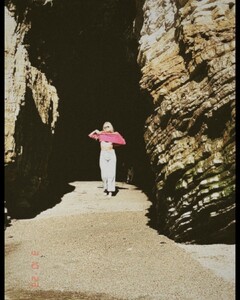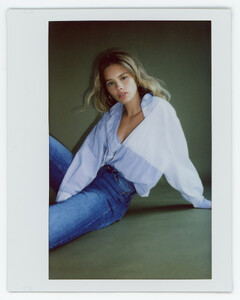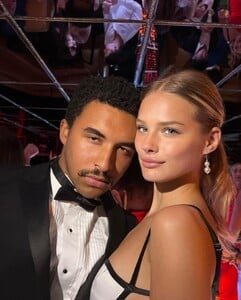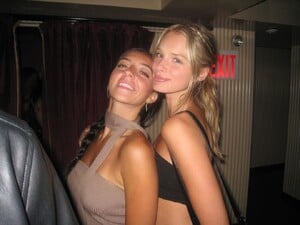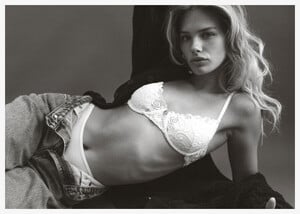Everything posted by Doedel
-
Sienna Raine Schmidt
-
Nana Ruskevych
- Kristine Frøseth
- Sam de Laat
Maurizio Pedroni 2022/23 DF462B29DE4546ACB5F3223A0BEEE683_video_dashinit.mp4 290011887_744647226885830_537137449534799823_n.mp4- Tanya Kizko
- Tanya Kizko
- Mari Lederman
- Mari Lederman
- Chiara Corridori
- Chiara Corridori
- Chiara Corridori
- Scarlett Leithold
10000000_227292973503561_5840543973644452569_n.mp4- Lieke van der Hoorn
- Alex Lee
- Alex Lee
- Scarlett Leithold
- Scarlett Leithold
- Scarlett Leithold
- Nikola Stajszczak
- Charlie Schroeder
- Mari Lederman
- Mari Lederman
- Mari Lederman
Download (2).mp4 Download (1).mp4 Download.mp4- Mari Lederman
- Mari Lederman
- Kristine Frøseth

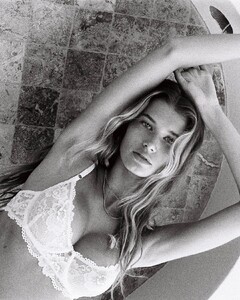
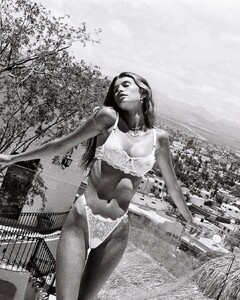
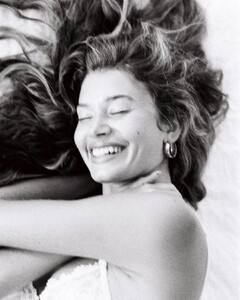


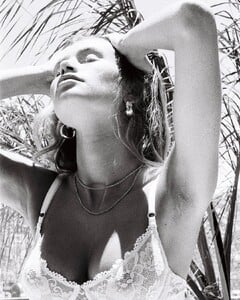

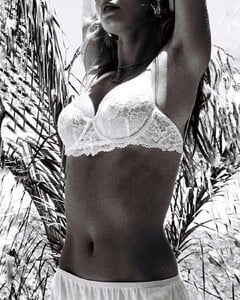


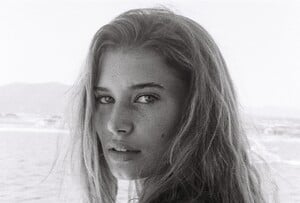




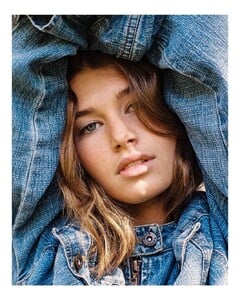





.thumb.jpg.30c49906b654b066420524a2b626c305.jpg)
.thumb.jpg.a15da716e5f3042ed2111dc2420252e4.jpg)
.thumb.jpg.b72e46988579195767bfc1c056e8e882.jpg)
.thumb.jpg.0a07ef8d5c7bfabeb31ccb6dcc4af52c.jpg)







.thumb.jpg.deae6f4a46cac98721793fdef22c8f38.jpg)