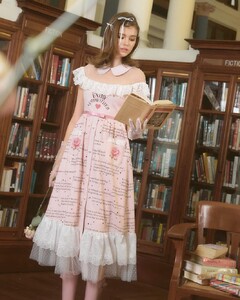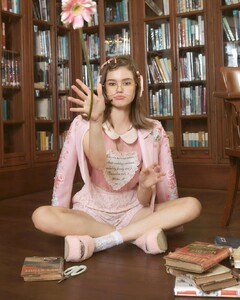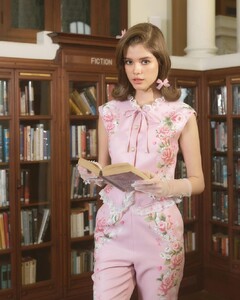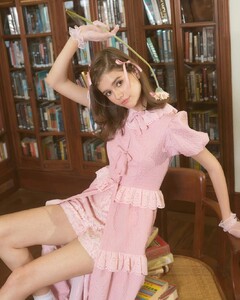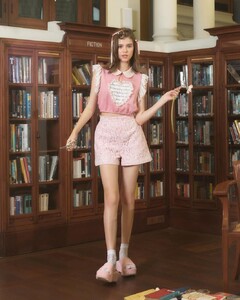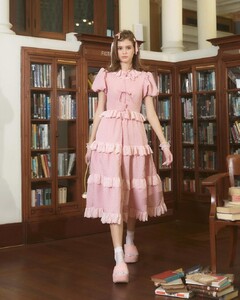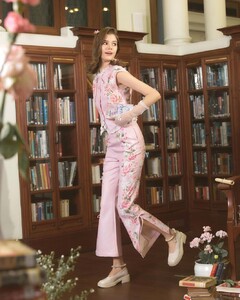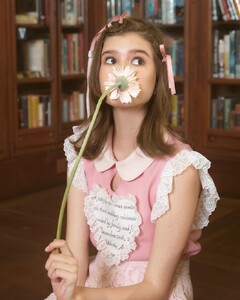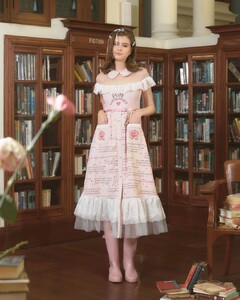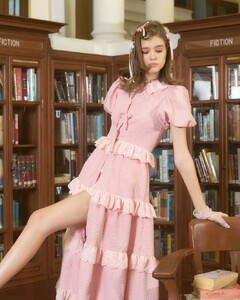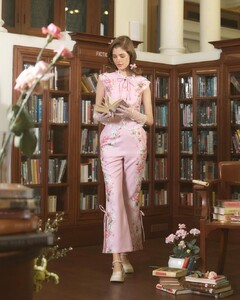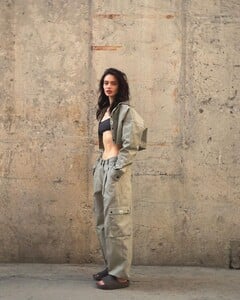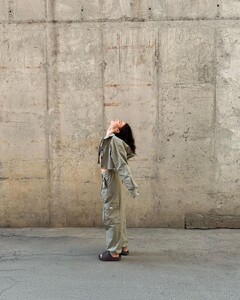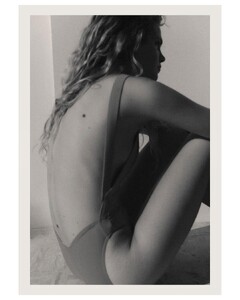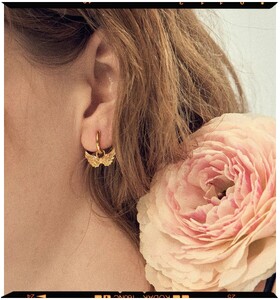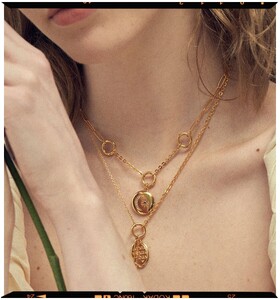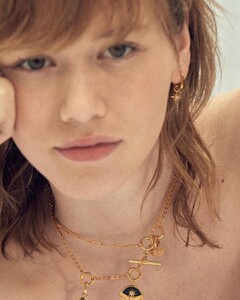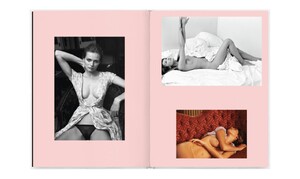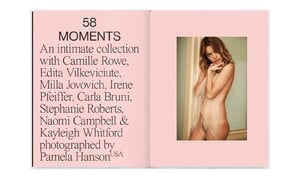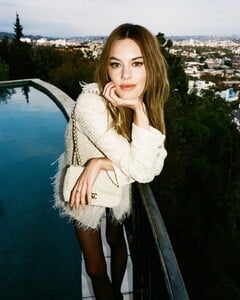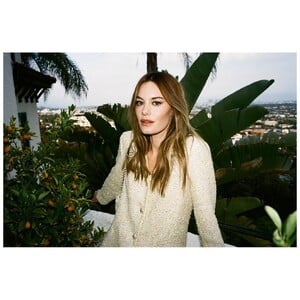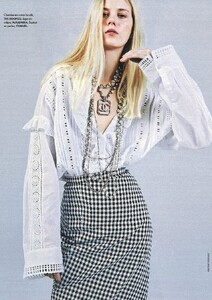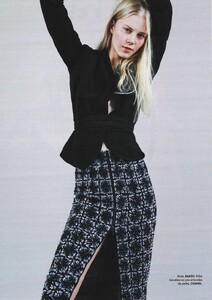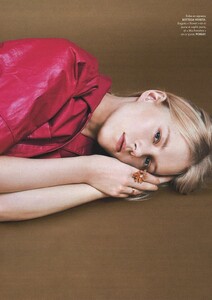Everything posted by Doedel
-
Lieke van der Hoorn
-
Lieke van der Hoorn
- Merry Mae
-
Dária "Bamby" Skrygina
- Dasha Gordenko
-
Dasha Gordenko
- Dasha Gordenko
-
Dasha Gordenko
349103419_201084622835362_1895039341093560362_n.mp4
-
Alli Orvokki Salo
TikTok Download (19).mp4 many more
-
Dária "Bamby" Skrygina
-
Dária "Bamby" Skrygina
278660350_709458127078399_8807705651782558850_n.mp4
-
Merry Mae
amarium 350647705_2396674323846886_829640853633503747_n.mp4
-
Anna Goriainova
- Anna Goriainova
- Liza Savchenko
- Liza Savchenko
-
Dária "Bamby" Skrygina
from her YouTube Channel В РЕСТОРАНЕ _ ВЫПУСК ПЕРВЫЙ _ Panorama A.S.P.mp4 мой макияж 2023 by bamby.mp4
- Merry Mae
- Charlie Schroeder
- Charlie Schroeder
-
Camille Rowe
-
Camille Rowe
-
Amalie Schmidt
-
Amalie Schmidt
-
Amalie Schmidt