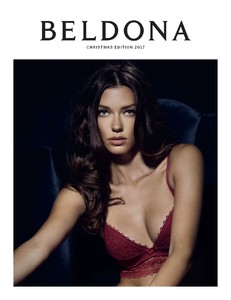Everything posted by Charlie's Alter Ego
-
Bregje Heinen
Lana Campaign ⇩ 1080p mp4
-
Linnea Ahlman
-
Linnea Ahlman
- Danielle Knudson
Introducing AM by Adore Me ⇩ 1080p mp4- Melody Le
- Danielle Knudson
The Bikini Diaries in MIAMI VLOG #1 ⇩ 720p mp4- Celine Bethmann
⇩previously posted⇩ AboutYOU- Meredith Mickelson
- Sofija Milosevic
- Trew Mullen
- Jessica Clements
- Celine Bethmann
- Danielle Knudson
- Rachel Cook
- Niamh Adkins
- Kyra Santoro
Kyras Instagram Live Stream November 9th 2017 Resolution: 504x896 Duration: 00h37m40s Size: 310.41MB ⇩ live stream preview ⇩ live stream mp4- Serlina Hohmann
- Anna Christina Schwartz
Beldona Lingerie Cosmic Sparcle Collection Fullsize MQ Croped HQ Booklet XMas Edition Pdf ⇩ Beldona Christmas Edition 2017.pdf ⇩- Anna Christina Schwartz
Beldona Lingerie Cosmic Sparcle Collection ⇩ 1080p mp4- Serlina Hohmann
Serlinas Instagram Live Stream 4in1 November 9th 2017 Resolution: 396x694 Duration: 00h07m18s Size: 55.98MB ⇩ live stream preview ⇩ live stream mp4- Serlina Hohmann
thanks for the info- Rachel Cook
- Valeria Rudenko
Casting For ICONIC Management ⇩ 1080p mp4- Alexandria Morgan
Alexandrias YouTube Live Stream Surprise Live Hangout! November 7th 2017 Resolution: 1280x720 Duration: 00h51m49s Size: 736.97MB ⇩ live stream preview ⇩ live stream mp4- Chase Carter
STEP BY STEP WORKOUT VIDEO ⇩ 1080p mp4 - Danielle Knudson
Account
Navigation
Search
Configure browser push notifications
Chrome (Android)
- Tap the lock icon next to the address bar.
- Tap Permissions → Notifications.
- Adjust your preference.
Chrome (Desktop)
- Click the padlock icon in the address bar.
- Select Site settings.
- Find Notifications and adjust your preference.
Safari (iOS 16.4+)
- Ensure the site is installed via Add to Home Screen.
- Open Settings App → Notifications.
- Find your app name and adjust your preference.
Safari (macOS)
- Go to Safari → Preferences.
- Click the Websites tab.
- Select Notifications in the sidebar.
- Find this website and adjust your preference.
Edge (Android)
- Tap the lock icon next to the address bar.
- Tap Permissions.
- Find Notifications and adjust your preference.
Edge (Desktop)
- Click the padlock icon in the address bar.
- Click Permissions for this site.
- Find Notifications and adjust your preference.
Firefox (Android)
- Go to Settings → Site permissions.
- Tap Notifications.
- Find this site in the list and adjust your preference.
Firefox (Desktop)
- Open Firefox Settings.
- Search for Notifications.
- Find this site in the list and adjust your preference.













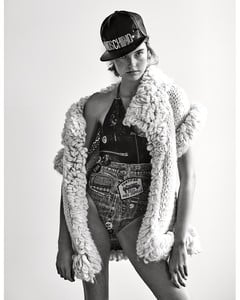


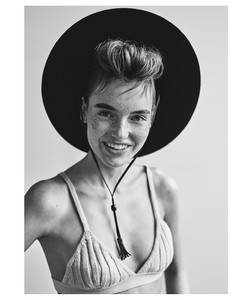

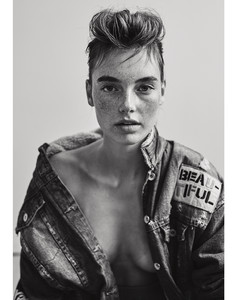
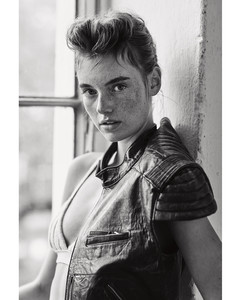































































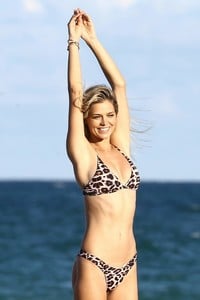


















































































.thumb.jpg.1a0cc3d65cbb443422ff57068ee1c1d9.jpg)
.thumb.jpg.d82ca691f8a9d0bef44bff9963dcbd11.jpg)
.thumb.jpg.7a9f397ca5d65c773d0366e1977f07c0.jpg)
.thumb.jpg.e6566330e32db70e175a4a4f4e0a5f53.jpg)
.thumb.jpg.f6f594f9b84339757ee9744e6e81b6df.jpg)
.thumb.jpg.67d19b3ebfd21021ac09a3f44f2365fa.jpg)
.thumb.jpg.3a5322976376dfcb53d8665dfd3051a1.jpg)
.thumb.jpg.aef69dee0e05bb08a319c1a056696e9b.jpg)
.thumb.jpg.c9de5ed1535376618118ec1ad8cb9bc1.jpg)
.thumb.jpg.31d1a1a257665665a75de9a64928d7e4.jpg)
.thumb.jpg.d2c496defacf9b2106c125ee1b845bcf.jpg)
.thumb.jpg.a84b85a2d06a4143242ba63c014b9f36.jpg)
.thumb.jpg.2c4833f127621d54194709061b3af6cf.jpg)
.thumb.jpg.4ec6f11755fff1cbdd55cceac5984271.jpg)
.thumb.jpg.3d11e67c48f1f961ed4ac2cbe624e803.jpg)