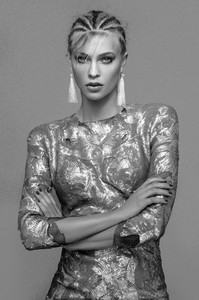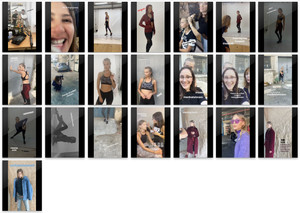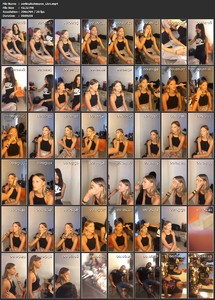Everything posted by Charlie's Alter Ego
-
Celine Bethmann
- Renee Somerfield
- Serlina Hohmann
^apparently Australian chocolate changes your skin colour lol- Jessica Clements
- Jasmine Tookes
JoJas Instagram Live Stream October 22nd 2017 Resolution: 396x704 Duration: 00h26m18s Size: 213.01MB ⇩ live stream preview ⇩ live stream mp4- Serlina Hohmann
- Katherine Konlin
- Katherine Konlin
- Katherine Konlin
By Ido Izsak ⇩ 480p mp4- Serlina Hohmann
- Elizabeth Turner
- Lorena Rae
- Trew Mullen
- Celine Bethmann
- Serlina Hohmann
- Celine Bethmann
- Yulia Petrova
Louisa Models 1 2 ⇩ 720 mp4- Katherine Konlin
Lihi Hod Bridal Campaign 2018 By Aleksey Malev ⇩ 720+p Ultra Wide mp4- Serlina Hohmann
Lihi Hod Bridal Campaign 2018 By Aleksey Malev ⇩ 720+p Ultra Wide mp4- Anastasiya Scheglova
these were test shoots for rf-models by Vitaliy Khramoykin- Rachel Cook
- Serlina Hohmann
More From Yesterdays And Todays Shootings In Stories + Instagram Live Behind The Scenes ⇩ Stories jpg Stories Preview ⇩ Stories mp4 Serlinas Instagram Live Stream October 18th 2017 Resolution: 396x704 Duration: 00h06m58s Size: 42.32MB ⇩ live stream preview ⇩ live stream mp4- Maya Stepper
The People Vs Summer 17 ⇩ 1080p mp4- Lorena Rae
- Elizabeth Turner
- Renee Somerfield
Account
Navigation
Search
Configure browser push notifications
Chrome (Android)
- Tap the lock icon next to the address bar.
- Tap Permissions → Notifications.
- Adjust your preference.
Chrome (Desktop)
- Click the padlock icon in the address bar.
- Select Site settings.
- Find Notifications and adjust your preference.
Safari (iOS 16.4+)
- Ensure the site is installed via Add to Home Screen.
- Open Settings App → Notifications.
- Find your app name and adjust your preference.
Safari (macOS)
- Go to Safari → Preferences.
- Click the Websites tab.
- Select Notifications in the sidebar.
- Find this website and adjust your preference.
Edge (Android)
- Tap the lock icon next to the address bar.
- Tap Permissions.
- Find Notifications and adjust your preference.
Edge (Desktop)
- Click the padlock icon in the address bar.
- Click Permissions for this site.
- Find Notifications and adjust your preference.
Firefox (Android)
- Go to Settings → Site permissions.
- Tap Notifications.
- Find this site in the list and adjust your preference.
Firefox (Desktop)
- Open Firefox Settings.
- Search for Notifications.
- Find this site in the list and adjust your preference.