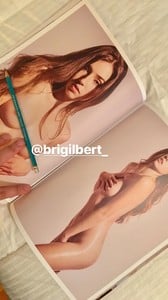Everything posted by Charlie's Alter Ego
-
Lorena Rae
STEP BY STEP WORKOUT VIDEO ⇩ 1080p mp4
-
Celine Bethmann
- Taylor Hill
Taylors Instagram Live Stream November 6th 2017 Resolution: 396x694 Duration: 00h14m40s Size: 142.93MB ⇩ live stream preview ⇩ live stream mp4- Celine Bethmann
- Rachel Cook
- Anastasiya Scheglova
- Romee Strijd
romees- Serlina Hohmann
- Neta Alchimister
Neta Rock ⇩ 1080p mp4- Jessica Clements
- Serlina Hohmann
I wasn't successful in finding the "editorial" either, but I'll keep my eyes on it... And I don't think that it was necessarily for "GOStyle Magazine". I think Serlina tried to tag one of the Moran Stavizki and tagged "GoStyleMagazine" which belongs to Moran Stavizki. I searched all my sources for online and print magazines and could not find that magazine for sale anywhere except for this site and the website doesn't mention Serlina or the photographer Ron Kedmi or the Stylist Rihana Limor at all...- Celine Bethmann
⇩previously posted⇩ AboutYOU- Serlina Hohmann
⇩previously posted⇩ AboutYOU- Serlina Hohmann
No problem, you can always ask me if you need help downloading an Insta Live Stream.- Trew Mullen
- Celine Bethmann
- Rachel Cook
- Celine Bethmann
thank you for the hint @Nymeria- Danielle Knudson
Jordan van der Vyver- Briahna Nicole Gilbert
- Noor Schauten
These Agencies obviously know what's good- Noor Schauten
thats some good news- Veronika Antsipava
Veranika Antsipava Casting For Iconic Management ⇩ 1080p mov- Danielle Knudson
No Problem @RIP_Cabrini_Green- Danielle Knudson
- Taylor Hill
Account
Navigation
Search
Configure browser push notifications
Chrome (Android)
- Tap the lock icon next to the address bar.
- Tap Permissions → Notifications.
- Adjust your preference.
Chrome (Desktop)
- Click the padlock icon in the address bar.
- Select Site settings.
- Find Notifications and adjust your preference.
Safari (iOS 16.4+)
- Ensure the site is installed via Add to Home Screen.
- Open Settings App → Notifications.
- Find your app name and adjust your preference.
Safari (macOS)
- Go to Safari → Preferences.
- Click the Websites tab.
- Select Notifications in the sidebar.
- Find this website and adjust your preference.
Edge (Android)
- Tap the lock icon next to the address bar.
- Tap Permissions.
- Find Notifications and adjust your preference.
Edge (Desktop)
- Click the padlock icon in the address bar.
- Click Permissions for this site.
- Find Notifications and adjust your preference.
Firefox (Android)
- Go to Settings → Site permissions.
- Tap Notifications.
- Find this site in the list and adjust your preference.
Firefox (Desktop)
- Open Firefox Settings.
- Search for Notifications.
- Find this site in the list and adjust your preference.