Everything posted by VS19
- Natasha Oakley
-
Bryana Holly
- Sandra Kubicka
- Bryana Holly
- Arianny Celeste
- Emily Sears
- Natasha Oakley
- Melinda London
- Anastasia Ashley
- Leanna Bartlett
- Daniella Almeida
- Survival of the Fittest - New Faces Edition
- Sara Jean Underwood
- Lada Kravchenko
Think I've found a new model to add to my list of favorites. This Playboy shoot is phenomenal.- Anastasiya Scheglova
The picture from the calendar is great. Hopefully there's more from that featuring Anastasiya.- Melinda London
- Bryana Holly
- Georgia Gibbs
Absolutely gorgeous.- Best Boobs Competition
Ophelie- Celebrities Championship.
Daisy Ridley Nikki Reed Jennifer Lawrence Caley Cuoco- Josefine Forsberg
- Natasha Oakley
- Michaela Wain
- Survival of the fittest competition, First actress to 10 wins
Rachel McAdams [8] Sarah Shahi [4]- Gabrielle Caunesil
Loving this Cameron Mackie shoot. Gabrielle is quite stunning, a model I'll have to start paying more attention to.Account
Navigation
Search
Configure browser push notifications
Chrome (Android)
- Tap the lock icon next to the address bar.
- Tap Permissions → Notifications.
- Adjust your preference.
Chrome (Desktop)
- Click the padlock icon in the address bar.
- Select Site settings.
- Find Notifications and adjust your preference.
Safari (iOS 16.4+)
- Ensure the site is installed via Add to Home Screen.
- Open Settings App → Notifications.
- Find your app name and adjust your preference.
Safari (macOS)
- Go to Safari → Preferences.
- Click the Websites tab.
- Select Notifications in the sidebar.
- Find this website and adjust your preference.
Edge (Android)
- Tap the lock icon next to the address bar.
- Tap Permissions.
- Find Notifications and adjust your preference.
Edge (Desktop)
- Click the padlock icon in the address bar.
- Click Permissions for this site.
- Find Notifications and adjust your preference.
Firefox (Android)
- Go to Settings → Site permissions.
- Tap Notifications.
- Find this site in the list and adjust your preference.
Firefox (Desktop)
- Open Firefox Settings.
- Search for Notifications.
- Find this site in the list and adjust your preference.
- Sandra Kubicka