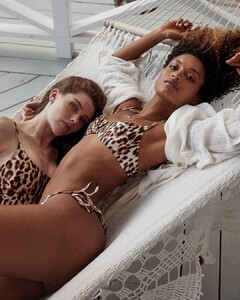Everything posted by VS19
-
Joy Corrigan
-
Nina Agdal
-
Joy Corrigan
-
Madison Edwards
-
Models Championship; Season Two.
Alicia Medina Nerize Peyper Fernanda Liz Solveig Mork Hansen
-
Danielle Knudson
-
Models Championship; Season Two.
Rachell Vallori Alana Felisberto Elle Trowbridge Kara Del Toro
-
Natalie Jayne Roser
-
Madison Edwards
-
Models Championship; Season Two.
Romee Strijd Olivia Mathers Tess Jantschek Liv Pollock
-
Tess Jantschek
- Mckenna Berkley
- Brie Larson
-
Kara Del Toro
- Michaela Wain
- Olivia Mathers
- Mckenna Berkley
- Lindsey Pelas
- Nathalya Cabral
- Melinda London
- Marina Laswick
- Models Championship; Season Two.
Myrthe Bolt Lily Aldridge Alexina Graham Stella Maxwell- Mckenna Berkley
- Mckenna Berkley
- Kara Del Toro


.thumb.jpg.8d4321774ca28c1c55a4589946094a16.jpg)



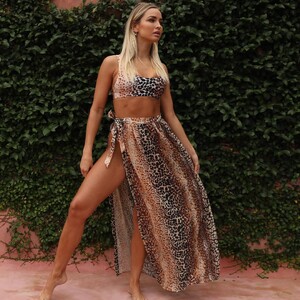
.thumb.jpg.61f8b84394cad1df80f46d311eb2101a.jpg)