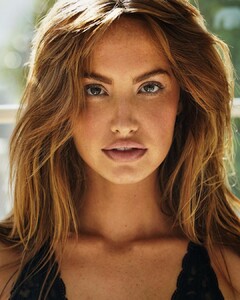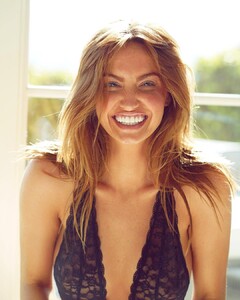Everything posted by bump
-
Haley Kalil
-
Haley Kalil
-
Haley Kalil
-
Haley Kalil
-
Haley Kalil
-
Haley Kalil
-
Haley Kalil
Mara Milam IG (ok, that was actually a really good video, and I loved the background music. well done SI!) 10000000_3642906025808484_156470588474187221_n.mp4
-
Haley Kalil
Avery Golson MUA IG 184750315_296875181903657_3277206676465810439_n.mp4
-
Haley Kalil
-
Haley Kalil
- Victoria Lynn Myers
-
Guess Who? - The Competition.
Match #62: 2 Match #63: 2 Match #64: 1 Match #65: 1
-
Alexandra Porfirova
-
Model of the Month
Rose Bertram Effy Harvard Barbara Rodiles Daniela Lopez Osorio
-
The Ultimate Battle - Blondes vs Brunettes
I'm sad to see Jessica Nazarenus get eliminated but not Mrytille Revemont. It's neat to see how different people's opinions are on the models I like, though. Love this competition ! thank you for doing all the work you have @Stormbringer
- Erin Cummins
-
Jessica Felter
-
Jessica Felter
-
Jessica Felter
-
Lydia Bielen
-
Lydia Bielen
I appreciate it! and I love that we have similiar taste in models, and that you don't mind helping me make pictures whole By Mehran Djojan
-
The Ultimate Battle - Blondes vs Brunettes
11 Jessica Nazarenus 10 Carina Zavlina 9 Colleen Cole 8 Camila Morrone 7 Mahlagha Jaberi 6 Raven Lyn 5 Desiree Cordero 4 Arina Gladkova 3 Dasha Dereviankina 2 Sarah Stephens 1 Myrtille Revêmont
-
Madisyn Menchaca
-
Hidden Gem Competition 2021
Noam Bohadana: 6 Josie Renault: 6
-
Madisyn Menchaca

.thumb.jpg.33cdd270d1845565086242e7191cab47.jpg)