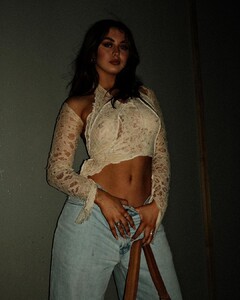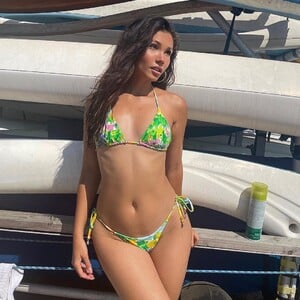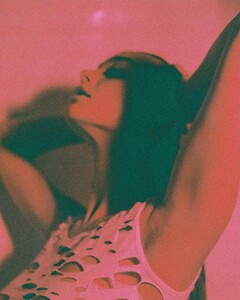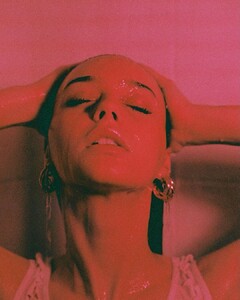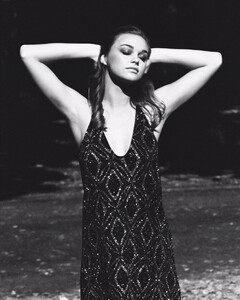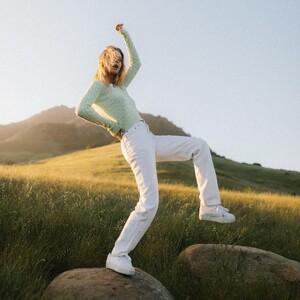Everything posted by bump
- Julia Rilynn Greenhalgh
- Julia Rilynn Greenhalgh
-
The Ultimate Battle - Blondes vs Brunettes
Effy Harvard Hanna Edwinson Tanya Kizko Xian Mikol Nicola Cavanis (that was tough) Lorena Rae Barbara Palvin (omg two of my favorites!!! that was tougher) Scarlett Leithold Elsa Hosk Niamh Adkins
-
Model of the Month
neither Effy Harvard Barbara Rodiles neither
-
Guess Who? - The Competition.
Match #1: 2 Match #2: 2 Match #3: 1
- Julia Rilynn Greenhalgh
- Erin Cummins
- Millie Hannah
-
Chanel Postrel
- Josie Lane
- Millie Hannah
-
Raquel Milla
-
Model of the Month
Barbara Rodiles (that's a tough one!) neither neither Effy Harvard
- Julia Rilynn Greenhalgh
- Julia Rilynn Greenhalgh
- Julia Rilynn Greenhalgh
- Julia Rilynn Greenhalgh
- Julia Rilynn Greenhalgh
- Julia Rilynn Greenhalgh
- Julia Rilynn Greenhalgh
- Julia Rilynn Greenhalgh
- Julia Rilynn Greenhalgh
- Julia Rilynn Greenhalgh
- Julia Rilynn Greenhalgh
- Julia Rilynn Greenhalgh