
Everything posted by bump
- Julia Rilynn Greenhalgh
- Julia Rilynn Greenhalgh
- Julia Rilynn Greenhalgh
- Julia Rilynn Greenhalgh
- Julia Rilynn Greenhalgh
- Julia Rilynn Greenhalgh
- Julia Rilynn Greenhalgh
- Julia Rilynn Greenhalgh
- Julia Rilynn Greenhalgh
-
Model of the Month
Maggie Rawlins Effy Harvard Doutzen Kroes Mariama Diallo
-
Guess Who? - The Competition.
Match #7: 1 Match #8: 2 Match #9: 1
-
The Ultimate Battle - Blondes vs Brunettes
Sarah Stephens Nicola Cavanis Maggie Rawlins asmine Tookes Tanya Kizko Elsa Hosk Kate Li Yael Shelbia Lorena Rae Candice Swanepoel
-
Jessica Felter
- Madisyn Menchaca
- Bella Azzatta
-
Bella Azzatta
-
Madisyn Menchaca
-
Madisyn Menchaca
-
Madisyn Menchaca
-
Jessica Nazarenus
@BAGGOT and @LotBoy I'm glad you guys are enjoying the pictures! I like the post them and update threads, but I'm really glad someone else is looking at them besiddes just me. so that's nice that you guys are here on this thread , too!
- Julia Rilynn Greenhalgh
- Julia Rilynn Greenhalgh
- Julia Rilynn Greenhalgh
- Julia Rilynn Greenhalgh
- Julia Rilynn Greenhalgh







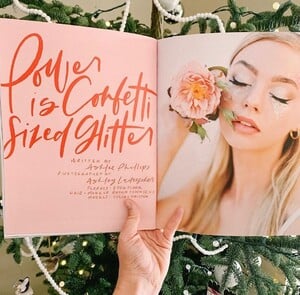


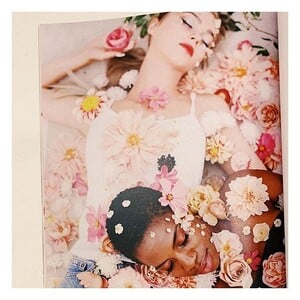





































































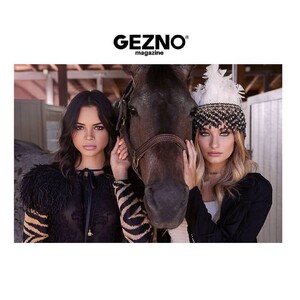
























.thumb.jpg.50a18371b161f2c7c8a44388b64f536b.jpg)









































































