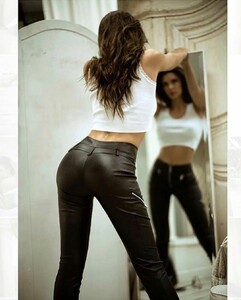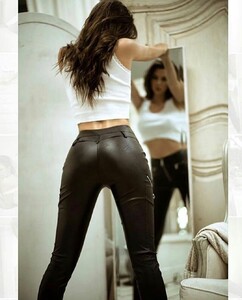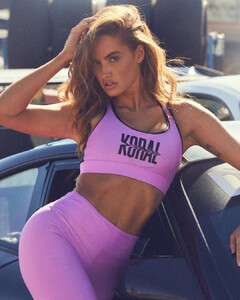Everything posted by bump
- Julia Rilynn Greenhalgh
- Julia Rilynn Greenhalgh
- Julia Rilynn Greenhalgh
-
Jessica Nazarenus
-
Jessica Nazarenus
-
Jessica Nazarenus
By X.Posed Design for Honey Birdette (her adorable little doggy makes an appearance in a few of the pictures!)
-
Bella Azzatta
-
Chanel Postrel
For BeauteSauvage Intimates by Rarifilmz (makeup by Blake Johnson, hair bynasetia ) 188420726_474102540333628_1275703977874574575_n.mp4
-
Guess Who? - The Competition.
Match #13: 2 Match #14: 1 Match #15: 2
-
The Ultimate Battle - Blondes vs Brunettes
Polina Malinovskaya Jasmine Tookes Tanya Kizko Xian Mikol Carmella Rose Colleen Cole Lindsay Ellingson Shanina Shaik Celine Farach Kate Li
-
Lydia Bielen
By Ruben Chamorro for Cosmopolitan US (MUA and hair by Natasha Katrina, stylist Cassie Anderson and Sofia Daguano) 179300874_833585210598759_3064605479169306572_n.mp4
-
Lydia Bielen
By Daria Gladkova for Marie Claire Ukraine (MUA and hair by Anastasia Eisenburg, styist Noufa Nova and Adriana Popovic Nassiri) 158418537_262570131994213_799335385615667617_n.mp4
-
Lydia Bielen
By Kendra Paige (MUA Joanne Marchevsky, hair by Humberto J. Romero) 164378785_2554387098188337_699370089914837193_n.mp4 174050967_935038893987599_2932914901013458658_n.mp4
-
Lydia Bielen
-
Haley Kalil
Opus Beauty by Daria Gladkova (MUA Joanna Marchevksy, hair by Gianluca Mandelli) 186224828_183514460204153_7647687598279049215_n.mp4
-
Sydney Melman
By Vivian Arthur (MUA Joanna Marchevsky, stylist Anna Ruiz, hair by Babi Moura) (goes with set above) 123323254_693341191617603_4294978074609564662_n.mp4
-
Haley Kalil
-
Haley Kalil
-
Lydia Bielen
-
Ella Ayalon
-
Rachel Hilbert
- Lydia Bielen
- Julia Rilynn Greenhalgh
- Julia Rilynn Greenhalgh
- Julia Rilynn Greenhalgh
- Lydia Bielen