
Everything posted by bump
-
Haley Kalil
Hayley's outfit is cute and I do like the pop of color, but Josephine's outfit is perfect (IMO). I love her hair, the outfit, the ways she's posing. Thank you for posting those! For SI at Hard Rock Hotel and Casino
-
The Ultimate Battle - Blondes vs Brunettes
10. Christen Harper 9. Yulia Rose 8. Shanina Shaik 7. Kelly Gale 6. Josephine Skriver 5. Daniela López Osorio 4. Alessandra Ambrosio 3. Vika Bronova 2. Xian Mikol 1. Emily Didonato
-
Model of the Month
Mckenna Berkley Anastasiya Scheglova Tanya Kizko Miranda Kerr Pressure Drop Hailey Clauson
-
Hidden Gem Competition 2021
Morgane Lecouet: 3 Nikki Hillier: 4
-
Haley Kalil
-
Jessica Nazarenus
-
Haley Kalil
-
Haley Kalil
-
Haley Kalil
-
Haley Kalil
-
Jessica Nazarenus
-
Jessica Felter
-
Jessica Felter
-
Jessica Felter
-
Jessica Felter
-
Jessica Felter
-
Guess Who? - The Competition.
Match #40: 1 Match #41: 2 Match #42: 1 @lostdiadem thanks for the information even if I can't find it. I'll look at their website because maybe they'll have something else I like.
-
Lydia Bielen
@pacinko to the rescue again! thank you so much for putting the pictures together. I don't know how you do it, but I appreciate it. I hate having separate pictures.
-
Lydia Bielen
-
Lydia Bielen
-
Lydia Bielen
- Lydia Bielen
-
Madisyn Menchaca
For Ardell Beauty (MUA Jade Munster, hair by Anthony Holguin) 181941858_505350027490347_4632728976928759732_n.mp4
-
Madisyn Menchaca
-
Lydia Bielen


























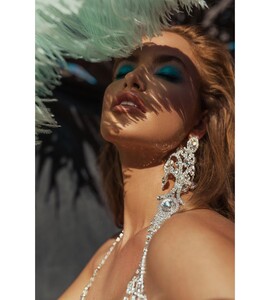











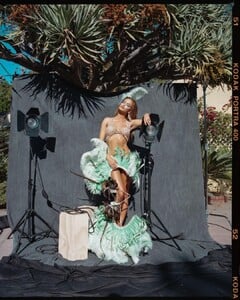
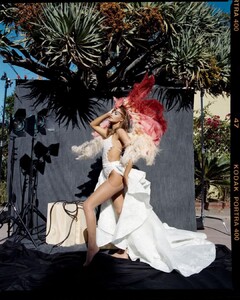
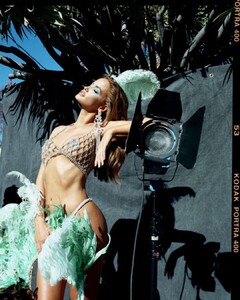

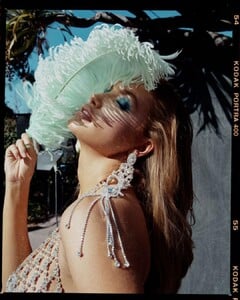










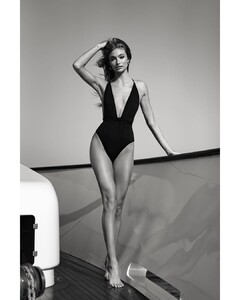


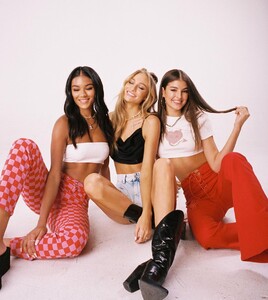





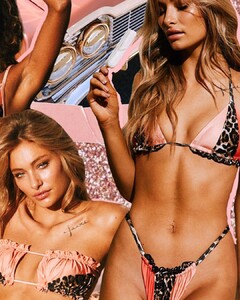


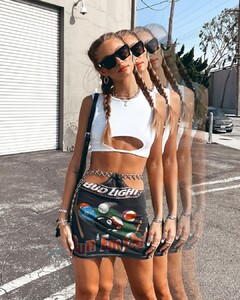
















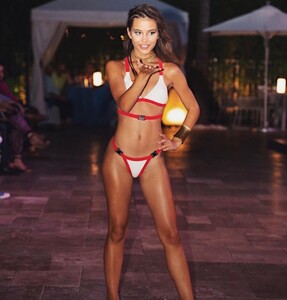






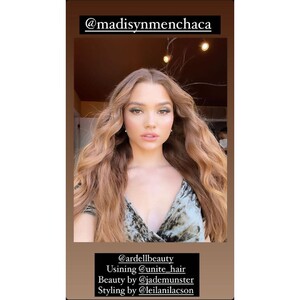









.thumb.jpg.e618b7513a7c7ce8faf84f9495041187.jpg)













