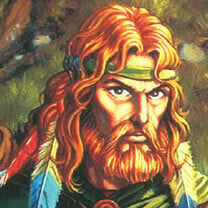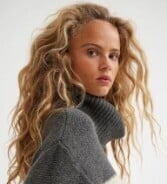Site and Forum
Announcements regarding the board, as well as member suggestions and comments. Questions pertaining to the board can be asked and answered here.
214 topics in this forum
-
to all mods, please, I may lose my twitter account, and I dont want it to be connected to bellazon anymore, no need to delete the account, just disconnect my twitter from it
-
- 0 replies
- 904 views
-
-
I'm not sure if this is the right place for this question. However I recently posted a very large number of Bare Necessities pictures in the Teresa Moore thread. I had heard there was an issue with these images but I have seen them posted elsewhere. I received a PM asking that they be removed. Stating that "La Senza, Bare Necessities, Marks And Spencer and Heine pictures are not authorized by the photographers and constitute infringement," and that the admins are aware of this. I'm happy to take these images down if this is the case. However given my comment, and the nature of the message I'm also aware, this being the internet, that this could simply be someone playing a…
-
- 8 replies
- 3.7k views
-
-
Whenever I click an image using Firefox I am taken to a page that only shows dots. If I click a dot sometimes I get an image other times I get a flashing image for an instant then only dots. What's with that.
-
- 5 replies
- 1.9k views
-
-
There are a couple models, perhaps a bit obscure, that I fancy and would like to know their names. Is there a place on BZ where I can post a photo of each one and ask if any of the membership knows their names?
-
- 1 reply
- 2k views
-
-
The forums are showing up weird for me. The left half of the screen are the posts and the right half of the screen is blank space. Please help.
-
- 2 replies
- 1.7k views
- 1 follower
-
-
Hi to everyone, i'm new in this forum. I'm foreign so my english is not excelent and i ask sorry for that. I want start with this contest between models' polaroids. For me the scale scores from 1 to 10 are the following: ( first numbers are che models seconda are che votes) 1-9 2-10 3-7 4-8 5-7 6-5 Please share yours opinion and ratings.
-
- 2 replies
- 2.2k views
-
-
Hi, I can't find the rules about signature images. What are the maximums of: - number of images in signature? - max total height and width of signature? - signature image size in kilobytes? Thanks.
-
- 6 replies
- 3.6k views
-
-
Heyy I usually set notifications on topics to immediate e-mail notification, but they seemed to have stopped coming, even if there are new replies anyway. Just wondering what to do... Hope it's not a dumb question L xxx
-
- 25 replies
- 10.4k views
- 2 followers
-
-
I didn't find anything about this so can anyone tell how I add Instagram posts to a forum? Because I'm trying with HTML but i'ts not working.
-
- 1 reply
- 2k views
- 1 follower
-
-
For the last couple months i keep getting this error when I try to access the Model Directory. I use Firefox and I've reset/refreshed it a couple times, still get this error. Anyone else experiencing this? Any suggestions? Thanks in advance!! 403 Forbidden nginx
-
- 5 replies
- 2k views
- 1 follower
-
-
If you noticed a pdf load when you went to imagebam.com - you may have just installed a trojan on your system. Imagebam is infecting people with a trojan on their site. Don't believe me? Why is that pdf opening and trying to access the internet on a image page? Look it up. And then disinfect your system. Bellazon should protect their users and ban the use of imagebam links.
-
- 33 replies
- 22.2k views
- 1 follower
-
-
I cant even load the page of BZ from my home IP,and the problem is not in my internet,not in my computer cuz i already check that! I can only enter through proxy server!So i cant think of another reason, but being banned,which i cant see a reason for??
-
- 9 replies
- 3.4k views
-
-
It appears that ALL pics uploaded through Turboimagehost are coming up with the same error message:
-
- 1 reply
- 1.8k views
-
-
The men's forum has been made invisible (to members) somehow . I'm working on it, don't panic .
-
- 5 replies
- 2.5k views
-
-
Can we get rid of tags of models names like this? There is no reason for a models name to be a tag because they are only allowed one topic. Tags for models should be reserved for things such as nationality, physical attributes, types of modeling such as catalog, swimwear, runway etc, decades active ie things that don’t change. Agencies shouldn’t be tagged either those change too often.
-
- 0 replies
- 2k views
-
-
Hey I'm new. I want to post a few pictures of a model but every time I try it says: "Sorry, dynamic pages in the tags are not allowed" I don't even know what that means. You can't copy and paste pictures? How do you post them then? Thanks
-
- 5 replies
- 5.6k views
-
-
Hi why my avatar pic seems like flatten?? I look like an alien..ahahah even If the image size are right...help me if you can^^ thank u
-
- 2 replies
- 2.2k views
-
-
Hi there, Since Imagebox.com and imagebam.com are going to shout down, you are probably wondering how you can save your posts from getting obsolete and your pics from getting lost. The logical thing would be to just download them and reupload them to a new image hoster. But since you probably don’t have the time do download pic by pic, I bring you an alternative. The Firefox plugin called “Imagehostgrabber” With that useful tool you can simply press one Butten and rip a whole forum page. But the best thing, it also features a so called “threat sucker”. Just type the pages you want IHG to download and the rest is done for you…
-
- 10 replies
- 17.1k views
- 4 followers
-
-
-
The attachments in that post are organized weirdly, is there anyway to fix it?
-
- 2 replies
- 1.7k views
- 1 follower
-
-
Guest posting has been disabled on the forums. If you want to post, and be a part of the community, you need to register. Registration is free and easy. Just click the register link at the top of the page.
-
- 16 replies
- 19.6k views
- 2 followers
-
-
Just noticed today that the search function doesn't seem to be pulling up any results. Tried different words while in a topic that I could see and they would not come up in search. Just passing this along if no one else has noticed yet.
-
- 21 replies
- 5.7k views
-
-
how can i block others peoples avatar and signature that i don't like? is there an option for that?
-
- 7 replies
- 3.6k views
- 1 follower
-
-
Hi, I could no longer see my followed content recently. In an effort to fix this, I changed themes (while logged in). I went from Default (4.2) to BZ Default. When logged in, I can no longer get back to the original theme. Does anyone know how I can revert to the original theme when logged in. Any help would be appreciated. Thanks
-
- 0 replies
- 1.4k views
-
-
First Imagebam & Imgbox are the same Company. Beginning with the Year it began to work slowly,since 3 or 4 Days impossible to watch.Even Thumbnails takes endless to load. A 500 KB Picture need 30 Minutes !!! to load,but mostly after a few Minutes it failed. I read that many People outside the USA have these Problems.Specially Germany and UK,it seems that all Member of Vodafone and Vodafone Sisters have Issues. I try to use a Proxy from US and Japan and it works..But Proxys are also slow and die fast,so you have to search again,log in again to the Boards..So at the Moment is wasting of Time to browse and post. Hope Imagebam can fix it.. By the Way...also someimages ha…
-
- 5 replies
- 7.9k views
-
Recently Browsing 0
- No registered users viewing this page.
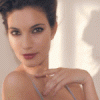








![[solo]](https://www.bellazon.com/main/uploads/monthly_2017_01/15369228_10154790875859028_7097145663713056934_o.thumb.jpg.88f1e7a42484802bd1be1456615690fb.jpg)